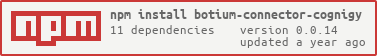Botium Connector for Cognigy AI
This is a Botium connector for testing your Cognigy AI chatbot.
Did you read the Botium in a Nutshell articles? Be warned, without prior knowledge of Botium you won't be able to properly use this library!
How it works
Botium connects to the REST Endpoint of your Cognigy AI chatbot.
It can be used as any other Botium connector with all Botium Stack components:
Requirements
- Node.js and NPM
- a Cognigy AI bot
- a project directory on your workstation to hold test cases and Botium configuration
Install Botium and Cognigy AI Connector
When using Botium CLI:
> npm install -g botium-cli
> npm install -g botium-connector-cognigy
> botium-cli init
> botium-cli run
When using Botium Bindings:
> npm install -g botium-bindings
> npm install -g botium-connector-cognigy
> botium-bindings init mocha
> npm install && npm run mocha
When using Botium Box:
Already integrated into Botium Box, no setup required
Connecting Cognigy AI chatbot to Botium
- In your Cognigy project, deploy a REST Endpoint
- Create a botium.json in your project directory and add your Cognigy Endpoint URL
{
"botium": {
"Capabilities": {
"PROJECTNAME": "<whatever>",
"CONTAINERMODE": "cognigy",
"COGNIGY_URL": "https://endpoint-demo.cognigy.ai/xxxxxxxxxxxxxxxxxxxxxx",
}
}
}
-
(Optional) If you want to enable NLP Analytics (Intent Resolution, Confidence Score), follow these steps:
3.1. Enable Collect Analytics in your Entpoint Settings
3.2. Find your Cognigy OData Endpoint
3.3. Create an Api Key in your Cognigy Profile
3.4. Adjust the botium.json file:
{
"botium": {
"Capabilities": {
"PROJECTNAME": "<whatever>",
"CONTAINERMODE": "cognigy",
"COGNIGY_URL": "https://endpoint-demo.cognigy.ai/xxxxxxxxxxxxxxxxxxxxxx",
"COGNIGY_NLP_ANALYTICS_ENABLE": true,
"COGNIGY_NLP_ANALYTICS_ODATA_URL": "https://odata-demo.cognigy.ai",
"COGNIGY_NLP_ANALYTICS_ODATA_APIKEY": "xxxxxxxxxxxxxxxxxxxxxxxxxx"
}
}
}
- To check the configuration, run the emulator (Botium CLI required) to bring up a chat interface in your terminal window:
> botium-cli emulator
Botium setup is ready, you can begin to write your BotiumScript files.
How to start samples
- Adapt botium.json in the sample directory
- Install packages, run the test
> cd ./samples/travelbook
> npm install && npm test
Supported Capabilities
Set the capability CONTAINERMODE to cognigy to activate this connector.
COGNIGY_ENDPOINT_TYPE
Can be 'REST' or 'SOCKETIO'
Default: 'REST'
COGNIGY_URL
Cognigy Endpoint URL
COGNIGY_USER_ID
User id
Optional. Will be a generated GUID by default.
COGNIGY_NLP_ANALYTICS_ENABLE
Enable NLP Analyics (Intent Resolution, Confidence Score)
Disable if you don't need this feature (faster responses)
COGNIGY_NLP_ANALYTICS_ODATA_URL
Cognigy OData Analyics Endpoint
Optional. Only needed if NLP Analyics is enabled.
More about Cognigy Odata Endpoint you can find in Cognigy Docs - OData Analyics Endpoint
COGNIGY_NLP_ANALYTICS_ODATA_APIKEY
OData Api Key
Optional. Only needed if NLP Analyics is enabled.
More about Cognigy Api Keys you can find in Cognigy Docs - Api Keys
COGNIGY_NLP_ANALYTICS_WAIT
Time to wait for fetching NLP Analyics Data after each Convo Step (in milliseconds)
Default: 5000
COGNIGY_API_URL
For downloading intents and user examples
COGNIGY_API_APIKEY
For downloading intents and user examples
Roadmap
- Support for additional channel and channel content
- Support for intent/entity asserter
- Support for sentiment analyze