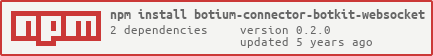Botium Connector for Botkit over websockets
This is a Botium connector for testing your Botkit chatbot over websockets.
Did you read the Botium in a Nutshell articles ? Be warned, without prior knowledge of Botium you won't be able to properly use this library!
How it works ?
This connector connects to websocket endpoint of Botkit web adapter.
It can be used as any other Botium connector with all Botium Stack components:
Requirements
- Node.js and NPM
- a Botkit web socket Server
- a project directory on your workstation to hold test cases and Botium configuration
Install Botium and Botkit Connector
When using Botium CLI:
> npm install -g botium-cli
> npm install -g botium-connector-botkit-websocket
> botium-cli init
> botium-cli run
When using Botium Bindings:
> npm install -g botium-bindings
> npm install -g botium-connector-botkit-websocket
> botium-bindings init mocha
> npm install && npm run mocha
When using Botium Box:
TODO
Connecting your Botkit server to Botium
Open the file botium.json in your working directory and add the Botkit chatbot connection settings.
{
"botium": {
"Capabilities": {
"PROJECTNAME": "<whatever>",
"CONTAINERMODE": "botkit-websocket",
"BOTKIT_SERVER_URL": "..."
}
}
}
Botium setup is ready, you can begin to write your BotiumScript files.
Quick replies
When using BotiumScript, you can assert quick replies visible texts and use a quick reply to respond with corresponding payload.
Asserting quick replies
For asserting quick replies use BUTTONS Asserter:
#bot
Here are some quick replies
BUTTONS Foo|Bar
Using quick reply
BUTTON takes quick reply visible text as a parameter and sends payload as user input
#me
BUTTON Foo
Message fields
Setting websocket message fields
For setting websocket message fields, you have to use the UPDATE_CUSTOM logic hook. This example changes message type to hello and adds custom name field:
#me
UPDATE_CUSTOM SET_FIELD|type|hello
UPDATE_CUSTOM SET_FIELD|name|John
Asserting websocket message fields
For asserting existence and values of websocket message fields, you can use the JSON_PATH asserter:
#bot
Please wait until I transfer you to someone who can help
JSON_PATH $.frontend_action|talk_to_agent
Examples
More examples can be found in tests/spec directory
Supported Capabilities
Set the capability CONTAINERMODE to botium-connector-botkit-websocket to activate this connector.
BOTKIT_SERVER_URL
The Botkit server url (without any path, just http/https, servername, port)