bitbar-docker-ps
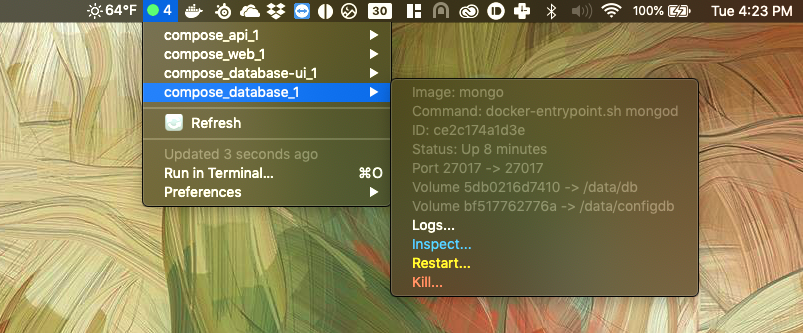
A plugin for BitBar to display the running Docker containers.
Features
- Number of containers running on your Mac status bar
- Container names, image, ID, and uptime
- Exposed ports and their host mapping
- Named volumes and bound volumes
- Logs, inspect, restart, and kill
- Refreshes every 10 seconds
Installation
Requires Docker, for obvious reasons.
Requires Node. So far, only tested with version 10.10.
Go to your BitBar plugin directory:
$ cd "$(defaults read com.matryer.BitBar pluginsDirectory)"Clone the plugin into your BitBar plugin directory:
$ git clone https://github.com/colbin8r/bitbar-docker-psInstall dependencies:
$ cd bitbar-docker-ps$ npm iActivate the plugin with a symlink:
$ cd ..
$ ln -s bitbar-docker-ps/dockerps.10s.js
Refresh your BitBar to verify everything works!
Changing the update interval
By default, the plugin refreshes every 10 seconds. You can always open the dropdown and manually refresh it if you like.
The update interval is encoded in the name of the file in the BitBar plugins directory. To change it, just change the name of the symlink:
$ cd "$(defaults read com.matryer.BitBar pluginsDirectory)"$ mv dockerps.10s.js dockerps.1m.js # Change to 1 minute Uninstalling
Remove the symlink and plugin folder:
$ cd "$(defaults read com.matryer.BitBar pluginsDirectory)"
$ rm dockerps.10s.js
$ rm -rf bitbar-docker-ps
Status Bar Circle
Solid Green: bitbar-docker-ps connected to Docker on your machine and is listing your running containers! 💯
Hollow Green Circle: bitbar-docker-ps connected to Docker on your machine, but there aren't any containers running.
Red Circle: bitbar-docker-ps couldn't connect to Docker on your machine. Open the dropdown to see error information.



