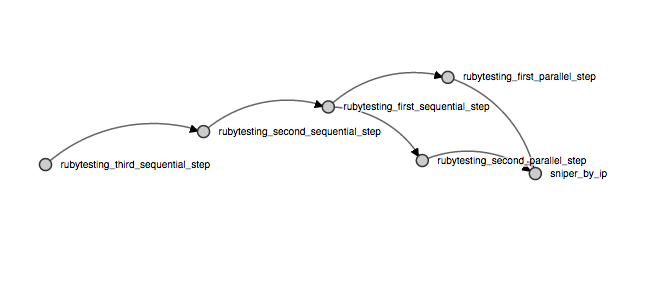BigQueryBot
BigQueryBot makes it easier to automate your query execution on top of Google BigQuery.
Based on BigQuery API v2 and Google APIs Node.js Client (Alpha) v1.x
Setup
npm install big-query-bot# or"big-query-bot": "~0.2.x >=0.2.0"
Quick Example
BigQueryBot = (require 'big-query-bot').BigQueryBotbot = BigQueryBot '<service-account>','<path-to-pem-file (convert your .p12 to .pem following https://cloud.google.com/storage/docs/authentication)>',{ projectId: '<projectId>', datasetId: '<datasetId>' }bot.on 'ready', () ->async.waterfall [# Import all files from a given gs: path into a temporary table with name `import`bot.loadname: 'import'gsPaths: ['gs://biq-query-bot-sample/*']schema: 'line:STRING'# Run some query on top of table imported in the previous stepbot.queryname: 'step1'sql: 'SELECT * FROM <in> LIMIT 200000'#source: 'sniper_by_ip' <-- uncomment to make this step use a different table instead the one created at the previoud stepbot.query#name: 'step2'sql: 'SELECT * FROM <in> LIMIT 100000'#overwrite: true <-- uncommment to overwrite the table even if already existsbot.query# name: 'step3'sql: 'SELECT * FROM <in> LIMIT 50000'# Extract resulting table from the previous step back to Google Cloud Storagebot.extract ["gs://biq-query-bot-sample/result#{do timestamp}.tsv.gz"]], (_, _r) ->console.log 'Done'
Extended Example with Parallel execution, execution graph, e-mail notification and 48h signed url
bot.on 'ready', () ->async.parallel [# Load lines from first file in parallelbot.loadgsPaths: ['gs://biq-query-bot-sample/*']schema: 'line:STRING'# Load lines from second file in parallelbot.loadgsPaths: ['gs://biq-query-bot-sample/*']schema: 'line:STRING'], (e, r) ->async.waterfall [# Notify me that the lines were imported from the Google Cloud Storager# with an e-mail containing custom message and tablenemas# for the imported linesbot.email 'ilya.XXX.pimenov@gmail.com', 'Logs, imported from gs://', r# Run query that takes both tables as inputbot.querysql: 'SELECT * FROM <in0>, <in1> LIMIT 200000'# Run query that is stored elsewhere on the filesystembot.queryfile: './my-query.sql'# Render an .html graphs of all the dependenciesbot.graph './graphs/parallel.html'# Estract resulting table to a tsv.gz file on Google Cloud Storagebot.extract ["gs://biq-query-bot-sample/result#{do timestamp}.tsv.gz"]# Created a signed url with the a 48 hours available link to the exported tsv.gz filedo bot.signurl], (_, _r) ->console.log "Done, result url #{_r}"
Documentation
BigQueryBot
BigQueryBot provides async ready functions to control you BigQuery execution flow.
BigQueryBot = (require 'big-query-bot').BigQueryBotbot = BigQueryBot '<service-account>','<path-to-pem-file (convert your .p12 to .pem following https://cloud.google.com/storage/docs/authentication)>',{ projectId: '<projectId>', datasetId: '<datasetId>' }
Features:
ExtendedBigQueryBot
ExtendedBigQueryBot provides async ready functions that extend your BigQuery execution flow.
ExtendedBigQueryBot = (require 'big-query-bot').ExtendedBigQueryBotQueryBotConfiguration =serviceAccount: '<service-account>'privateKeyPath: '<path-to-pem-file (convert your .p12 to .pem following https://cloud.google.com/storage/docs/authentication)>'projectId: '<your project id>'datasetId: '<your dataset id>'ExtendedBotConfiguration =mandrill: # [Optional] Only if you want to send e-mail notificationskey: '<your mandrill key>'from: '<email to send emails from>'s3: # [Optional] Only if you want to upload results to Amazon S3accessKey: 'XXXXXXXXXXXXXXXXXXXX' # Amazon AWS CredentialssecretKey: 'xxxxxxxxxxxxxxxxxxxxxxxxxxxxxxxxxxxxxxxx'bot = new ExtendedBigQueryBot QueryBotConfiguration, ExtendedBotConfiguration
Features:
--
BigQueryBot
### source(['table1', 'table2', ...])Throw ['table1', 'table2', ...] as source for current context, they will be passed on to the next statement.
bot.on 'ready', () ->
async.waterfall [
bot.source 'my-lovely-initial-table'
...
]
Use an array or a single string item.
### with(['some-other-table'])Throw in ['some-other-table'] into current context. So if you had table1 in there,
after you will have ['table1', 'some-other-table']. Always appended at the end of
current array of string in the context.
bot.on 'ready', () ->
async.waterfall [
...
bot.with 'my-second-lovely-initial-table'
...
]
Use an array or a single string item.
### flattenFlattens current array in the context. With a mix of sequential and parallel statements, veyr often you might
end up with a structure like ['table1', 'table2', ['table21', 'table22', ['table31'], 'table23']], this will
flatten it into ['table1', 'table2', 'table21', 'table22', 'table31', 'table23'] which will enable it in further
query substitutions.
bot.on 'ready', () ->
async.waterfall [
...
bot.flatten
...
]
Flow control helper, to take away the burden of writing parallel query exeuction on BigQuery.
Takes in array of arrays of steps. Launches waterfall processing of each array in parallel to each other on the top level.
i.e.
bot.on 'ready', () ->
async.waterfall [
bot.source 'some-initial-table'
bot.parallel [
[
step1_1
step1_2
step1_3
]
[
step2_1
step2_2
]
]
...
]
results in [ <step1_3 output>, <step2_2 output>]
Each first step in the array of parallel steps (step1_1 and step2_1 in the example) receives the same current
context (which is 'some-initial-table' in the example).
Runs load job, that fetches data from gs:// with a given schema
Currently only supports deprecated schema format, the "oneliner".
bot.on 'ready', () ->
async.waterfall [
bot.load
name: 'initial-import' # [Optional] If not provided will be generated by BigQuery Bot
gsPaths: ['gs://biq-query-bot-sample/*'] # [Optional/Required] Google Cloud Storage paths to import from.
# If not provided, the current context (array of strings or a string,
# depending on what is in the context) will be used as a source
schema: 'line:STRING' # [Required] Schema, otherwise an empty schema is assumed, which results in an empty table
...
]
Current defaults (all can be overriden with incoming arguments) are:
| name | value |
|---|---|
| schema | '' |
| overwrite | false |
| delimiter | '\t' |
| sourceFormat | 'CSV' |
| maxBadRecords | 1000 |
| skipLeadingRows | 0 |
For a better insight on these arguments refer to the BigQuery API v2: Jobs: Load
### queryRuns query on top of source with query name/target table name name
bot.on 'ready', () ->
async.waterfall [
bot.query
name: 'my-query' # [Optional] name of the query and part of the destination table name
source: 'source-table' # [Optional/Required] Tables that will be substituted into the query itself
# If not present, current context will be assumed as source
overwrite: false # Whether to overwrite existing table or not, comes very handy on repeated calculations
sql: 'SELECT * FROM <in> LIMIT 100000' # [Optional/Required] Either `sql:` of `file:` should be present
file: 'file-with-my-query.sql' # [Optional/Required] Either `sql:` or `file:` should be present
...
]
For a better insight refer to BigQuery API v2: Jobs: Query
### extractRuns table extract from BigQuery into Google Cloud Storage
bot.on 'ready', () ->
async.waterfall [
...
bot.extract ["gs://bqb_export/my-extract-name_*.tsv.gz"]
]
Puts extract destination into the context.
For a better insight refer to BigQuery API v2: Jobs: Extract
ExtendedBigQueryBot
### signurl(gsPaths)Creates signed urls for a given array of Google Cloud Storage paths.
bot.on 'ready', () ->
async.waterfall [
bot.source ["gs://bqb_export/my-extract-name_0.tsv.gz", "gs://bqb_export/my-extract-name_1.tsv.gz"]
do bot.signurl
]
Filters exising days with Google Cloud Storage, incoming configuraiton is as follows
bot.on 'ready', () ->
async.waterfall [
# i.e. List of dates you want to process
bot.source ['20141127', '20141128', '20141129']
# Filter existing files in Google Cloud Storage
bot.existing
bucket: 'logs-per-day'
prefix: 'my-service/db-log'
delimiter: '/'
dates: ['20141127', '20141128', '20141129'] # [Optinal/Required] Either stated explicitly
# or chained from the previous steps
# with `getDate`
getDate: (path) -> path.substr 4, 8 # [Optional] will resolve to paths like:
# gs://logs-per-day/my-service/db-log1127,
# gs://logs-per-day/my-service/db-log1128,
# gs://logs-per-day/my-service/db-log1129
# but only if they are present on your Google Cloud Storage
]
Lists all path on Google Storage that match given wildcard
bot.on 'ready', () ->
async.waterfall [
bot.ls
path: 'gs://my-bucket/my-logs*.tsv.gz'
# Will give all files like:
# gs://my-bucket/my-logs0.tsv.gz
# gs://my-bucket/my-logs1.tsv.gz
# gs://my-bucket/my-logs2.tsv.gz
# gs://my-bucket/my-logs3.tsv.gz
#
# if they are present on Google Cloud Storage
]
NB: You must specify Mandrill credentials in ExtendedQueryBot configuration upon initialization in order for this to work.
Sends an e-mail notification to a recepient with contents of current context (if it is a chained call) or links if explicitly specified
bot.on 'ready', () ->
async.waterfall [
bot.source ['some', 'important', 'bigquery tables', 'or', 'other', 'strings']
bot.email 'ilya.XXX.pimenov@gmail.com', 'Logs, imported from gs://', r
]
NB: You must specify AWS credentials in ExtendedQueryBot configuration upon initialization in order for this to work.
Uploads current
bot.on 'ready', () ->
async.waterfall [
bot.extract ["gs://my-bucket/my-awesome-results-of-calculation_*.tsv.gz"]
do bot.ls
do bot.signurl
bot.uploadToS3
bucket: 'my-clients-aws-bucket'
objectName: "results-tailored-by-my-company_*.tsv.gz"
links: "http://publicly-available-resource" # [Optional/Required] Normally it is taken from the context,
# and then you should not specify it.
# Yet, you can specify it explicitly might you so desire
]
Renders graph of dependencies for all the nodes in the current execution flow.
bot.on 'ready', () ->
async.waterfall [
...
# Render an .html graphs of all the dependencies
bot.graph './graphs/parallel.html'
...
]
Result will look something like this (but clickable and zoomable):