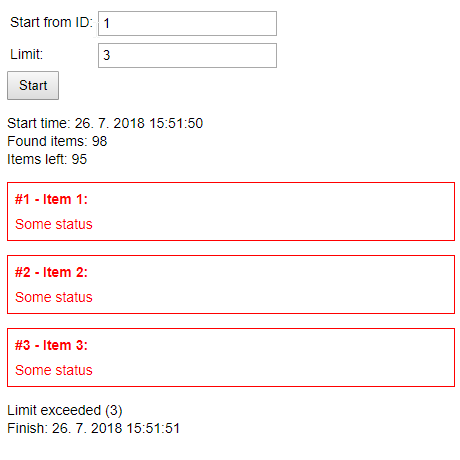JQuery plugin for remote list batch processing via ajax.
Screenshot of generated form and some processed data:
You can install it via npm
npm i batch-remote-list-js
Insert jQuery
<script src="https://code.jquery.com/jquery-3.3.1.min.js"></script>Then insert BatchRemoteList js file
<script src="/your/path/to/js/batch-remote-list-js/jquery.batch-remote-list.js"></script>Add translation file if you need
<script src="/your/path/to/js/batch-remote-list-js/i18n/ru.js"></script>Place container for the form and configure batch process
<div id="batch-process-container"></div>
<script>
$("#batch-process-container").BatchRemoteList({
// ajax URL for getting total number of elements
// you can omit this by directly setting count value, e.g. "total_count: 100"
//
// otherwise expected response is JSON:
// status: bool
// count: int
// message: string (error message)
//
// id={itemID} param is added to the request (starting item ID) e.g. /ajax/list/count?id=1
//
// e.g. if you use SQL on backend:
// you should append SQL rule something like "AND table_id >= {itemID}" to get proper items count
ajax_url_count: '/ajax/list/count',
// ajax URL for processing items
//
// id={itemID} param is added to every request (starting item ID) e.g. /ajax/list/item?id=1
//
// again, if you use SQL on backend:
// script should append SQL rule something like "AND table_id >= {itemID}" to load an item from list
//
// expected response is JSON:
// status: bool,
// item: { id: int, whatever_you_like: mixed } (depends on your callbacks settings but it must contain "id"),
// message: string (error message)
//
// if everything goes well, response.item.id + 1 is requested as next item
// this repeats until the whole list is processed or limit is hit (when it's non-zero value)
// also you can stop the script whenever you like by pressing the stop button
ajax_url_item: '/ajax/list/item',
// configure callbacks
// default behavior is to print response to console
callbacks: {
// called if response JSON response.status is true and response.item is set
// returned result is appended to result container
item_process: function(item){
// for example:
return '<div class="item">' +
'<div class="name">#' + item.id + ' - ' + item.name + ': </div>' +
'<div class="status">' + item.some_status + '</div>' +
'</div>';
},
// called if response JSON response.status is false
// you can use response.message to print error message
item_error: function(response){
// for example:
return '<div class="item err">' +
'<div class="name">' +
(response.item ? '#' + response.item.id + ' - ' + response.item.name : 'Unknown item') +
': </div>' +
'<span class="item-msg">' + (response.message || 'Unknown error') + '</span>' +
'</div>';
}
}
});
</script>Here is the list of default options you can override via constructor like in example above (for single instance) or via $.BatchRemoteList.setDefaults (applied to all instances)
// default css classes
classes: {
// you can set your own classes or use css rules to adjust the look
form: 'bp-form',
table : 'bp-form-table',
td_label : 'bp-form-label',
td_input : 'bp-form-input',
submit_container: 'bp-form-submit-container',
result_container: 'bp-result',
list_container: 'bp-container-list',
stats_container: 'bp-stats',
finish_stats: 'bp-finish-stats'
},
// localized messages
messages: {
start_process : 'Start',
stop_process : 'Stop',
start_from_id : 'Start from ID',
limit_process : 'Limit',
process_stopped : 'Batch process stopped',
finish : 'Finish',
start_time : 'Start time',
error : 'Error',
unknown_error : 'Unknown error',
data_count_empty : 'Data empty (items were not found)',
data_count_total : 'Items total',
data_process_left : 'Items left',
ajax_fail : 'Remote resource failed',
limit_exceeded : 'Limit exceeded',
item_not_found : 'Item was not found',
data_process_success: 'Items done',
data_process_failed: 'Items failed'
},
// backend URLs
ajax_url_count: '/ajax/batch-remote-list/count',
ajax_url_item: '/ajax/batch-remote-list/item',
// time in ms to wait before calling another item request (throttle)
request_throttle: 500,
// set "item_process" and "item_error" callbacks
callbacks: {}