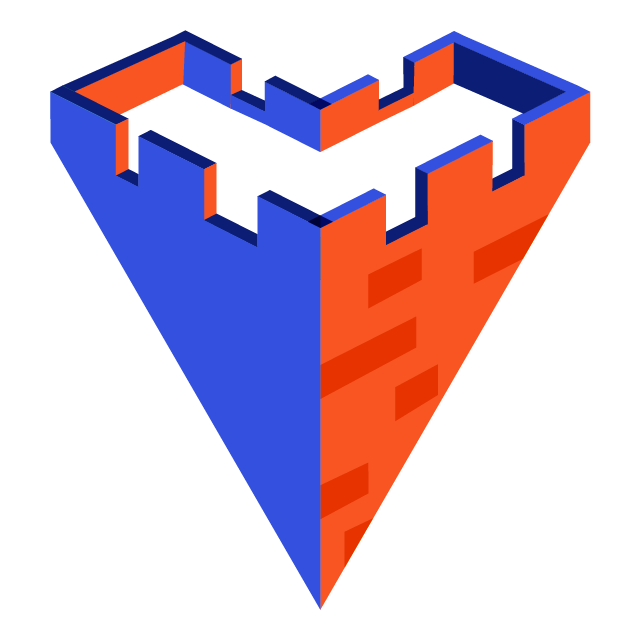Client SDK for interacting with your Bastion application.
- To install:
npm install bastion-sdkwithin your project directory. - Import the package in your JavaScript file:
import initialize from 'bastion-sdk' - Initialize the SDK:
const sdk = initialize("yourURL", "yourApiKey")- You can get the URL and API key for your application instance in your Bastion admin app.
- You are now ready to use the SDK methods below in your JavaScript code.
Register a new user and password. Passwords are stored as encrypted values.
Inputs:
- email: String
- password: String
Outputs:
- Status 200
Log in a user with the given email and password.
Inputs:
- email: String
- password: String
Outputs:
- Status 200
Logout a given user and invalidate their session.
Inputs:
- email: String
Outputs:
- Status 200
Get all items in a collection with the given collection name.
Inputs:
- collectionName: String
Outputs:
- The items in a collection specified as a JSON object
- Status 200
Get a single database record with the given collection name and ID.
Inputs:
- collectionName: String
- itemId: String
Outputs:
- The database record as a JSON object
- Status 200
Create a single database record in the collection specified. Pass in the JSON object you want to store in that collection.
Inputs:
- collectionName: String
- data: JSON object
Outputs:
- The newly created database record as a JSON object
- Status 201
Overwrite a single database record with the given collection name and ID. Pass in the JSON object with key-value pairs you wish to overwrite. Other key-value pairs remain unchanged.
Inputs:
- collectionName: String
- itemId: String
- data: JSON object
Outputs:
- The updated database record as a JSON object
- Status 201
Update a single database record in the collection specified. Pass in the updated JSON object you want to store in that collection. Replaces the entire record, so you must supply all key-value pairs, even if they have not changed.
Inputs:
- collectionName: String
- itemId: String
- data: JSON object
Outputs:
- The updated database record as a JSON object
- Status 201
Delete a single database record with the given collection name and ID.
Inputs:
- collectionName: String
- itemId: String
Outputs:
- Status 204
Runs the code for an existing cloud code function in your Bastion application and returns the resulting value.
Inputs:
- cloudFunctionName: String
- parameters (optional): determined by the user
Outputs:
- Return value of the cloud code function specified
- Status 200