Type the code once, let BackScript type it again...
BackScript is an innovative tool for developers and programming content creators! It retypes your code line-by-line, mimicking the experience of live coding. Perfect for tutorial videos, workshops, or presentations, BackScript ensures you have full control over the retyping speed and sequence.
- Real-time Code Retyping: Delete and retype the entire code in a file automatically.
- Custom Typing Speed: Set the words-per-minute (WPM) speed to match your desired pace.
- Highlighting Capability: Under development.
- Replayable Code: Easily recreate the experience of writing code from scratch.
- Ideal for Content Creators: Enhance your programming tutorials and videos with a realistic typing effect.
To install BackScript, use npm:
npm install -g backscript-
Basic Command: Provide the path to the file you want to retype:
backscript /path/to/your/codefile.js
If the file path is not provided, BackScript will prompt you to input it as an argument.
-
Set Typing Speed: Customize the typing speed with the
--wpmoption:backscript /path/to/your/codefile.js --wpm 50
If the WPM option is not provided, BackScript defaults to an impressive 305 WPM — the typing speed of the world’s fastest typer! (Yes, we’re challenging you to keep up.)
-
Highlight the Next Line: This feature is under development and will be available in future updates.
-
Help Command: isDplay help information:
backscript --help
- Engage Your Audience: Tutorials and coding videos become more interactive.
- Control Over Presentation: Retype code at your own pace, making complex concepts easier to follow.
- Save Time: Prewrite your code and let BackScript do the typing for you during live demonstrations.
BackScript is an open-source project, and I’m excited to invite contributors to join me! If you have ideas, find bugs, or want to improve the project, your contributions are welcome.
I’d love to hear from you! If you have feedback, feature requests, or encounter any issues, please open an issue on GitHub.
BackScript is licensed under the MIT License. See the LICENSE file for more details.
Follow for updates and news:
- GitHub: BackScript Repository
Let’s make coding presentations and tutorials better together. Start typing smarter with BackScript today!