AWS Lambda - Update Environment
This module performs bulk operations on environment variables of AWS Lambda functions.
The problem
AWS CLI allows you to update your lambda function's configuration with the following command:
aws lambda update-function-configuration --function-name <function> --environment <env-as-json>
Unfortunately this command replaces the whole environemnt with the newly provided, making it impossible to update just one env variable.
Requirements
You need to configure your AWS credentials in ~/.aws/credentials and your region in ~/.aws/configuration
More on that here : https://docs.aws.amazon.com/cli/latest/userguide/cli-chap-getting-started.html
Installation
Using NPM
npm install -g aws-lambda-update-env
Usage
update-lambda-env <ENV_VAR_KEY> <ENV_VAR_VALUE> --stack-name <STACK_NAME>
Where:
- ENV_VAR_KEY is the name of the environment variable you wish to update on all lambdas inside your stack that have it.
- ENV_VAR_VALUE is the new value for the environment variable you wish to change
- STACK_NAME is the CloudFormation stack name on which you wish to operate
Example:
update-lambda-env KEY "My New Test Value" --stack-name myApplicationStack
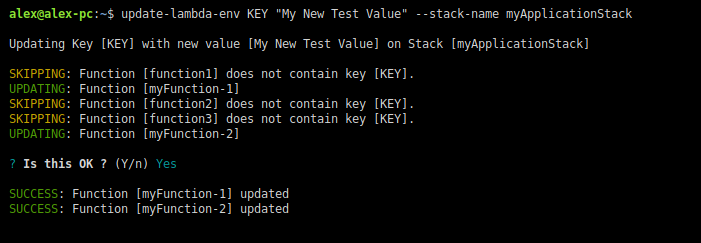
Result:
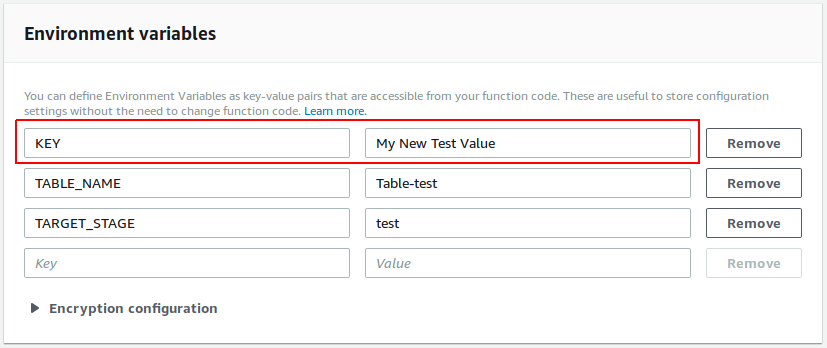
How it works
The update-lambda-env module will do the following:
- Read your stack and list all the resources which are of type AWS::Lambda::Function
- Load the environment variables of your lambda functions
- Check if the env variables contain the one you wish to update and filter those which do not
- Prompt you if it's ok to execute the change
- Run aws update-function-configuration --environment