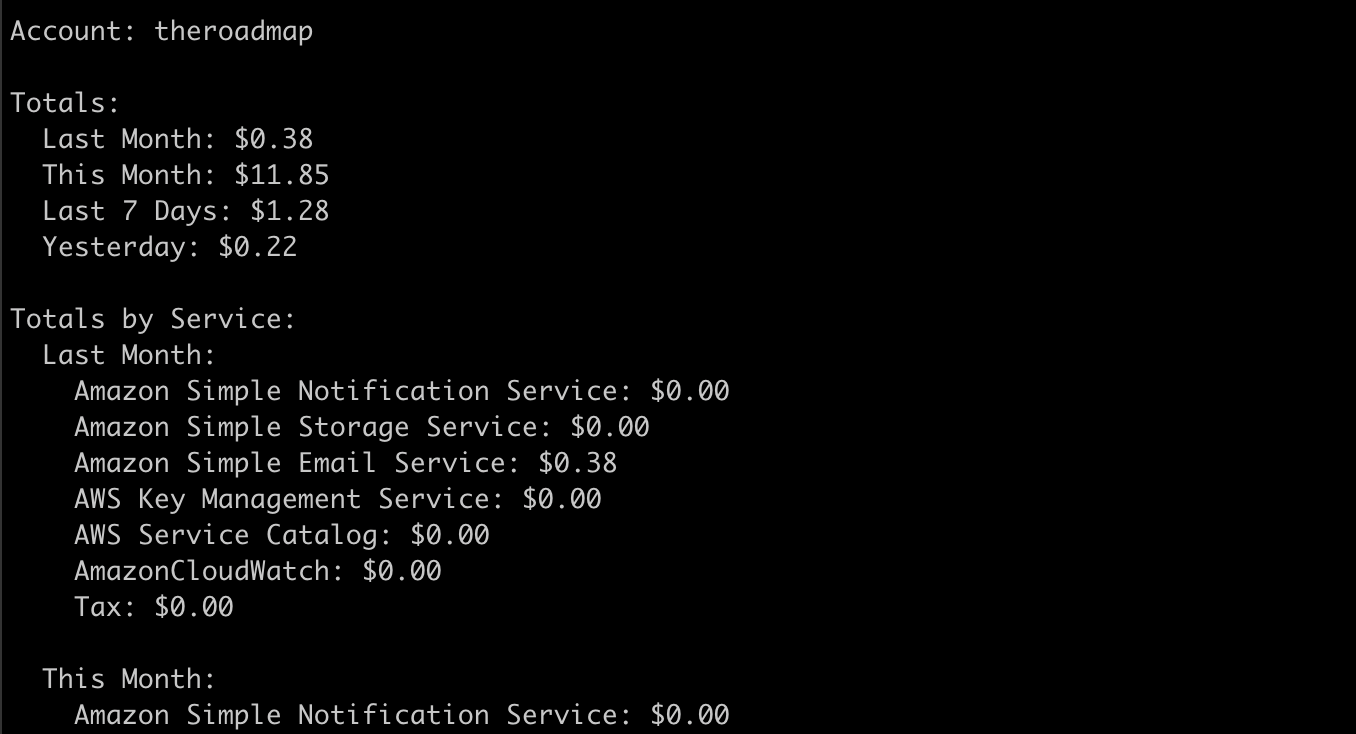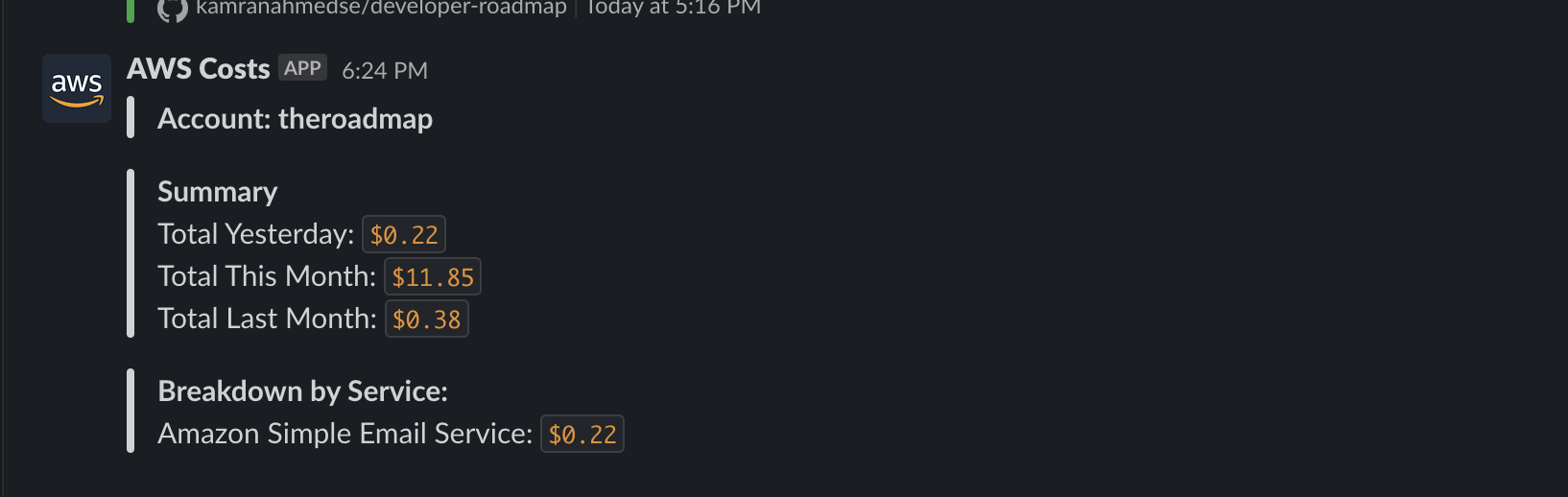aws-cost-cli
CLI tool to perform cost analysis on your AWS account with Slack integration
Installation
Install the package globally or alternatively you can also use npx
npm install -g aws-cost-cliUsage
For the simple usage, just run the command without any options.
aws-cost
The output will be a the totals with breakdown by service. Optionally, you can pass the following options to modify the output:
$ aws-cost --help
Usage: aws-cost [options]
A CLI tool to perform cost analysis on your AWS account
Options:
-V, --version output the version number
-k, --access-key [key] AWS access key
-s, --secret-key [key] AWS secret key
-r, --region [region] AWS region (default: us-east-1)
-p, --profile [profile] AWS profile to use (default: "default")
-j, --json Get the output as JSON
-u, --summary Get only the summary without service breakdown
-t, --text Get the output as plain text (no colors / tables)
-S, --slack-token [token] Slack token for the slack message
-C, --slack-channel [channel] Slack channel to post the message to
-v, --version Get the version of the CLI
-h, --help Get the help of the CLIIn order to use the CLI you can either pass the AWS credentials through the options i.e.:
aws-cost -k [key] -s [secret] -r [region]or if you have configured the credentials using aws-cli, you can simply run the following command:
aws-costTo configure the credentials using aws-cli, have a look at the aws-cli docs for more information.
Detailed Breakdown
The default usage is to get the cost breakdown by service
aws-costYou will get the following output
Total Costs
You can also get the summary of the cost without the service breakdown
aws-cost --summaryYou will get the following output
Plain Text
You can also get the output as plain text
aws-cost --textYou will get the following output in response
JSON Output
You can also get the output as JSON
aws-cost --jsonYou will get the following output in response
{
"account": "theroadmap",
"totals": {
"lastMonth": 0.38,
"thisMonth": 11.86,
"last7Days": 1.29,
"yesterday": 0.22
},
"totalsByService": {
"lastMonth": {
"AmazonCloudWatch": 0,
"Tax": 0,
"AWS Key Management Service": 0,
"AWS Service Catalog": 0,
"Amazon Simple Email Service": 0.38,
"Amazon Simple Notification Service": 0,
"Amazon Simple Storage Service": 0.00001
},
"thisMonth": {
"AmazonCloudWatch": 0,
"Tax": 0,
"AWS Key Management Service": 0,
"AWS Service Catalog": 0,
"Amazon Simple Email Service": 11.85,
"Amazon Simple Notification Service": 0,
"Amazon Simple Storage Service": 0
},
"last7Days": {
"AmazonCloudWatch": 0,
"Tax": 0,
"AWS Key Management Service": 0,
"AWS Service Catalog": 0,
"Amazon Simple Email Service": 1.28,
"Amazon Simple Notification Service": 0,
"Amazon Simple Storage Service": 0
},
"yesterday": {
"AmazonCloudWatch": 0,
"Tax": 0,
"AWS Key Management Service": 0,
"AWS Service Catalog": 0,
"Amazon Simple Email Service": 0.22,
"Amazon Simple Notification Service": 0,
"Amazon Simple Storage Service": 0
}
}
}Slack Integration
You can also get the output as a slack message
aws-cost --slack-token [token] --slack-channel [channel]You will get the message on slack with the breakdown:
You can set up a GitHub workflow similar to this which can send the daily cost breakdown to Slack.
Note
Regarding the credentials, you need to have the following permissions in order to use the CLI:
{
"Version": "2012-10-17",
"Statement": [
{
"Sid": "VisualEditor0",
"Effect": "Allow",
"Action": [
"iam:ListAccountAliases",
"ce:GetCostAndUsage"
],
"Resource": "*"
}
]
}Also, please note that this tool uses AWS Cost Explorer under the hood which costs $0.01 per request.
License
MIT © Kamran Ahmed