autometa 

Generate various data from Excel spreadsheet.
Overview
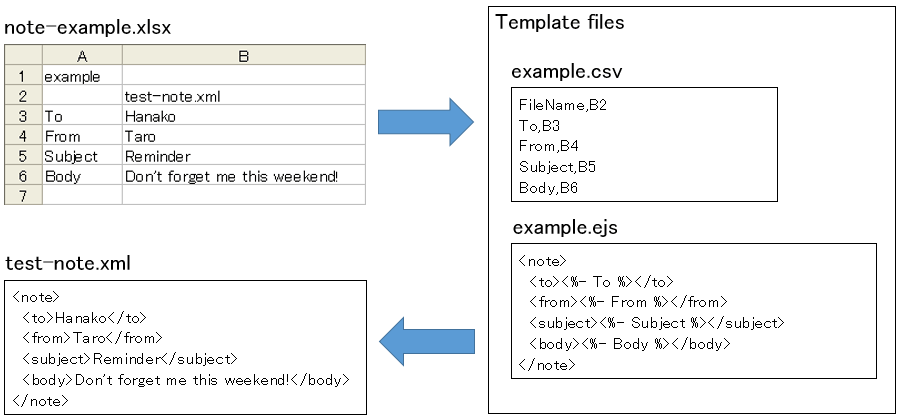
- Extract "A1" cell value as "Template ID" from each Excel worksheet
- Extract all cells value according to [Template ID].csv
- Embed these values into [Template ID].ejs
- Save as FileName specified in an Excel worksheet
Installation
via npm (node package manager)
$ npm install -g autometa
Examples
Basic example
Generate data from note-example.xlsx as mentioned in the overview above.
$ autometa note-example.xlsx
Horizontal repetitive elements example
Generate data from Excel spreadsheet includes an element repeated horizontally.
$ autometa test-repeat.xlsx
test-repeat.xlsx
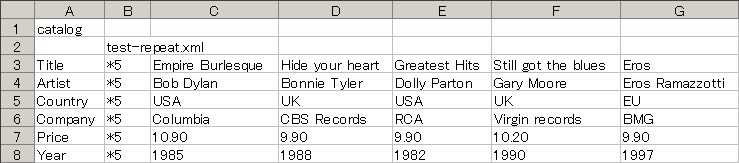
catalog.csv
FileName,B2
Title,B3
Artist,B4
Country,B5
Company,B6
Price,B7
Year,B8
catalog.ejs
<CATALOG>
<% for (i=0; i<Title.length; i++) { -%>
<CD>
<TITLE><%- Title[i] %></TITLE>
<ARTIST><%- Artist[i] %></ARTIST>
<COUNTRY><%- Country[i] %></COUNTRY>
<COMPANY><%- Company[i] %></COMPANY>
<PRICE><%- Price[i] %></PRICE>
<YEAR><%- Year[i] %></YEAR>
</CD>
<% } -%>
</CATALOG>
Vertical repetitive elements example
Generate data from Excel spreadsheet includes an element repeated vertically.
test-repeat2.xlsx
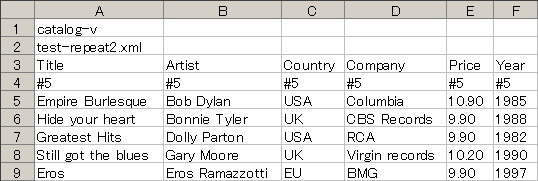
catalog-v.csv
FileName,A2
Title,A4
Artist,B4
Country,C4
Company,D4
Price,E4
Year,F4
catalog-v.ejs (same as catalog.ejs)
<CATALOG>
<% for (i=0; i<Title.length; i++) { -%>
<CD>
<TITLE><%- Title[i] %></TITLE>
<ARTIST><%- Artist[i] %></ARTIST>
<COUNTRY><%- Country[i] %></COUNTRY>
<COMPANY><%- Company[i] %></COMPANY>
<PRICE><%- Price[i] %></PRICE>
<YEAR><%- Year[i] %></YEAR>
</CD>
<% } -%>
</CATALOG>
Horizontal and vertical repetitive elements
Of course, you can generate data from Excel spreadsheet includes elements repeated horizontally and vertically.
Multiple worksheets
You can get data from each worksheet of Excel spreadsheets.
Templates directory
Autometa search templates ([Template ID].csv and [Template ID].ejs) in the current directory of input file first.
If templates not found, search default templates directory ([autometa package directory]/templates).
If you want to add templates directory, set AUTOMETA_TEMPLATES environment variable.
$ export AUTOMETA_TEMPLATES="/path/to/your/templates"
Original Templates
If you want to define original templates, create [Template ID].csv, [Template ID].ejs and place these files in the templates directory.
You can use ect templates ([Template ID].ect) instead of ejs templates. If both ejs and ect templates exist, autometa will use ejs.
You can also place templates by register option (-r or --register-templates).
$ autometa -r [Template ID].ejs [Template ID].csv
$ Register success: [Template ID].ejs placed on [templates directory]
$ Register success: [Template ID].csv placed on [templates directory]
Set a filename manually
If you want to set a filename of first sheet manually, use -o, --output option.
$ autometa -o /path/to/your/filename note-example.xlsx
If specified filename is "/dev/stdout" or "-", autometa place output on stdout.
$ autometa -o /dev/stdout note-example.xlsx
When you use this option, Excel worksheet's FileName is ignored.
Set a Template ID manually
If you want to set a Template ID manually, use -t, --set-template-id option.
$ autometa -t your-template-id note-example.xlsx
When you set this option, Excel worksheet's Template ID is ignored.
Usage manual
$ autometa -h
Usage: autometa [options] <Excel spreadsheet>
Options:
-h, --help output usage information
-v, --version output the version number
-f, --force overwrite existing files
-p, --print-templates-dirs print templates directories
-o, --output set output file name of first
sheet manually
-r, --register-templates <files> register template files
-t, --set-template-id <Template ID> set a Template ID manually
Environment variable:
AUTOMETA_TEMPLATES Set ":"-separated list of directories,
if you want to change templates directory.
Dependencies
commander, ect, ejs, xlsjs, xlsx, readline-sync
References
Example data in reference to XML Examples
License
Copyright © 2014-2016 Kenji Doi (knjcode)
Licensed under the Apache License, Version 2.0