Change Log NOW!!! (automatic-changelog)
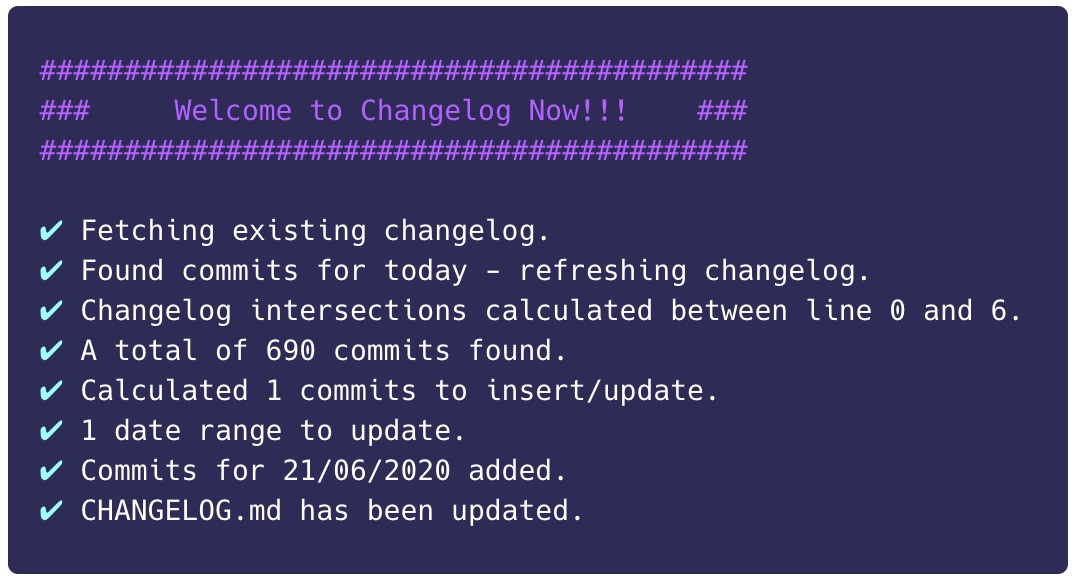
Change Log NOW!!! (CLN) is a simple CLI tool which will generate you a CHANGELOG file using pre-defined trigger words to extract specific commits based off defined conventions.
You can see a generated example here!
This will convert a commit history which looks like...
Feature - You can now configure your triggers yourself!
House-keeping - Tidied up all the files and removed anything not needed
WIP
Bug - Fixed an issue where merged branches would show double commits
Bug - Fixed issue that prevented todays changelog from regenerating
WIP
WIP
Into this!
# Our magnificent change log! ## 28/03/2020 ## Features - You can now configure your triggers yourself! (570e69e9e) ## Bugs - Fixed an issue where merged branches would show double commits (f437631b)- Fixed issue that prevented todays changelog from regenerating (388f1cc)Installation
CLN can be installed globally, or within your project so you can set up a commit-hook, GitHub action etc etc...
# Globally npm install -g automatic-changelogyarn add -g automatic-changelog # Locally npm install automatic-changelog -Dyarn add automatic-changelog -DUsage
CLN comes with a default config which can be found at node_modules/automatic-changelog/src/defaultConfig.js however you should
publish the config and configure it to your desired convention.
You can publish it by changing into your GIT repo directory and running:
cln --initIt will generate a changelog.config.js in the root of your repo with something like the following in, you should commit this to your repo and share amongst your team.
moduleexports = fileName: "CHANGELOG.md" dateFormat: "dd/LL/yyyy" separator: "-" triggers: "🐛 Bug" "🚀 Feature" "💥 Change" pluraliseTrigger: true skipEmptyCommitMessages: false customMessageFormatter: null customHeadingFormatter: null ;You're now free to modify the config as you desire!
Once configured you can generate your changelog by running
Globally with
clnLocally with
./node_modules/.bin/clnWithin an NPM script
"scripts" : npm run changelogyarn changelogAmending the log manually
You might notice that some of your commit messages are less than ideal and that once you've generated them you want to tidy them up a bit.
CLN uses line-numbers to decide where to update the changelog, and it will only affect now/future entries.
This means that you are free to modify any of the data generated within the changelog to fix typos, elaborate etc.
When we update the change log we do not touch anything from previous entries
NOTICE - If you're adjusting text content from "today's" commits, then each time you run
clnit will overwrite today's to add in any new changes. If you're commiting this changelog as you go, you can simply discard any undesired changes if you've needed to amend it.
Additionally, if you do NOT want to preserve old messages or want to generate from scratch, you can do so by passing the --refresh flag e.g.
cln --refreshThis will generate the changelog history from the beginning of time.
Configuration
File name and contents
CLN works on a "convention" pattern, meaning it will only parse data that matches its conventions. This means you're able to add extra data into your changelog.
e.g. You can add a whole header section into your file as long as you don't use a double ## as this will denote a date range.
CLN will ignore everything above the first date entry e.g. You can create something like this:
/$$$$$$ /$$ /$$ /$$$$$$ /$$ /$$ /$$$$$$ /$$$$$$$$ /$$ /$$$$$$ /$$$$$$
/$$__ $$| $$ | $$ /$$__ $$| $$$ | $$ /$$__ $$| $$_____/| $$ /$$__ $$ /$$__ $$
| $$ \__/| $$ | $$| $$ \ $$| $$$$| $$| $$ \__/| $$ | $$ | $$ \ $$| $$ \__/
| $$ | $$$$$$$$| $$$$$$$$| $$ $$ $$| $$ /$$$$| $$$$$ | $$ | $$ | $$| $$ /$$$$
| $$ | $$__ $$| $$__ $$| $$ $$$$| $$|_ $$| $$__/ | $$ | $$ | $$| $$|_ $$
| $$ $$| $$ | $$| $$ | $$| $$\ $$$| $$ \ $$| $$ | $$ | $$ | $$| $$ \ $$
| $$$$$$/| $$ | $$| $$ | $$| $$ \ $$| $$$$$$/| $$$$$$$$| $$$$$$$$| $$$$$$/| $$$$$$/
\______/ |__/ |__/|__/ |__/|__/ \__/ \______/ |________/|________/ \______/ \______/
## 28/03/2020
## Features
- You can now configure your triggers yoursself! (570e69e9e)
Date formatting
By default, CLN ships with the British date format, because it looks good :D (and I'm British) but this can be
configured using the dateFormat key within the changelog.config.js.
We use Luxon to handle dates, so you're able to use the "Standalone Tokens" to create your own date formatting which can all be found: https://moment.github.io/luxon/docs/manual/formatting.html#standalone-vs-format-tokens
Commit message separator
Often your trigger and commit message will have a separator/deliminator for readability e.g.
Bug :: Fixed the...
Here the separator should be defined as :: This will allow us to tidy up your commit messages more nicely!
If you don't need one, then you can simply provide an empty string e.g.
🐞 Fixed the...
separator: ""
Don't worry about any whitespace, we'll trim that for you!
Triggers
Triggers are handled within commitMsg.indexOf('TRIGGER') === 0 - So it MUST be the first in the commit message.
By default, we assume your trigger is the same as your changelog heading pluralised and is defined as a flat array e.g.
triggers: [
"🚀 Feature",
"🐛 Bug",
"💥 Change",
],
This would generate the following:
## 28/03/2020
🚀 Features
- XXX
- XXX
🐛 Bugs
- XXX
- XXX
However, if you want to map a different trigger word to your heading you can use the object syntax e.g.
triggers: {
"🚀 Feature": "feature-trigger-word",
"🐛 Bug": "bug-trigger-word",
"💥 Change": "change-trigger-word",
},
The key of the entry is the heading, and the value of the entry is the trigger word.
The order you define the triggers within your config, will be the order they appear as headings in your changelog.
Pluralisation
By default, we pluralise your trigger word before using it as a heading e.g. Bug becomes Bugs - you can
turn this off by setting pluraliseTrigger to false.
Skipping empty commit messages
You can enable/disable this feature by setting skipEmptyCommitMessages to true or false
Custom Formatters
By default, we ship with some message and heading formatters, however you can supply your own from the config.
Custom Message
{ return clnMessage;}Custom Heading
{ return clnHeading;}To Do
- Control trigger location.