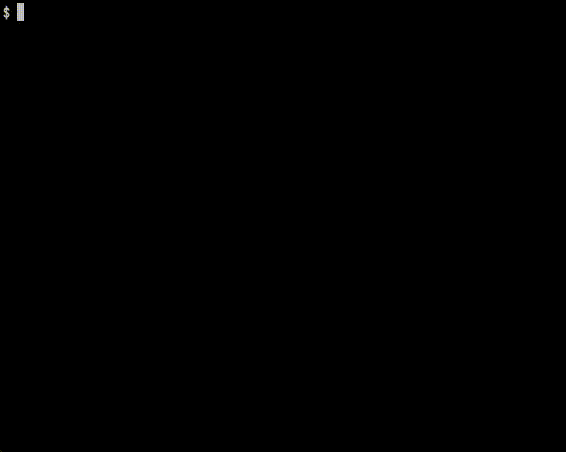astro-post-create
Astro does not come with additional tools such as ESLint during the initial project creation process, leaving it up to users to install them manually. astro-post-create is a tool that enables an easy installation of these additional tools. At the moment, it supports ESLint and Prettier.
Usage
To use astro-post-create, create a new Astro project using the following command:
npm create astro@latestNext, navigate to the newly created project directory and run the following command:
npx astro-post-create