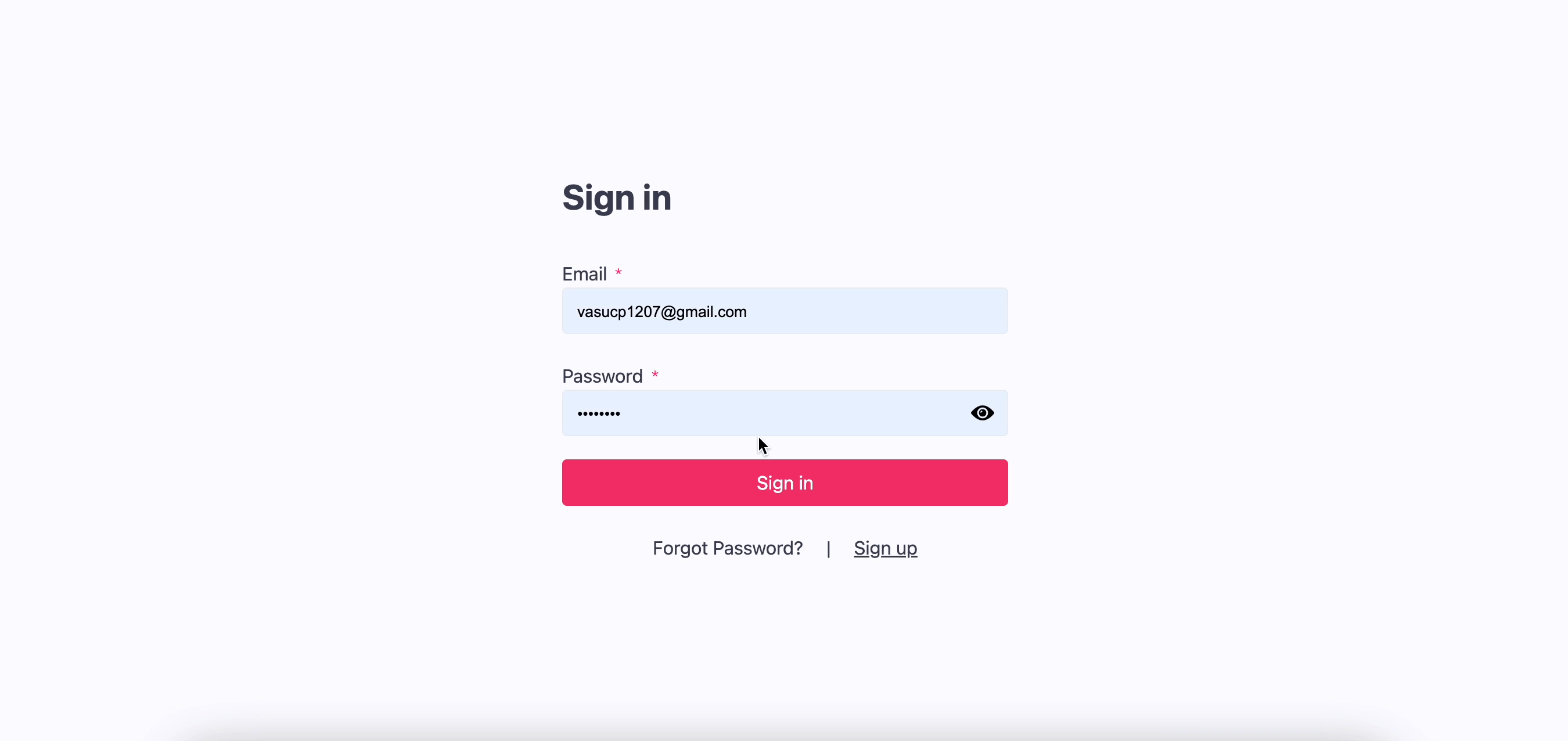This library makes it easy to add authentication features to your web app with ready-made auth screens and a bunch of helper functions for interacting to your appwrite database.
- ✅ Easy to use auth screens
- ✅ Confirmation toasts messages
- ✅ Utilities for appwrite server
- ✅ OAuth2 providers
You can install this library via npm:
npm i appwrite-web-reactSetup api's to interact with the various services provided by the Appwrite server,
// utils/utils.js
import { useConfig } from "appwrite-web-react";
const { client, account, database, storage, avatars } = useConfig({
endpoint: API Endpoint,
projectId: Project ID
});
export {
client,
account,
database,
storage,
avatars
}To setup your auth flow quickly,
// index.tsx
import { SignInEmail } from 'appwrite-web-react';
import "react-toastify/dist/ReactToastify.css";
import { account } from '../../utils/utils';
export default function Home() {
return (
<div>
<SignInEmail
account={account}
theme='light'
routePush='/room'
routeSign='/'
routeRst='/reset'
/>
</div>
)
}// reset.tsx
import React from 'react'
import { Reset, useConfig } from 'appwrite-web-react';
import { account } from '../../utils/utils';
function reset() {
return (
<div>
<Reset
theme="light"
account={account}
routePush='/room'
/>
</div>
)
}
export default resetSignInEmail screen props,
-
account: Appwrite account api. -
theme: Theme of auth screen. -
routePush: Route you redirected to after loged in your account. -
routeSign: Absolute route of your SignInEmail screen. -
routeRst: Absolute path of your Reset screen.
// room.tsx
import { useListDocuments, useLogedAccount } from 'appwrite-web-react';
import { client, database } from '../../utils/utils';
function room() {
let { data: movies, error } = useListDocuments(client, database);
return (
<div>
{movies?.map((movie) => {
<div>
<div>{movie.name}</div>
<div>{movie.year}</div>
</div>
})}
</div>
)
}
export default roomuseListDocuments is a hook that uses the swr library from Next.js to fetch and automatically re-fetch data from a collection in the Appwrite database when it's changes so there is no need to managing the states for data when working with this hook.