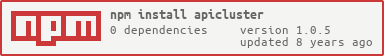Api Cluster
Endpoint Library
What is API Cluster?
API Cluster is free and open source Javascript library for organizing endpoint in efficient way.
Why API Cluster?
Add multiple groups for versioning.
Quit messing with concatenation on URL with + operator.
Available in (Node) Server side and (browser) Client Side.
Getting Started
1. Install api cluster globally (server side) or include the apicluster.js in your file.
$ npm install --global apicluster<script src="ApiCluster.js"></script>2. Create Config and define endpoints.
ApiCluster ;2. Add multiple groups.
ApiCluster ;4. Get your dynamic Endpoint URL from the Configured Endpoint list from defaults() method.
var empDetails = ApiCluster ;Expected Output: emp/details/1000/profile?confirm=yes&testAccount=yes
5. Get Endpoint URL from the Configured Endpoint list from v1 Group defined in addAnother() method.
var empDetails = ApiCluster ;Expected Output: emp/v1/detailed/1000/profile?confirm=yes&testAccount=yes
Example on how to use it in Node.
var http = ApiCluster = ; ApiCluster ; //Lets define a port we want to listen toconst PORT = 9000; // Function which handles requests and send response { var empDetailURL = ApiCluster ; response;} //Create a servervar server = http; //Lets start our serverserver;Want to contribute?
Anyone can help make this project better - check out the Contributing guide!