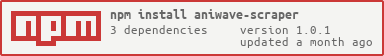aniwave-scraper is a simple npm package that scrapes anime related data from aniwave website
npm install aniwave-scraperfetches meta information about a particular anime
below is the information object structure that is returned
NOTE: some properties may not be returned
{
meta: {
title: string,
jptitle: string,
names: string[],
description: string,
poster: string,
aired: {
premiered: string,
date_aired: string,
broadcast: string,
status: string
},
type: string,
country: string,
genres: string[],
mal: string,
duration: string,
episodes: number,
studios: string,
producers: string[]
},
related: {
relation: string,
title: string,
jptitle: string,
poster: string,
url: string,
type: string,
plays: string,
bookmarks: string
}
}searches for animes with the specified name and returns a list
below are the accessible properties for every item that exists in the list
{
title: string,
jptitle: string,
url: string,
poster: string,
total_episodes: {
sub: number,
dub: number,
total: number
},
type: string
}returns list of animes that have been released as of recent
{
title: string,
jptitle: string,
url: string,
poster: string,
total_episodes: {
sub: number,
dub: number,
total: number
},
type: string
}accepted parameters
-
Type: below are the accepted types
all / sub / dub / china / trending / random
-
Page: page number (1, 2, 3,....)
returns list of top animes of the day, week or month
{
title: string,
jptitle: string,
url: string,
poster: string,
total_episodes: {
sub: number,
dub: number,
total: number
},
type: string,
rank: number
}accepted parameters
- Duration: day / week / month
let's look at a couple of examples
tried making it as beginner friendly as possible
const AniwaveScraper = require("aniwave-scraper").default
const aniwave = new AniwaveScraper
const name = "solo leveling"
aniwave.animeSearch(name).then((animes) => {
console.log(`There are ${animes.length} results for ${name}`)
console.log(animes)
})example output:
some outputs shown here are purseposefully incorrect and only meant for the sake of example. the package won't actually return incorrect information
There are 2 results for solo leveling
[
{
title: 'Solo Leveling',
jptitle: 'Ore dake Level Up na Ken',
url: 'https://aniwave.to/watch/solo-leveling',
poster: 'https://static.aniwave.to/i/b/b1/solo-leveling-poster.jpg',
total_episodes: { sub: 12, dub: 12, total: 12 },
type: 'TV'
},
{
title: 'Solo Leveling: How to Get Stronger',
jptitle: 'Ore dake Level Up na Ken',
url: 'https://aniwave.to/watch/ore-dake-level-up-na-ken-recap',
poster: 'https://static.aniwave.to/i/d/d5/solo-leveling-how-to-get-stronger-poster.jpg',
total_episodes: { sub: 1, dub: 0, total: 1 },
type: 'SPECIAL'
}
]
then to access the properties
console.log(`result 1 = ${animes[0].title}`)
console.log(`episodes = ${animes[0].total_episodes.total}`)
console.log(`result 2 = ${animes[1].title}`)
console.log(`episodes = ${animes[1].total_episodes.total}`)which would output
result 1 = Solo Leveling
episodes = 12
result 2 = Solo Leveling: How to Get Stronger
episodes = 1the above example should provide a basic idea so i wont include any more outputs as it's pretty straightforward
checkout https://github.com/ItzYuzuruYT/aniwave-scraper/blob/main/examples.js for more detailed examples
type : all | sub | dub | china | trending | random
page : 1, 2, 3, 4,....
aniwave.recentRelease("all", 1).then((animes) => {
console.log(animes)
})another example with type - china and page - 5
aniwave.recentRelease("china", 5).then((animes) => {
console.log(animes)
})duration : day | week | month
returns top anime list of the day
aniwave.topAnime("day").then((animes) => {
console.log(animes)
})returns top anime list of the week
aniwave.topAnime("week").then((animes) => {
console.log(animes)
})returns top anime list of the month
aniwave.topAnime("month").then((animes) => {
console.log(animes)
})aniwave.animeInfo("https://aniwave.to/watch/solo-leveling.3rpv2").then((anime) => {
console.log(anime)
})animeInfo method returns a ton of metadata properties depending upon the anime being scraped
do check the Functions section above for whole list
now let's try searching for an anime and then fetch the data for one of the results
const name = "Solo Leveling"
aniwave.animeSearch(name).then((animes) => {
aniwave.animeInfo(animes[0].url).then((anime) => {
console.log(anime)
})
})with this we fetch the url of anime on first index of search result and use it to fetch details about that anime
Upcoming Changes?
- [x] temporary errors handled
- [ ] more error handling?
- [ ] #getEpisodes function
- [ ] return genres on searchAnime (i got bored and forgor 💀)
I'm not sure how often i'll be updating this or at all even so feel free to pull request on my github if you're interested
I'll prolly accept as long as it's a meaningful addition
Thank you for your visit :)
here cookie 🍪