AmnisIO
Write reactive programs for various platforms using TypeScript.
Inspired by Cycle.js and powered by PlatformIO
The what, the why, and the how
AmnisIO will enable you to write IoT programs in a reactive way.
Every IoT program, from blinking LEDs to switching, is basically a program that reacts to inputs from the device, and pushes outputs to the device. Why not write it declaratively, instead of writing it imperatively? One of the main inhibitors to this approach is the need to write programs for IoT devices in C. A dynamic language like JavaScript allows you to use FRP in order to write the same programs reactively. Enabling people to write IoT programs in JavaScript, and having it transpiled into a C program that can run on the IoT device (as opposed to having a serial connection) is the goal of this project.
Towards this, we have built a small stream library in C called rivulet, and we expose it via TypeScript. It is a compact library with limited but useful functions which will enable us to get started with reactive programming quickly. Initially, we will be limited to the use of only this library, but we hope to expand our horizons in future.
We hope to enable you to write, in TypeScript, a blinking LEDs program:
;; // Read the LED pin value every 500 ms and toggle it; runblink; and be able to run the program in your Arduino/Genuino UNO, for example. We use a transpiler called typewriter and convert this into C code that is compatible with the embedded platform that you choose to work on, and the platform runs the code natively.
The Arduino UNO used here is an example, we will be building towards every platform that is targetable. We will be using the wonderful PlatformIO in order to accomplish this.
Status
| Area | Status | Repository |
|---|---|---|
| Stream Library (C) | Ready | rivulet |
| Stream Library (TS) | Ready | rivulet |
| Board/Framework (C) | Ready for Arduino UNO | gyrus |
| Board/Framework (TS) | Ready for Arduino UNO | gyrus |
| Transpiler (TS/C) | Ready | typewriter |
| AmnisIO CLI (TS) | Ready | AmnisIO |
Getting Started
We are working on getting a CLI for bootstrapping. For now, we can work with the Arduino Uno.
Please install platformio. Instructions here. The platformio executable should be added to the PATH.
mkdir amnisio_testcd amnisio_testnpm initnpm install amnisio --save-devAdd a configuration file
touch .amnisio.config.jsonwith the following contents
Add the following scripts to your package.json:
Now, time to initialize the project.
npm run initializeThe arduino uno board configuration (which is the one available at the moment, and entered in the config file) is initialized. The necessary files are downloaded, so please be patient while the initialization happens. Once the initialization is complete, connect your arduino to the computer and get ready (Windows users make sure the required USB drivers are installed).
Add a source file (this is the source that we mentioned in the config, so it should be at the app root)
touch app.tswith the following contents
;; ; runblink;That's your first app! It blinks the LED every 500 milliseconds. Let's deploy the app and see it in full glory:
npm run deployThe TypeScript code is transpiled, and PlatformIO deploys our code to the platform. In a few moments, you should see your UNO blinking its LED. Congrats, you have your first AmnisIO application running on your Arduino UNO!
If you would like to play around, try changing the code to sample arduino.D2$ instead of arduino.LED$. This will make the LED respond to the value of the D2 pin of the UNO. The LED stays ON whenever the D2 pin is LOW, but once you provide a value to the D2 pin, the LED goes OFF. Kindly note that we sample the D2 pin values so we will only recognize the change once every 500ms.
Go on, try it! Play around with the sampling values to see what happens.
You can find more samples for the Arduino UNO here. We're adding more samples as you're reading this.
How it works
We provide the stream library, the application library, and the platform specific implementation in C. Accompanying them are the TypeScript interface and counterparts. The AmnisIO configurator provides the correct implementations based on the required platform. This area is customizable so new platforms can be added easily. The configurator also provides the necessary context to the transpiler to intelligently transpile what is required into C. We then rely on configuring platformio to pick the correct platform libraries and to build and deploy our code to the device. Here's a diagrammatic representation if it helps:
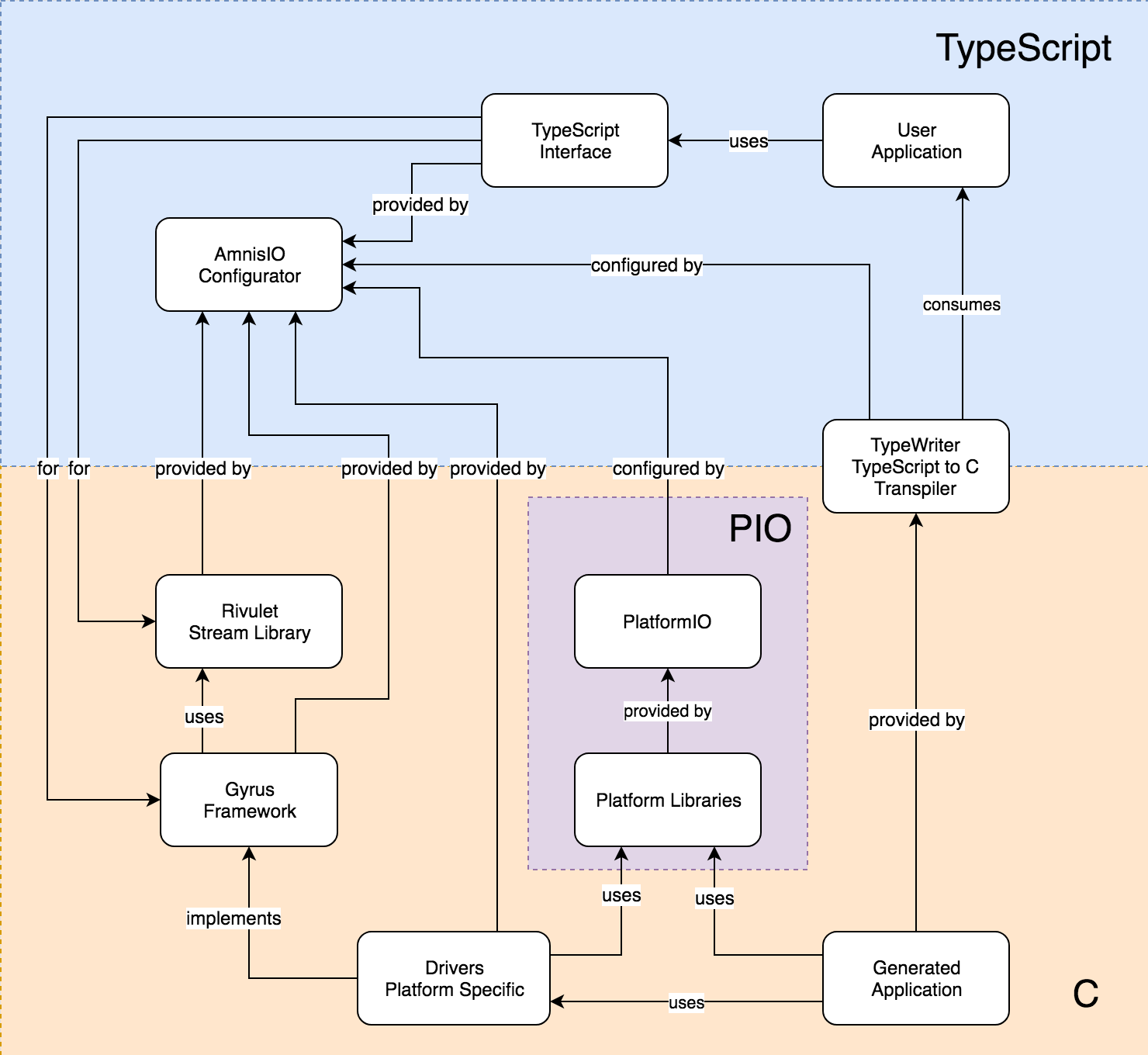
Contributing
With such a lofty goal, we will need all the help we can get. However, at the moment, we are in a very nascent stage and it would take us some time to set up some guidelines towards contribution, etc. Please feel free to open up issues on this repo till then.
