Alfred Firefox Tab switcher
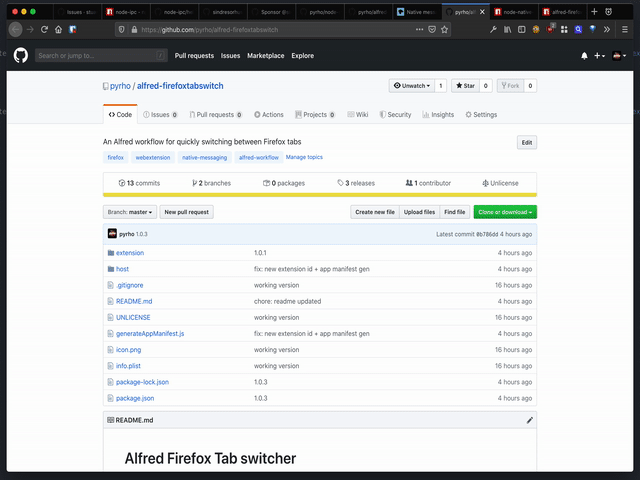
An Alfred workflow to quickly switch between firefox tabs.
Installation
Requirements
- nodeJS (tested with version 13.7)
- Node Package Manager (npm) (usually installed alongside nodeJS)
- Alfred + Powerpack License
1. Install the workflow
You need to install the workflow first as it will also install the native messaging host component of the extension (required before the extension is started).
npm install -g alfred-firefoxtabswitch
The workflow will register automatically with Alfred, and the
Native Manifest
will be written automatically upon install at /Library/Application Support/Mozilla/NativeMessagingHosts/alfredtabswitch.json
2. Install the Firefox extension
Go to https://addons.mozilla.org/en-US/firefox/addon/alfred-tab-switch/ and install it from there.
Usage
Invoke the workflow with fw (you can customize that in Alfred), all opened
tabs (across all windows) will be shown.
If more than one argument is supplied to the workflow, all arguments must be present in either the title or the URL.
Then simply hit ENTER on the tab you want to focus.
Architecture
┌───────────┐
│ Alfred │
└───────────┘
▲
╭──────────────╮ │
│ ◎ ○ ○ ░░░░░░░│ │
├──────────────┤ ┌─────┴─────┐
│ │ │UDP socket │
│ │ └─────┬─────┘
│ │ │
│ ┌──────┴─────┐ ▼
└───────┤ Extension ├───────────────────────────┐
└──────────┬─┘ Native Messaging Host │
└─────────────────────────────┘
The firefox extension will automatically spawn the native messaging host at startup.
The host will open an UDP socket on port 52547 and listen for incoming
connections.
Alfred interacts with Firefox via the UDP socket, querying for the list of tabs,
and commanding to switch to a given tab. These inteactions are handled by the
./host/client.js file (spawned by alfred).
Each time the user issues a command, Alfred will spawn an instance of
host/client.js, which will talk to the UDP socket and kill itself when the
result is returned.
If the native messaging host fails to reply within 1 second, the client will kill itself.
Why so complex?
Other workflows use Apple Script to switch tabs for Safari, Chrome etc.
But Firefox does not expose its tabs to the system, so the only way is to use an extension with an native messaging component that allows alfred to communicate with firefox.
Debugging
TODO