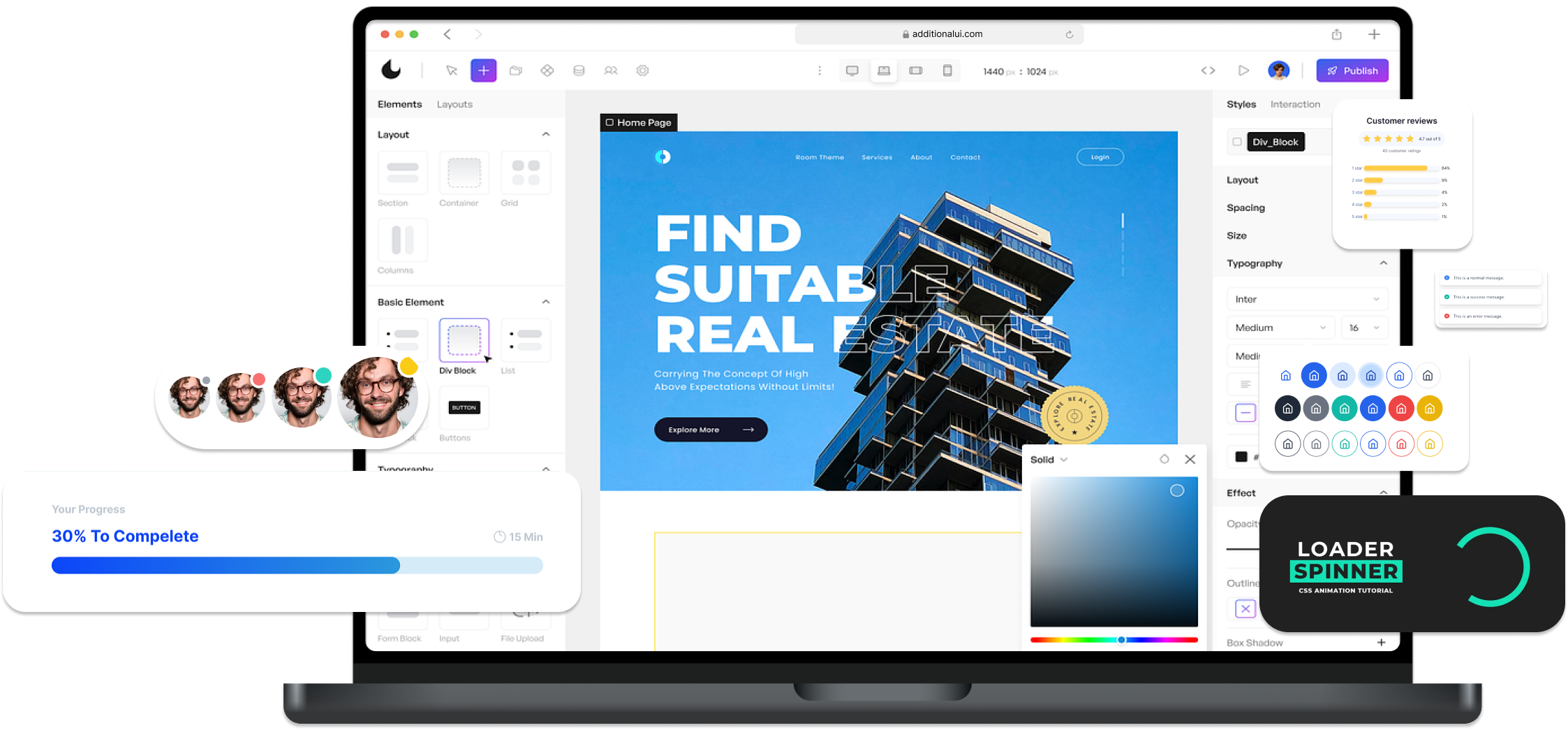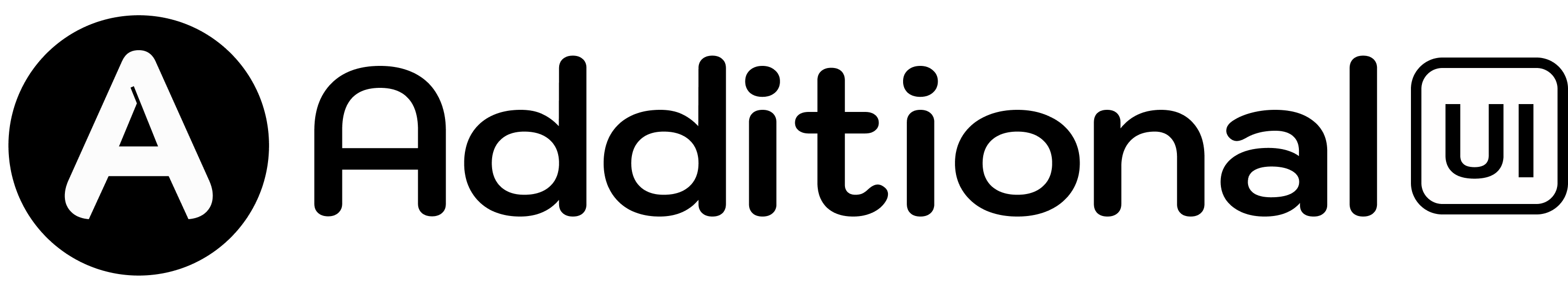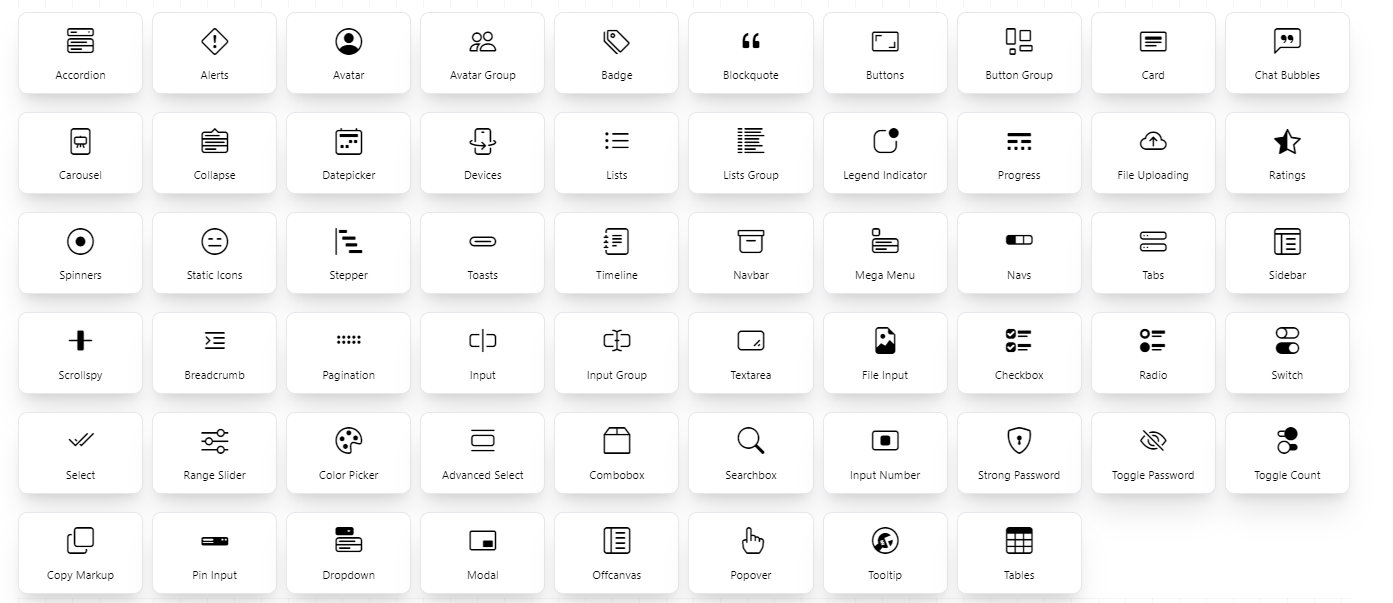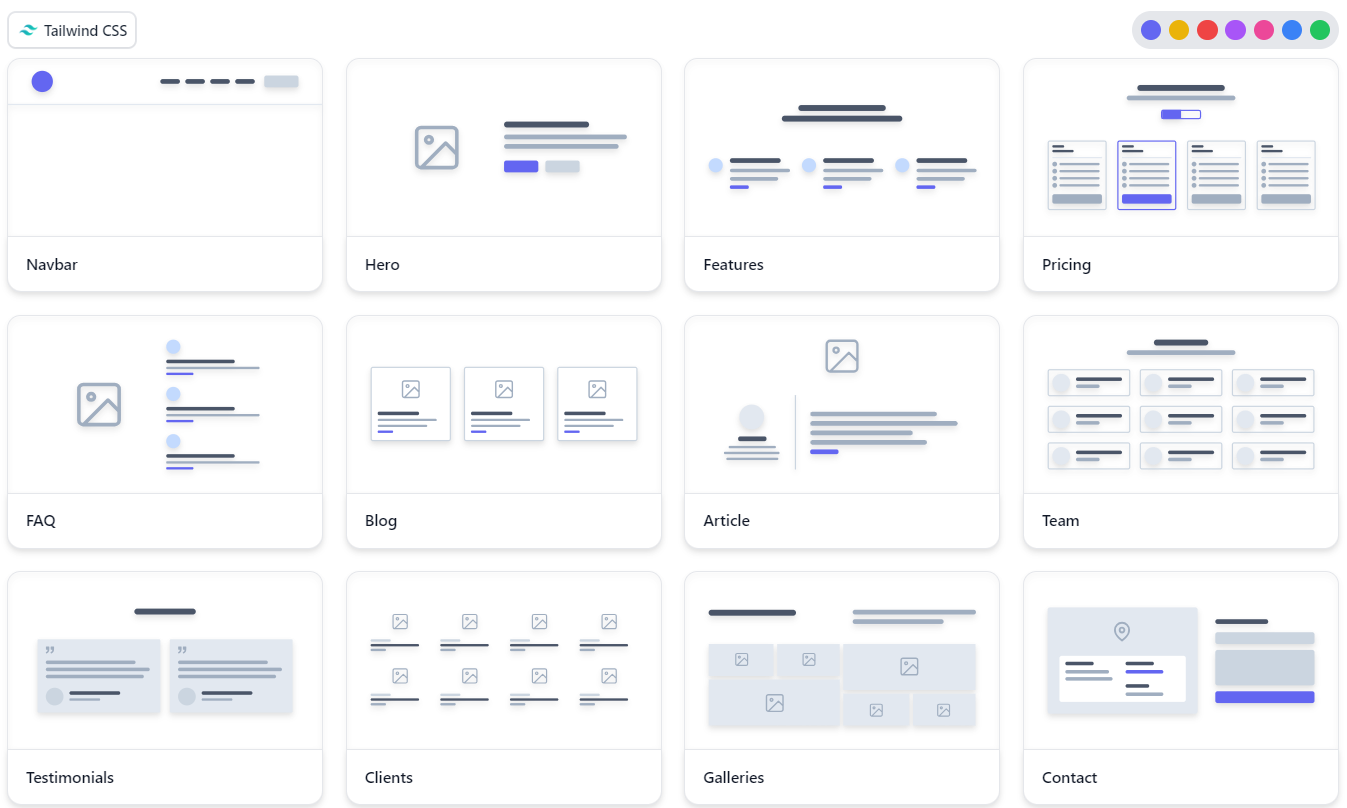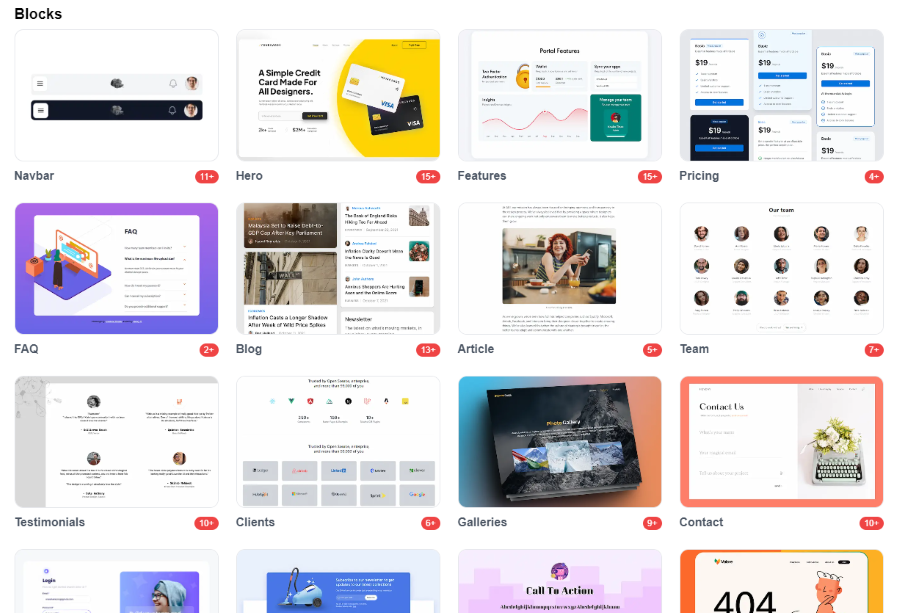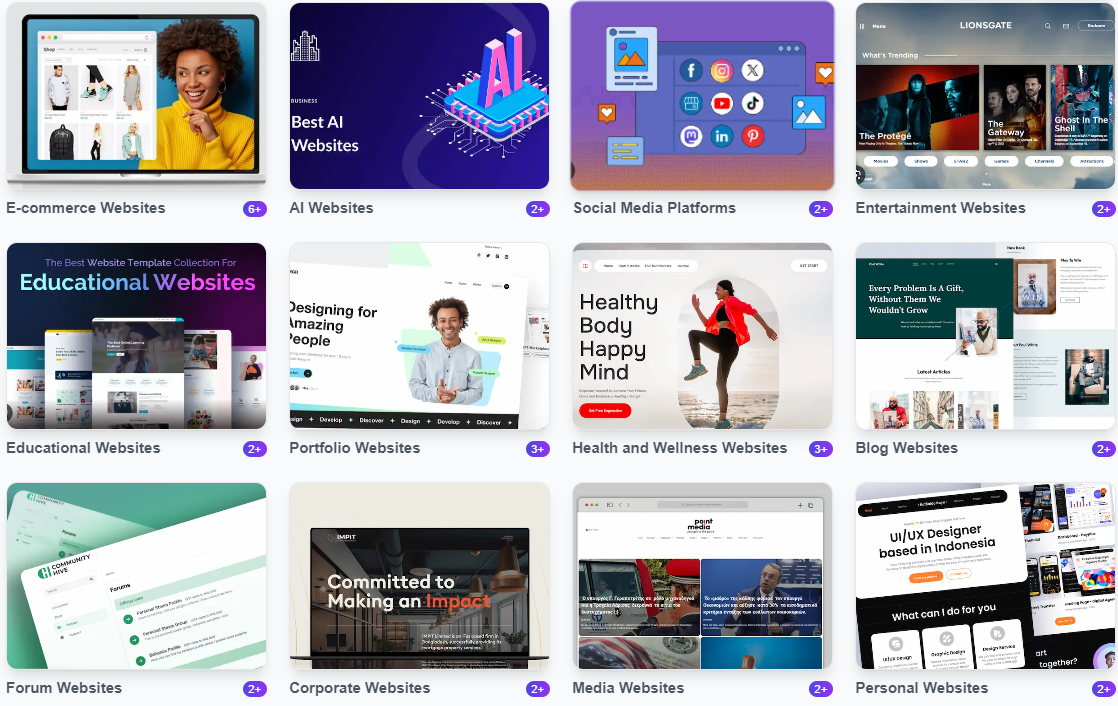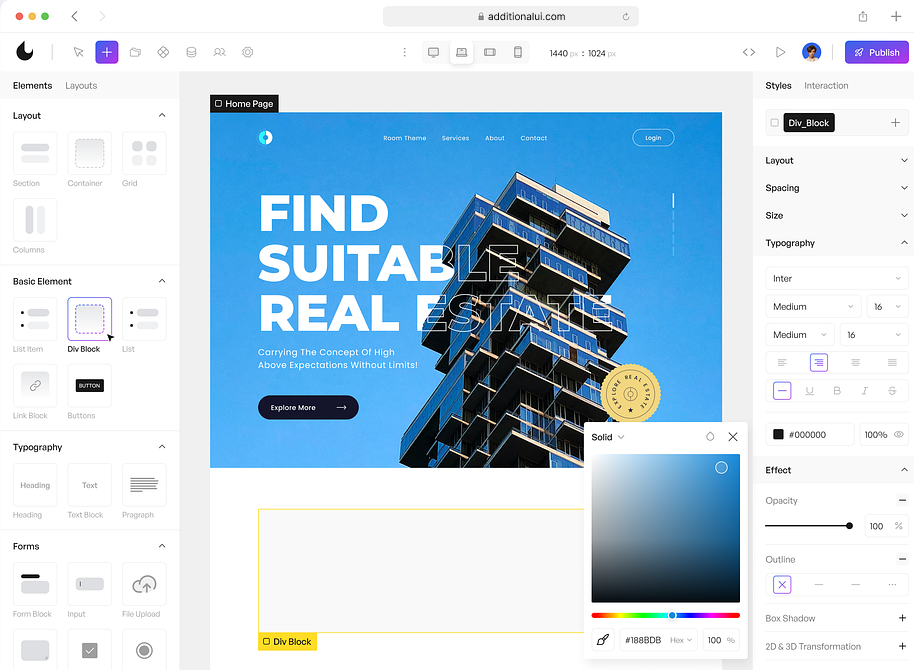Additional UI offers a comprehensive collection of open-source prebuilt UI components, leveraging the utility-first approach of the Tailwind CSS framework.
Based on the Tailwind CSS utility classes, Additional UI's prebuilt components and UI elements help you quickly design and customize responsive mobile-first websites with the components a website needs, including buttons, dropdowns, navigation bars, modals, and more.
This guide will help you get started with Additional UI, including how to run, customize, update, and integrate your project!
First, you need to make sure that you have a working Tailwind CSS installed and that you also have Node and NPM installed on your machine.
- Install
additionaluivia npm
npm i additionalui- Include the JavaScript
<script> </script>that powers the interactive elements near the end of your<body>tag:
<script src="./node_modules/additionalui/dist/aui.min.js"></script>- Or you can add below script tag directly in your index.html file
<script src="https://unpkg.com/additionalui@2.6.0/dist/aui.min.js"></script>For full documentation of the additionalui options, visit additionalui.com.
For help, discussion about best practices, or any other conversation that would benefit from being searchable use GitHub Discussions
Additional UI is Open Source project and licensed All brand icons are trademarks of their respective owners. The use of these trademarks does not indicate endorsement of the trademark holder by Additional UI, nor vice versa.