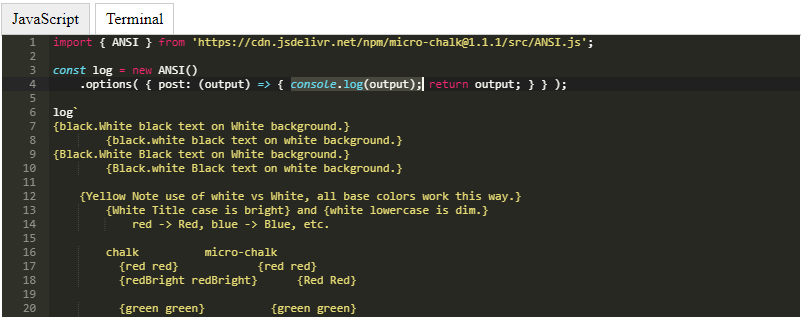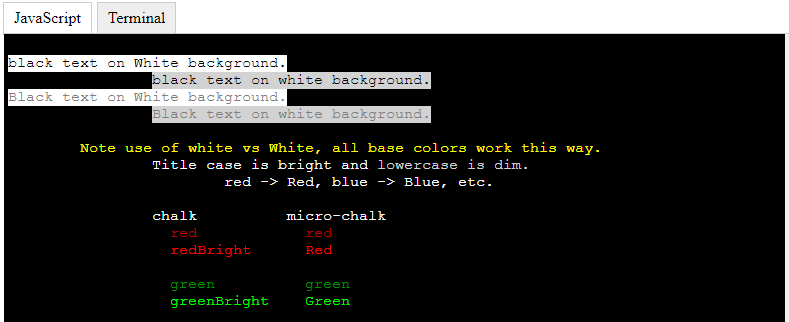A Web Component Combining Ace Editor with an XTerm Terminal as the output target. Should work in any modern browser supporting web components, you may need to use a polyfill if you're targeting some browsers.
Tested in Chrome 71+ & Firefox 64+. Demo for micro-chalk.
Include the script in your header:
<script src="ace-xterm.wc.js" type="module"></script>Use an <ace-xterm> HTML tag in your document. Text within the tag will
become the code shown in the ace editor upon initialization.
<ace-xterm>
import { ANSI } from 'https://cdn.jsdelivr.net/npm/micro-chalk@1.1.1/src/ANSI.js';
const log = new ANSI()
.options( { post: (output) => { console.log(output); return output; } } );
log`
{black.White black text on White background.}
{black.white black text on white background.}
{Black.White Black text on White background.}
{Black.white Black text on white background.}
{Yellow Note use of white vs White, all base colors work this way.}
{White Title case is bright} and {white lowercase is dim.}
red -> Red, blue -> Blue, etc.
chalk micro-chalk
{red red} {red red}
{redBright redBright} {Red Red}
{green green} {green green}
{greenBright greenBright} {Green Green}
{bgBlue bgBlue} {.blue .blue}
{bgBlueBright bgBlueBright} {.Blue .Blue}
{bgRed bgRed} {.red .red}
{bgRedBright bgRedBright} {.Red .Red}
{.Red Sample of White on Red.}
{.red Sample of White on red.}
{.Blue Sample of White on Blue.}
{.blue Sample of White on blue.}
`;
</ace-xterm>See the demo.html page for a complete example.
This was developed for use with gitbook documention of micro-chalk.