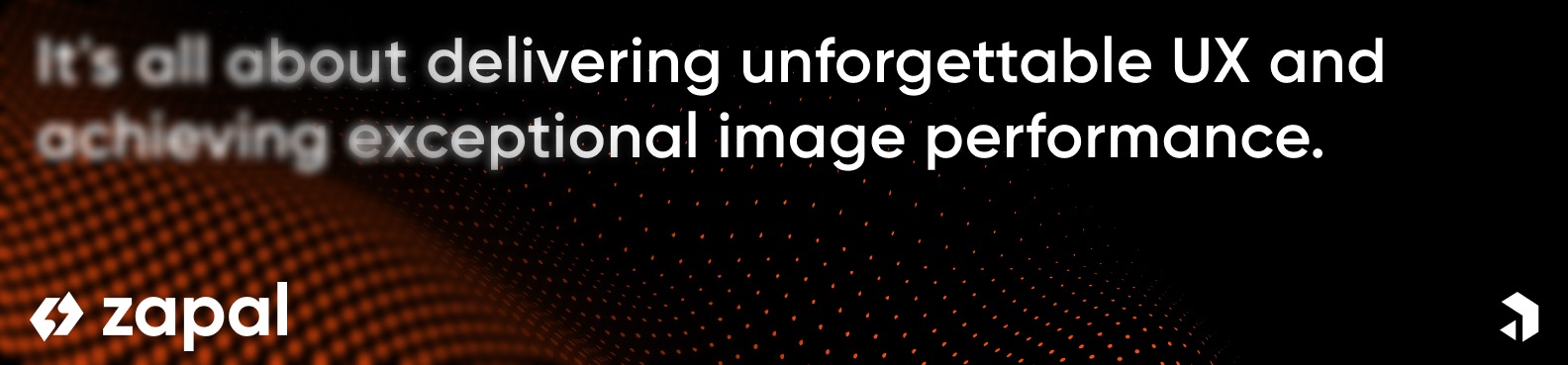Payload CMS BlurHash Plugin by Zapal
Turbocharge your website performance by creating ultralight image placeholders, resulting in a smoother user experience.
📋 Requirements
- Payload version
1.7.2or higher is required (version2.0.0or higher is recommended)
🚀 Getting started
Instal the package with yarn add @zapal/payload-blurhash-plugin or npm install @zapal/payload-blurhash-plugin
Now setup the plugin within your payload.config.ts file as follows:
import { buildConfig } from 'payload/config';
import { blurHash } from '@zapal/payload-blurhash-plugin';
import path from 'path';
/* ... */
export default buildConfig({
plugins: [
blurHash({
collections: ['team-photos-collection', 'blog-images-collection'],
}),
],
/* ... */
});The plugin will generate a readonly blurhash field for each image uploaded to the specified collections. Generation
for imageSizes are not supported yet (but it's in progress).
🎛️ Conditionally enabling/disabling
The proper way to conditionally enable/disable this plugin is to use the enabled property.
blurHash({
enabled: process.env.ENABLE_BLURHASH_PLUGIN === 'true',
collections: ['team-photos-collection', 'blog-images-collection'],
}),⚙️ Plugin options
This plugin is configurable to work across upload-enabled Payload collections. A * denotes that the property is
required.
| Option | Type | Description |
|---|---|---|
collections * |
string[] | Array of upload-enabled collections' slugs you want to enable the plugin for. |
enabled |
boolean | Conditionally enable/disable plugin. Default: true. |
width |
number | Width to resize the image before computing the blurhash. Default: 32. |
height |
number | Height to resize the image before computing the blurhash. Default: 32. |
componentX |
number | X component count to pass to the blurhash encoder. Default: 3. |
componentY |
number | Y component count to pass to the blurhash encoder. Default: 3. |
See more information about the width, height, componentX, componentY options and BlurHash encoder
here.
💻 Local development
You can find the source code in the src directory. For development purposes, you can use the dev directory with all
the necessary files to test the plugin in a Payload project. Also we are strongly recommending to use your IDE debugger
instead of console.log statements.
You need to follow these steps to start developing and testing the plugin locally:
- Go to
devdirectory (cd dev) - Create
.envfile (cp .env.example .env) - Setup environment variables in
.envfile - Install dependencies (
npm i) - Run the project (
npm run dev)
And you are ready to go!
🤝 Contributing
We are open to, and grateful for, any contributions made by the community.
We are planning to add more features to this plugin in the future. If you have any ideas, create an issue to discuss it.
Next steps (v1):
- [ ] Optional blurhash generation for
imageSizes(in progress) - [ ] Custom field name support
- [ ] Unit tests
- [ ] Code refactoring
Next steps (v2):
- [ ] Custom options for each collection
🛡️ License
This project is licensed under the MIT License