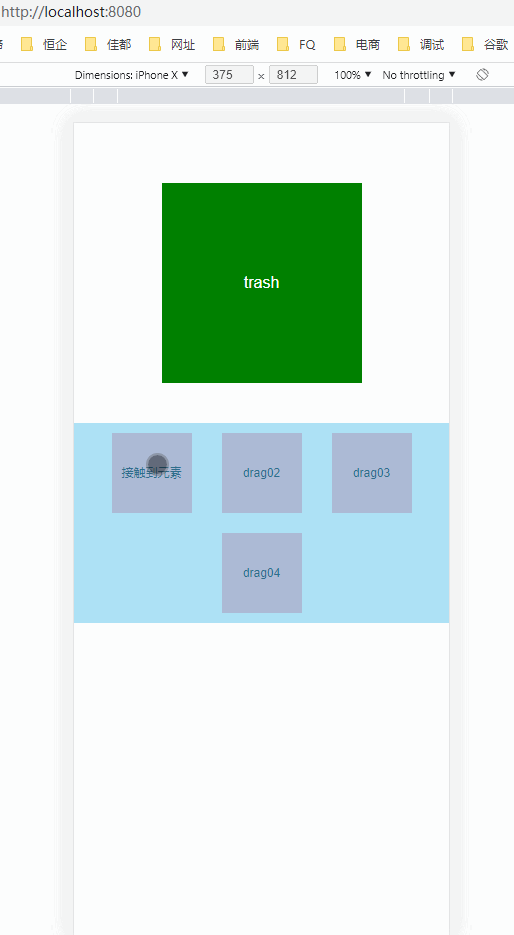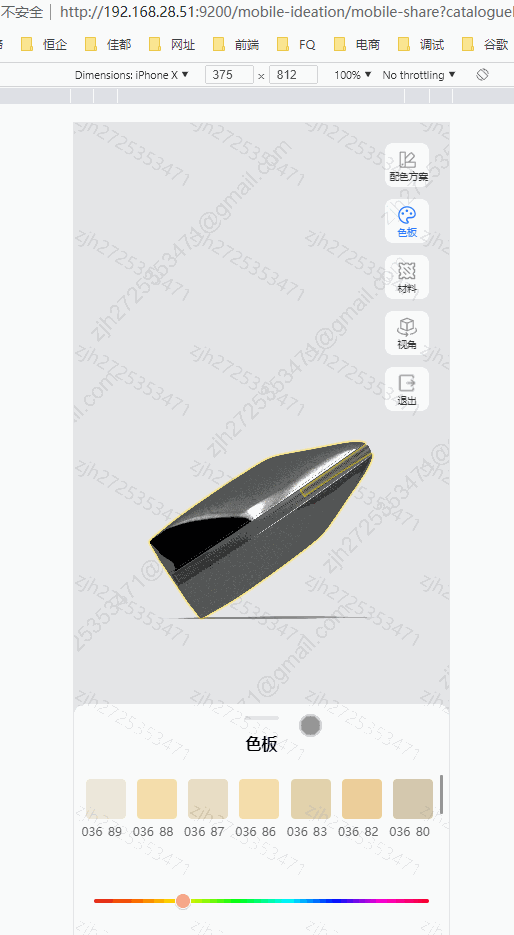Introduction
Vue imitates the drag function of the native mobile terminal to realize the plug-in, integrates and encapsulates Vue instructions, and realizes the function similar to the drag application of mobile phone , Compatible with vue2 and vue3 .
vue仿原生移动端拖拽功能实现插件,集成封装vue指令,实现类似手机拖拽应用的功能,兼容vue2和vue3。
- demo feature:
- actual combat feature:
Install
You can install it via npm or yarn :
您可以通过npm或yarn进行安装 :
npm install @xccjh/vue-mobile-drag
yarn add @xccjh/vue-mobile-dragUsage
step 1
// app entry main.js or other sub module to register directives
// 在应用入口main.js或其他子模块注册指令
import VueMobileDrag from '@xccjh/vue-mobile-drag';
Vue.use(VueMobileDrag)step 2
attach dom to use v-mobile-drag directives,set getFabricDragOpts to get config object .
在dom标签使用v-mobile-drag指令,配置getFabricDragOpts函数,返回配置对象。
<template>
<div>
<div ref='target' class='target'></div>
<div v-mobile-drag="getDragOpts" class='drag' v-for='(item,index) in list' :key='index'>{{item}}</div> <!-- 👈 v-mobile-drag -->
</div>
</template>
<script>
export default {
setup() {
const list = [1,2,3];
const target = ref();
/**
* 模拟手机原生拖拽功能
* @param cb
*/
const getDragOpts = (cb) => { // 👈 v-mobile-drag指令入参是个函数
if (!target.value) {
setTimeout(() => {
getDragOpts(cb);
},200);
} else {
cb({ // 👈 cb回调用传入配置,支持异步配置 ,如果想用refs响应式,可以使用vue-reactive-refs
tarEle: target.value,
// posArr: [0, 0, document.body.clientWidth || window.screen.width, document.body.clientHeight || window.screen.height],
async onEnd(ele, target, event) {
console.log('松开了目标')
},
async onInEnd(ele, target, event) {
ele.innerHTML = '在目标内松开';
ele.style.cssText += 'display: none;';
},
async onOutEnd(ele, target, event) {
ele.innerHTML = '在目标外松开';
},
async onStart(ele, target, event) {
ele.innerHTML = '接触到元素';
},
async onMove(ele, target, event) {
console.log('元素在移动');
},
async onMoveIn(ele, target, event) {
ele.innerHTML = '元素在目标范围内'
// ele.style.cssText = 'opacity: 1;';
},
async onMoveOut(ele, target, event) {
ele.innerHTML = '元素在目标范围外'
// ele.style.cssText = 'opacity: 1;';
},
async onLongPress(ele, target, event) {
ele.innerHTML = '触发长按元素';
},
});
}
};
return {
list,
getFabricDragOpts,
}
}
}
</script>other
/* 参数情况
dragEle:需要拖动的元素(可以为元素本身,也可以为需拖动元素(组)的选择器 "#drag" or ".drag", 可以是一组的元素)
tarEle:目标位置元素
posArr:定位数组(需要将元素拖至的固定区域,顺序为top,left,width,height)注:tarEle与posArr设置一个即可,两个同时设置则以tarEle为主
longPressEffectProhibit:是否禁用默认长按放大效果
endNail: 结束拖拽是否还原拖拽元素位置
onLongPress: 长按触发执行函数,参数为拖动的元素,目标元素和event
onStart:拖动开始时执行函数,参数为即将拖动的元素,目标元素和event
onMove:拖动时执行函数,参数为拖动的元素,目标元素和event
onMoveIn:拖动过程中拖动元素在目标内执行函数,参数为被拖动的元素,目标元素和event
onMoveOut: 拖动过程中拖动元素在目标外执行函数,参数为被拖动的元素,目标元素和event
onInEnd: 拖动结束时如果拖动元素在目标内执行函数,参数为被拖动的元素,目标元素和event
onOutEnd: 拖动结束时如果拖动元素在目标外执行函数,参数为被拖动的元素,目标元素和event
onEnd:拖动结束时执行函数,参数为被拖动的元素,目标元素和event
*/License
This content is released under the MIT License.
此内容在[MIT]下发布(http://opensource.org/licenses/MIT)许可证。