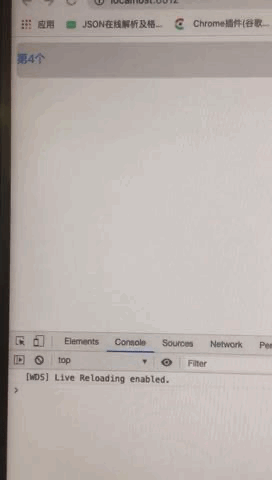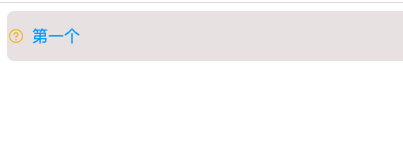react-text-carousel
一个文字上下滚动的走马灯效果。这个是使用 css3 的动画实现,所以对浏览器版本有要求。
默认高度是 36px,如果需要调整,可根据 style 传递 height 进行设置。
效果图
安装
npm i @wenmu/react-text-carousel --save使用方式
import TextCarousel from "@wenmu/react-text-carousel";
<TextCarousel
style={{ backgroundColor: "#e7e1e1", height: "50px" }}
source={[
{ id: "1", text: "第一个" },
{ id: "12", text: "第2个" },
{ id: "3", text: "第3个" },
{ id: "4", text: "第4个" },
{ id: "5", text: "第5个" },
]}
duration={2}
icon={
<img
src="http://img.wangpengpeng.site/help.svg"
alt=""
style={{ width: "18px", height: "16px", display: "inline-block", marginRight: "7px" }}
/>
}
onClick={(item) => {
alert(item.text);
}}
/>;属性介绍
| 属性名 | 默认值 | 类型 | 介绍 |
|---|---|---|---|
| className | 空 | Object | 自定义样式类,css 以 module 的方式引入 |
| style | 空 | Object | Object |
| contentStyle | 空 | Object | Object |
| source | [] | 数组 | 数据源 |
| duration | 2 | number | 每项持续时间 |
| icon | null | React.Node | 定义文字开头图标 |
| keyField | id | string | key 属性的字段名称 |
| textField | text | string | 显示内容的字段名称,默认是 text,如果要显示其他字段值,设置对应属性即可,比如 name |
| onClick | 空方法 | function | 点击每项事件,参数是当前项 |