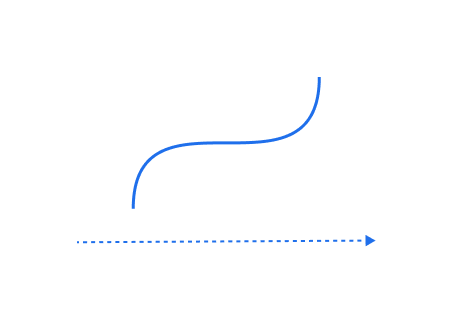Interpol library interpolates values between two points. This is the lowest level of animate machine. Interpol is initially not a DOM API, it provides real time progress of the interpolation that can be use or bind on... anything, for ~=3kB!
- Playground
- Install
- Basic usage
- Props
- Interpol DOM styles
- Easing
- API
- Options
- Dev examples
- Credits
- About
- License
The examples of this repo are available on codesandbox:
- Interpol basic
- Interpol ease
- Interpol graphic
- Interpol menu
- Interpol object el
- Interpol offsets
- Interpol particles
- Interpol timeline
npm i @wbe/interpolInterpol instance usage:
import { Interpol } from "@wbe/interpol"
new Interpol({
props: {
v: [0, 100],
},
duration: 1000,
ease: (t) => t,
onUpdate: ({ v }, time, progress) => {
// On each frame, get updated `v` value between 0 and 100
},
onComplete: ({ v }, time, progress) => {
// Interpol is complete
}
})In this example:
- The Interpol will start automatically;
-
vwill be interpolated between 0 and 100 during 1 second -
timeis the current time in millisecond -
progressis the current progress between 0 and 1
Chaining interpol instancies with Timeline:
import { Interpol, Timeline } from "@wbe/interpol"
const tl = new Timeline({
onUpdate: (time, progress) => {
// Timeline is updating
},
onComplete: (time, progress) => {
// Timeline is complete
}
})
// Set an Interpol instance object constructor directly
tl.add({
props: {
x: [0, 100],
},
onComplete: ({ x }, time, progress) => {
// itp 1 is complete
}
})
// Or add interpol instance to the timeline
const itp = new Interpol({
props: {
x: [100, 50],
},
duration: 500,
onComplete: ({ x }, time, progress) => {
// itp 2 is complete
}
})
tl.add(itp)In this example:
- The timeline will start automatically;
- Interpol 1, will interpolate
xvalue between 0 and 100 during 1 second; - Interpol 2, will start when Interpol 1 is complete and will interpolate
xvalue between 100 and 50 during 0.5 second.
For more flexibility, there is three ways to define a single prop:
new Interpol({
props: {
// 1. a simple number, implicite from is `0`
// to use only when `from` is `0`
x: 100,
// 2. an array
// [from, to, unit?]
x: [0, 100],
// 3. an object with explicite `from` and `to` properties
// { from?, to, unit?, ease?, reverseEase? }
x: { from: 0, to: 100 },
}
})from and to can be a number or a function that return a number.
Three ways to define a to computed value on the same prop model:
new Interpol({
props: {
// 1. number
x: () => Math.random(),
// 2. array
x: [0, () => Math.random()],
// 3. object
x: { from: 0, to: () => Math.random() }
},
})In order to refresh computed values, you can use the refreshComputedValues method:
const itp = new Interpol({
// ...
})
itp.refreshComputedValues()One of the main usage of Interpol is to animate DOM styles. The API provide some helpers to simplify this usage and avoid to write the same code each time you want to animate a DOM element.
- Props unit: define a unit for each props in the props array
- Styles helper: a core helper function to simplify the DOM manipulation
- el property: set the DOM element to animate directly in the constructor
One props array is able to receive a string an optional third value unit who will be associated to the interpolated value.
Without the unit:
new Interpol({
props: {
top: [-100, 0],
},
onUpdate: ({ top }) => {
// Set manually the unit each time
element.style.top = `${top}px`
}
}) With the unit as 3th value:
new Interpol({
props: {
// [from, to, unit]
top: [-100, 0, "px"],
},
onUpdate: ({ top }) => {
// top is value + "px" is already defined
element.style.top = top
}
}) This repository provides a styles helper function that simplifies DOM manipulation.
The function uses a DOM cache to associate multiple transformation functions with the same DOM element at the same time.
Definition:
declare const styles: (element: HTMLElement | HTMLElement[] | null, props: Record<string, string | number>) => voidExample:
import { Interpol, styles } from "./Interpol"
new Interpol({
props: {
x: [-100, 0, "%"],
opacity: [0, 1],
},
onUpdate: ({ x, opacity }) => {
styles(element, { x, opacity })
// Is Equivalent to:
// element.style.transform = `translate3d(${x}%, 0px, 0px)`
// element.style.opacity = opacity
},
}) But it might be redundant to set props on item styles every time we want to animate the interpol instance. Therefore, you can use the el property constructor to define the DOM element to animate. No more using the onUpdate callback.
new Interpol({
// can recieve HTMLElement or HTMLElement[]
el: document.querySelector("div"),
props: {
x: [-100, 0, "%"],
opacity: [0, 1],
}
})Under the hood, the el property is used by the styles helper function, inside the onUpdate callback, just like in the previous example.
You have to be careful of some points:
- props needs their appropriate unit defined
- props keys must be valid CSS properties, (except
x,y,zwitch are aliases fortranslateX,translateY,translateZ)
import { Timeline } from "@wbe/interpol"
// The DOM element we want to animate
const element = document.querySelector("div")
// Create a timeline instance
const tl = new Timeline({
paused: true,
onComplete: () => console.log("Timeline is complete")
})
// `add()` can recieve an Interpol object constructor
tl.add({
el: element,
props: {
x: [-100, 0, "%"],
y: [0, 100, "px"],
},
duration: 1000,
ease: t => t * (2 - t),
onComplete: () => {
console.log("This interpol is complete")
},
});
tl.add({
props: {
width: [10, 50],
},
duration: 500,
ease: t => t * t,
onUpdate: ({ width }) => {
element.style.width = `${width}%`
},
},
// set an offset duration,
// this interpol will start 100ms before the previous interpol end
"-=100")
await tl.play()
// timeline is complete, start reverse
await tl.reverse()
// timeline reverse is completeease & reversedEase functions are used to interpolate the progress value. the default one is (t) => t.
new Interpol({
ease: (t) => 1 - Math.pow(1 - t, 4),
})GSAP like ease functions are available in interpol as string or object:
import { Interpol, Power3 } from "@wbe/interpol"
// as typed string
new Interpol({
ease: "power3.out",
})
// or, import the object
new Interpol({
ease: Power3.out,
})import { EaseFn } from "./ease"
interface IInterpolConstruct<K extends keyof Props> {
// props are an interpol list object
// [from, to, unit]
// default: /
props: Record<K, [number | (() => number), number | (() => number), string]>
// Interpolation duration between `from` and `to` values (millisecond).
// ex: 1000 is 1 second
// default: `1000`
duration?: number | (() => number)
// Interpol easing function
// default: `t => t` (lineal easing)
ease?: EaseName | EaseFn
// Overwrite easing function on reverse
// default: /
reverseEase?: EaseName | EaseFn
// Make interpol paused at start (not autoplay)
// default: `false`
paused?: boolean
// Add delay before first start
// default: `false`
delay?: number
// Enable debug to get interpol logs information
// default: `false`
debug?: boolean
// Called when interpol is ready to play
// default: /
beforeStart?: (props?: Record<K, number>, time?: number, progress?: number) => void
// Called on frame update
// default: /
onUpdate?: (props?: Record<K, number>, time?: number, progress?: number) => void
// Called when interpol is complete
// default: /
onComplete?: (props?: Record<K, number>, time?: number, progress?: number) => void
// Execute onUpdate method when the Interpol instance is created, just before "beforeStart"
// (equivalent to beforeStart)
// default: false
initUpdate?: boolean
}import { Interpol } from "@wbe/Interpol"
const itp = new Interpol()
// Play the interpol
// play(from: number = 0): Promise<any>
itp.play(from)
// Reverse and play the interpol
// reverse(from: number = 1): Promise<any>
itp.reverse(from)
// Pause the interpol
// pause(): void
itp.pause()
// Resumes playing without altering direction (forward or reversed).
// resume(): void
itp.resume()
// Stop the interpol, will reset time, delta and progress.
// stop(): void
itp.stop()
// Compute ['from', 'to'] and 'duration' values if there are functions
// refreshComputedValues(): void
itp.refreshComputedValues()
// Seek to a specific time
// seek(progress: number, suppressEvents = true): void
// progress: number between 0 and 1
itp.seek(progress)interface ITimelineConstruct {
// Execute on frame update
// default: /
onUpdate?: (time: number, progress: number) => void
// Execute on complete
// default: /
onComplete?: (time: number, progress: number) => void
// Enable debug to get timeline instance logs
// default: `false`
debug?: boolean
// disable timeline autoplay
// default: `false`
paused: boolean
}import { Timeline } from "@wbe/Interpol"
const tl = new Timeline()
// add(interpol: Interpol | IInterpolConstruct, offset: number | string = "0"): Timeline
// @param interpol: Interpol object or Interpol instance
// @param offset:
// - relative to the previous interpol (string): "+=100", "-=100", "100", "-100"
// - absolute (number): 0 (from the tl beginning), 100
tl.add(Interpol, offset)
// start the timeline
// play(from: number = 0): Promise<any>
tl.play(from)
// reverse and play the timeline
// reverse(from: number = 1): Promise<any>
tl.reverse(from)
// paused the timeline, will keep time, delta and progress.
// pause(): void
tl.pause()
// resume the timeline after pause.
// resume(): void
tl.resume()
// stop the timeline, will reset time, delta and progress.
// stop(): void
tl.stop()
// seek to a specific time
// seek(progress: number, suppressEvents = true, suppressTlEvents = true): void
// progress is a number between 0 and 1
tl.seek(progress)Global option Object is available to set property for each Interpol & Timeline instance.
import { InterpolOptions } from "@wbe/interpol"
// disable internal raf to use your own raf
InterpolOptions.ticker.disable()
const tick = (e) => {
// execute Ticker.raf() callback on your own raf
InterpolOptions.ticker.raf(e)
requestAnimationFrame(tick)
}
requestAnimationFrame(tick)import { InterpolOptions } from "@wbe/interpol"
// Set default duration for all interpol instances
InterpolOptions.durarion = 1000
// Set default easing for all interpol instances
InterpolOptions.ease = (t) => t * t# install dependencies
pnpm i
# build and watch lib changes
pnpm run build:watch
# start tests and watch
pnpm run test:watch
# start dev server for all examples
pnpm run dev
# Or run a specific example
pnpm run dev --scope interpol-basic
pnpm run dev --scope {example-name}Interpol is an open-source project created and maintained by Willy Brauner.
See the LICENSE file for license rights and limitations (MIT).