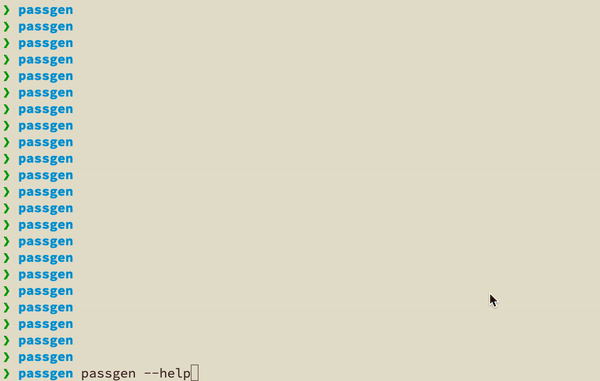🔑 passgen 🔒
Simple command-line utility for password generation.
You could create passwords using different types of symbols:
- characters
- numbers
- special symbols (_, +, -, #, =, etc)
- words
- words modified with symbols
- emojies
Installation
You could install it globally with yarn
yarn global add @vladimir-vovk/passgen
or npm
npm install -g @vladimir-vovk/passgen
Or run it with npx
npx @vladimir-vovk/passgen
Usage
USAGE
$ passgen
OPTIONS
-L, --length=length [default: 16] password length
-W, --use-modified-words use modified words (e.g. b055, c@t, awe5ome)
-c, --no-characters no special characters
-e, --use-emoji-with-words use emoji with words
-h, --help show CLI help
-l, --no-lower-case no lower case letters
-n, --no-numbers no numbers
-s, --symbols=symbols symbols to generate a password
-u, --no-upper-case no upper case letters
-v, --version show CLI version
-w, --use-words use words to generate password