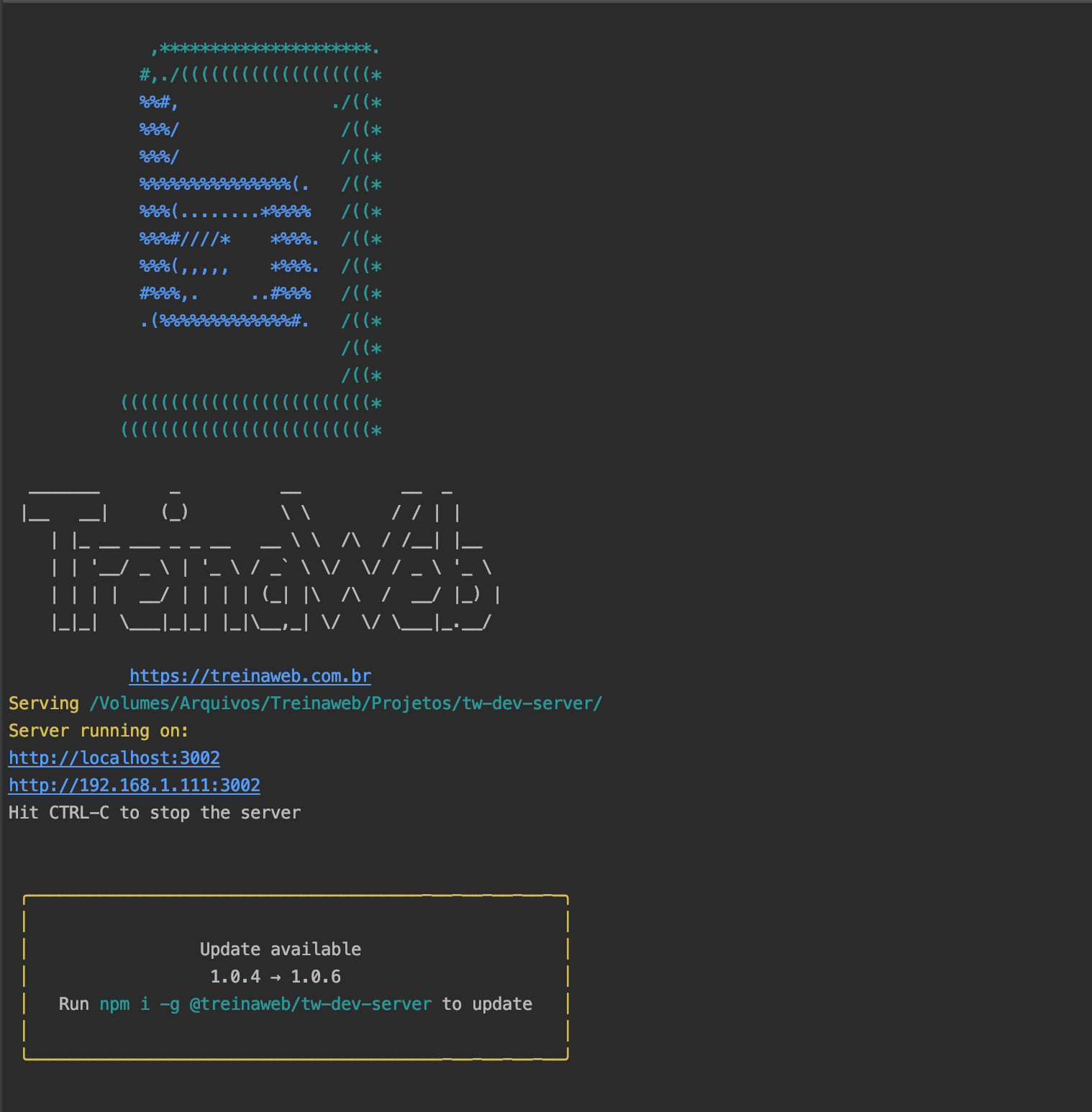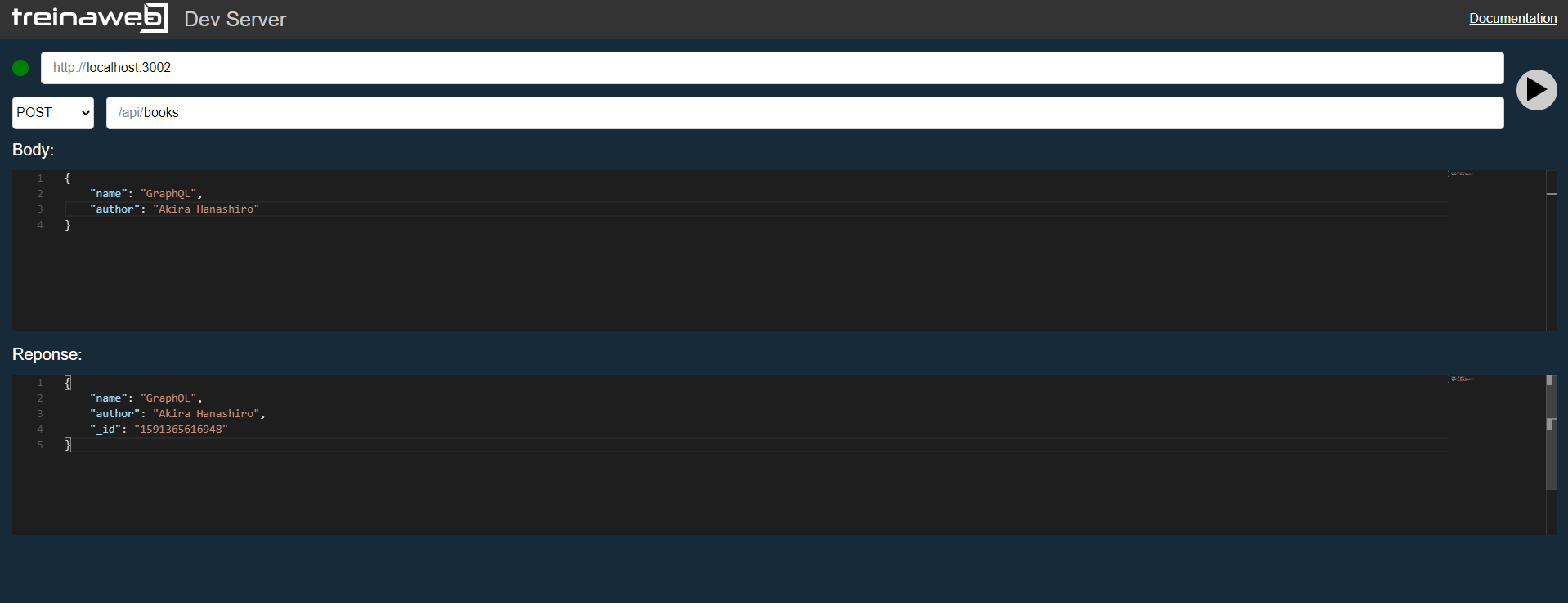TW Dev Server
A powerful and lightweight server to be used for testing, local development and learning.
Use it as static file server and CRUD server. It has live reload and browser sync too!
Installation
npm i -g @treinaweb/tw-dev-server
This will install tw-dev-server globally so that it may be run from the command line.
Usage
tw-dev-server
Now you can visit http://localhost:3002 to view your server
GUI
You can make requests on https://treinaweb.github.io/tw-dev-server
Options
| Name | Description | Example |
|---|---|---|
| --port | port to use (defaults to 3002) | --port=4200 |
| --temp | data will be erased when stop the server (defaults to false) | --temp |
| --version | shows current tool version (defaults to false) | --version |
| --sync | live reload and browser sync (defaults to false) | --sync |
| --live | live reload (no browser sync) (defaults to false) | --live |
CRUD Operations
CRUD operations are available under "/api/".
| Method | URL | Description |
|---|---|---|
| GET | http://localhost:3002/api/:project-name/:object-name | returns all :object-name from storage |
| GET | http://localhost:3002/api/:project-name/:object-name?id=:id | returns the :object-name with the :id ID |
| POST | http://localhost:3002/api/:project-name/:object-name | saves some data on :object-name |
| PUT | http://localhost:3002/api/:project-name/:object-name?id=:id | updates the :object-name with the :id ID |
| DELETE | http://localhost:3002/api/:project-name/:object-name?id=:id | erases the :object-name with the :id ID |
| DELETE | http://localhost:3002/api/:project-name/:object-name?id=all | erases all :object-name from :project-name |
URL Examples: