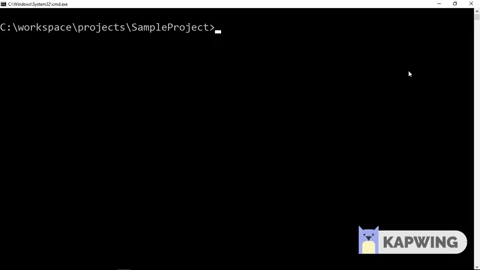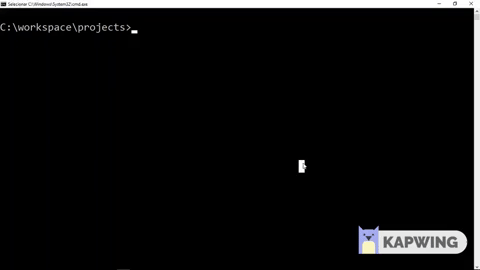THF CLI
The THF CLI is a command-line interface tool that you use to initialize and develop Angular applications with THF already configured. You can use the tool directly in a command shell.
Installation
Make sure Node, NPM and GIT are installed.
Then, install the CLI globally:
$ npm install -g @totvs/thf-cli
Getting Started
Start a new project using the THF CLI and add components dynamically in your project.
To run an application, follow the steps below:
thf new SampleProject
cd SampleProject
ng serve
To check the commands list of THF CLI, invoke --help:
thf --help
Commands
| Command | Alias | Description |
|---|---|---|
| add | a | Add a module that has a dynamic component of your choice. |
| new | n | Creates a new project based in a template. |
| convert-imports | ci | Converts imports from THF version 3 to THF version 4. |
thf add <newComponentName>
thf new <projectName>
thf convert-imports
add
This command adds in your project a module that has a dynamic component of your choice with internal routes configured, simply adding in your main application path or another module to run.
Must be in project root folder.
thf add <newComponentName>
If the project was built through the "sidemenu" template, you need to configure the new module by adding it in the route and in the menu list of the project.
app.component.ts
readonly menus: Array<ThfMenuItem> = [
{ label: 'Home', link: '/home' },
{ label: 'Users', link: '/users' },
// add here
{ label: 'newComponent', link: '/newComponent' },
];
app-routing.component.ts
const routes: Routes = [
{ path: 'home', loadChildren: './home/home.module#HomeModule' },
{ path: 'users', loadChildren: './users/users.module#UsersModule' },
// add here
{ path: 'newComponent', loadChildren: './newComponent/newComponent.module#NewComponentModule' },
{ path: '', redirectTo: '/home', pathMatch: 'full'}
];
If is a common Angular project, it's necessary import the new module in app module or adding it in lazy load route.
new
This command initialize a project to you start your development more quickly with the THF already set up ready to run!
thf new <projectName> --template <template> --title <title>
-t / --template
All templates have the THF configured, the templates that you can start are:
| Template | Description |
|---|---|
| blank | Creates a simple project with THFModule and THF css configured. |
| sidemenu | Creates a project containing the menu and modules using lazy loading to start development. |
The default template is
sidemenu.
thf new <projectName> --template <template>
--title
The informed value in this option will be used by the thf-toolbar title, if you don't use this option, the project name will be used.
thf new <projectName> --title <title>
convert-imports
New version of THF 4 has a new and easier way to import components. Now all you need is the project name.
For example this:
import { ThfPageLogin } from '@totvs/thf-templates/components/thf-page-login';
Is now is changed to:
import { ThfPageLogin } from '@totvs/thf-templates';
Using this command in your project Angular or Ionic folder changes those imports automatically.
thf convert-imports
Add Git remote repository
To add a remote repository to your new project, run in folder project the command:
git remote add origin <path>
License
MIT