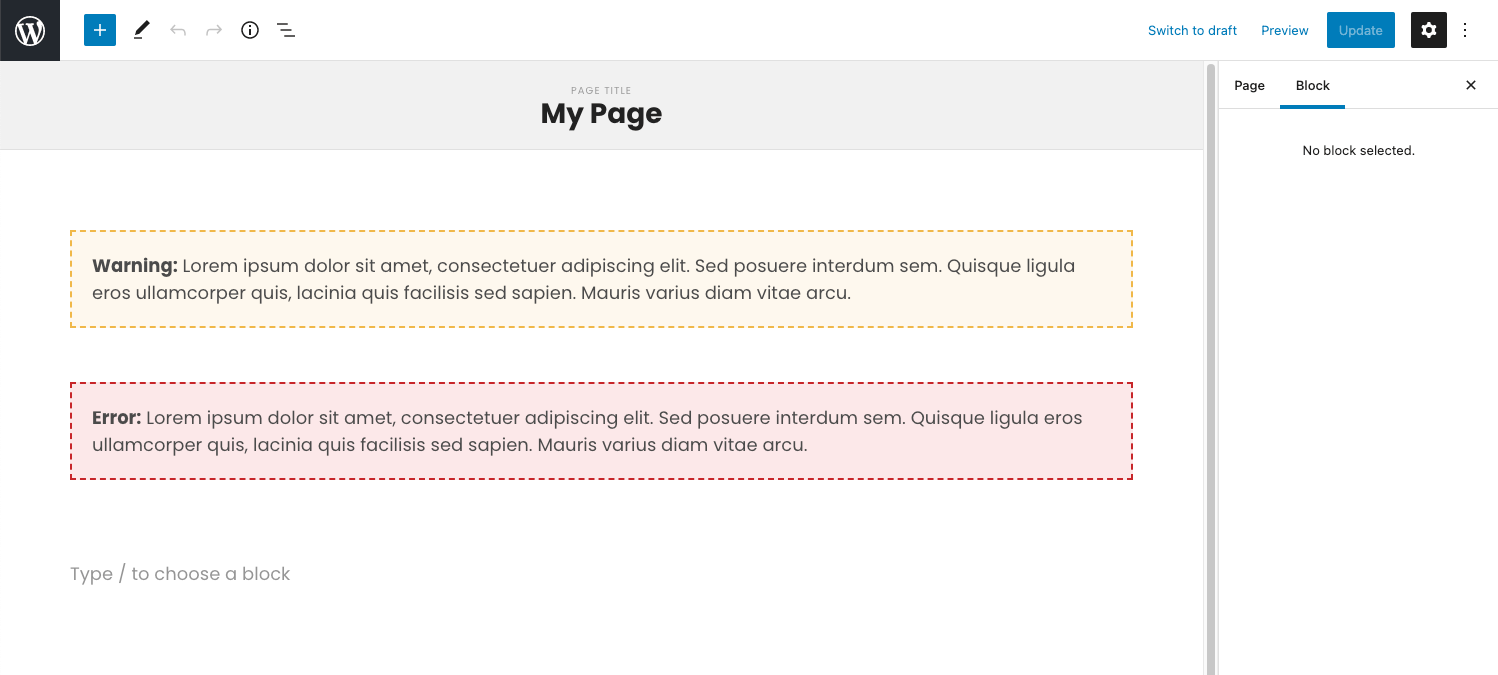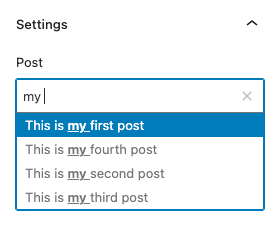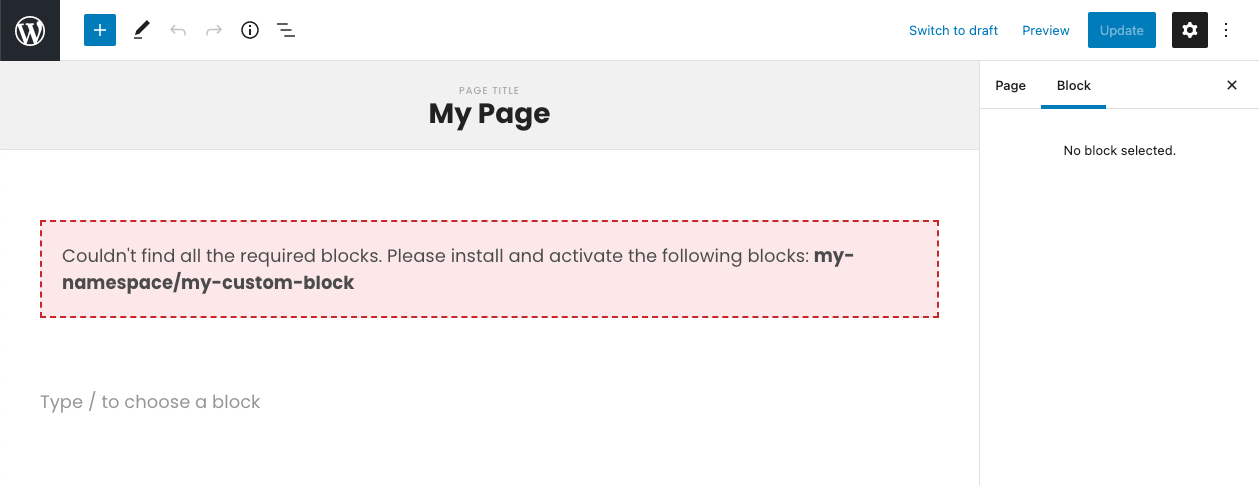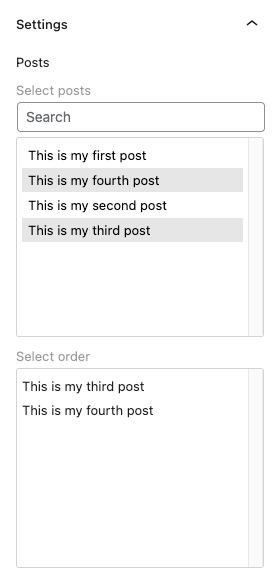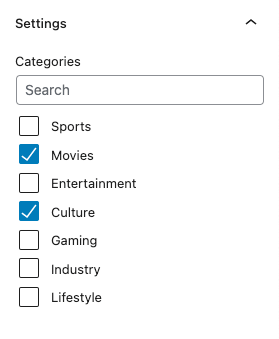WP Block Toolkit
A simple collection of useful tools for WordPress Gutenberg block building.
Styles
To include the editor styles, currently you need to add this to the top of your Gutenberg block's _editor.scss:
@import "~@tnke/wp-block-toolkit/build/index.css";
In the future, we'll figure out a better way to manage CSS in the toolkit.
Components
InlineNotice
Compliments the base WordPress notice system by allowing you to show either warning or error level notices inside the editor.
<InlineNotice level="error">
<strong>Error: </strong> Lorem ipsum dolor sit amet.
</InlineNotice>PostControl
Custom ComboboxControl for selecting a single post. Takes an array of post objects and returns and id number on change.
<PostControl
label={"My Label"}
value={mySelectedPostId}
posts={myPosts}
onChange={(value) =>
setAttributes({
mySelectedPostId: value,
})
}
/>RequireBlocks
Allows you to only show components if certain blocks are installed and activated in the system. If some of the blocks are missing, displays an error instead using an InlineNotice.
<RequireBlocks blocks={["core/paragraph", "my-namespace/my-custom-block"]}>
<h2>My title</h2>
<p>Lorem ipsum dolor sit amet, consectetuer adipiscing elit.</p>
<MyComponent />
</RequireBlocks>SortablePostsControl
Select and sort multiple posts, with search filtering. Takes an array of post objects and returns an array of id numbers on change.
<SortablePostsControl
label={"My Label"}
posts={myPosts}
value={mySelectedPosts}
onChange={(value) =>
setAttributes({
mySelectedPosts: value,
})
}
/>TaxonomyControl
Similar to the default WordPress category selector, shows a filterable list of checkboxes.
<TaxonomyControl
label={"My Label"}
value={mySelectedTaxonomies}
taxonomies={myTaxonomies}
onChange={(value) => setAttributes({ mySelectedTaxonomies: value })}
/>Hooks
useAllPosts
QoL wrapper for getting all posts of a certain post type, ordered alphabetically by title.
const stories = useAllPosts("story");
const contacts = useAllPosts("contact");useRequiredBlocks
Checks if the listed block names are installed and activated on the site. Also returns the list of missing block names if you wish to list them in an error message for example.
const { missingBlocks, hasRequiredBlocks } = useRequiredBlocks([
"core/paragraph",
"core/image",
]);Changelog
2.1.1
- Clarified some stuff in readme
2.1.0
- Removed key option from PostControl and assume a single number value instead (post id)
- Added SortablePostsControl component, which let's you select and sort multiple posts
- Moved TaxonomyControl's styles from inline to editor.scss
2.0.2
- Added "prepare" script
- Refactored PostControl: core ComboboxControl now has query filtering built-in, no need to manually do it like in the official docs.
2.0.1
- Optimized readme assets
2.0.0
- Changed the name of PostSelectControl component and the postValue prop (breaking changes)
- Added descriptions of the different tools to the readme
1.0.8
- Style tweaks for TaxonomyControl
- Added a
config.jsonfile
1.0.7
- Added preliminary typescript typings
1.0.0 - 1.0.6
- Initial release