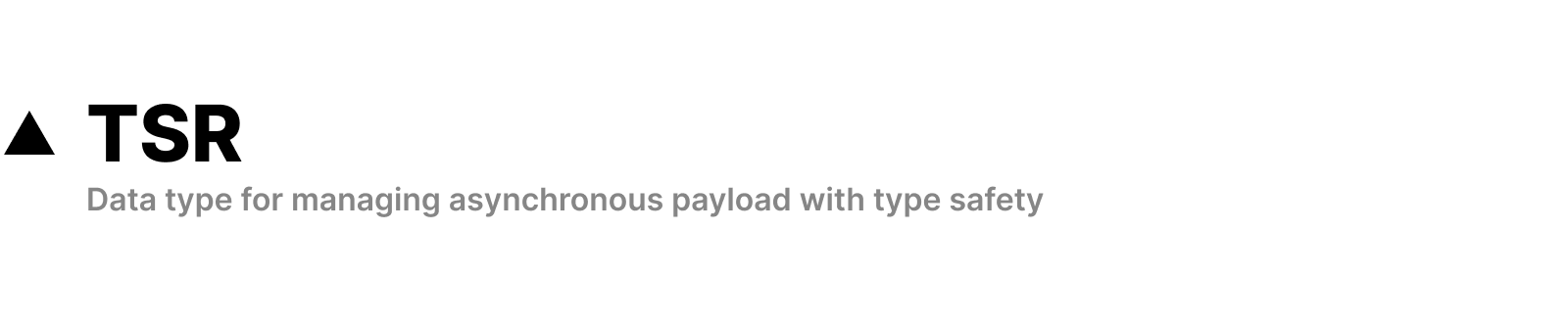TSR stands for Type-Safe Resource. And Resource is an ADT (Algebraic Data Type), that is heavily inspired by Remote Data. You can read more about it in this post.
Install
You can install this package using npm or yarn. To get the full type inference with
curried functions it's recommended to use pipe function from fp-ts.
npm install --save @throned/tsr fp-ts
# or using yarn
yarn add @throned/tsr fp-tsUsage
import React, { useState, useEffect } from 'react'
import { TSR, Resource } from '@throned/tsr'
/* Define your resource type */
type Movie = { episode_id: string; title: string }
type MoviesResource = Resource<Movie[], Error>
const MoviesApp = () => {
/* Initialize movies resource */
const [movies, setMovies] = useState<MoviesResource>(TSR.initial)
useEffect(() => {
/* Set resource in loading state */
setMovies(TSR.loading)
/* Fetch all Star Wars films https://swapi.dev/documentation#films */
fetch('https://swapi.dev/api/films/')
.then(async res => {
if (res.ok) {
const { results } = await res.json()
/* Set response payload */
setMovies(TSR.success(results))
}
throw new Error('Not ok!')
})
.catch(error => {
/* Or set the error */
setMovies(TSR.failure(error))
})
}, [])
return (
<div>
<h1>Star Wars films</h1>
{TSR.fold(movies, {
/* Unpack resource value and handle all possible states */
initial: () => /* nothing is there */ null,
loading: () => <div>loading movies...</div>,
failure: error => <div>error: {error.message}</div>,
success: movies => (
<ul>
{movies.map(movie => (
<li key={movie.episode_id}>{movie.title}</li>
))}
</ul>
),
})}
</div>
)
}You can find examples apps in Examples directory.
Resource
Simply put, Resource is representation of some asynchronous data in type-safe way that also allows you to drop boolean flags (such as isLoading or isError) and forces you to handle all possible states.
Resource<A, E> is a sum type of four possible states: Initial, Loading, Success<A> and Failure<E>, where A - is a type of data and E - is a type of error.
Constructors
To represent resource in Initial or Loading state use initial and loading constants. To represent resource in Success or Failure state use success and failure constructors.
import { of, initial, loading, failure, success, Resource } from '@throned/tsr'
initial // {tag: 'Initial'}
loading // {tag: 'Loading'}
success({ title: 'Blade Runner' }) // {tag: 'Success', value: {title: 'Blade Runner'}}
failure(new Error('noop')) // {tag: 'Failure', error: Error('nope')}
of({ title: 'Matrix' }) // works as successAlso there are two useful helper methods that can construct a resource: fromNullable and tryCatch.
fromNullable: (a: A | null | undefined) => Success<A> | Initial
import { fromNullable } from '@throned/tsr'
/* Returns Success with the value passed */
fromNullable('Matrix') // {tag: 'Success', value: {title: 'Matrix'}}
/* Returns Initial for null and undefined */
fromNullable(null) // {tag: 'Initial'}tryCatch: (f: () => A) => Success<A> | Failure<E>
import { tryCatch } from '@throned/tsr'
const exsplosiveRandom = (): number => {
const rand = Math.random()
if (rand > 0.5) {
throw new Error('Boom!')
}
return rand
}
/* tryCatch accepts a thunk that returns a value but may fail */
const rand: Resource<number, Error> = tryCatch(exsplosiveRandom)
rand // Success with random number or Failure(Error('Boom!'))Working with multiple resources
Sometimes you have to work with more than one resource, so let's imagine next situation.
import { TSR } from '@throned/tsr'
// You have multiply function
const multiply = (x: number, { times }: { times: number }) => {
return x * times
}
// And you have two resources: number and times to multiply
const number = TSR.of(42)
const mulOptions = TSR.of({ times: 10 })There are few ways of how you can call multiply function with values of these resources. These ways are described below, but feel free to skip them and see combine if you interested in the actual library approach only.
chain
import { TSR } from '@throned/tsr'
import { pipe } from 'fp-ts/pipeable'
const multiply = (x: number, { times }: { times: number }) => {
return x * times
}
const number = TSR.of(42)
const mulOptions = TSR.of({ times: 10 })
const result = TSR.chain(number, n => TSR.map(mulOptions, o => multiply(n, o)))
TSR.tap(result, console.log) // 420ap
import { TSR } from '@throned/tsr'
/* We have to make a curried version of multiply */
const multiply = (x: number) => ({ times }: { times: number }) => {
return x * times
}
const number = of(42)
const mulOptions = of({ times: 10 })
/**
* You can define lift2 function that uses ap and map to apply a function to resources
* To see why this functions is not included in the lib check the next example
*/
const lift2 = <A, B, C, E>(
a: Resource<A, E>,
b: Resource<B, E>,
f: (a: A) => (b: B) => C,
): Resource<C, E> => {
return TSR.ap(b, TSR.map(a, f))
}
const result = lift2(number, mulOptions, multiply)
TSR.tap(result, console.log) // 420combine
You don't have to understand FP concepts like applicative to use multiple resources, instead you can use a simple function that merges resources in a predictive way. If all passed resources are Success then result is Success that holds a tuple with all values, otherwise result is a fallback to first resource that is not Success.
import { of, combine, map, tap } from '@throned/tsr'
const multiply = (x: number, { times }: { times: number }) => {
return x * times
}
const args = TSR.combine(number, mulOptions) // Success<[number, {times: number}]>
const result = TSR.map(args, ([number, options]) => multiply(number, options))
TSR.tap(result, console.log) // 420In addition to than combine can merge more than two resources into one.
import { combine, of, failure } from '@throned/tsr'
combine(of(1), of(2), of({ three: true })) // Resource<[number, number, {three: boolean}], unknown>
combine(of(1), of(2), of('3'), of('4'), of(true)) // Resource<[number, number, string, string, boolean], unknown>
/* Here is the example of fallback to non-Success resource */
combine(of(1), failure('noop'), of(2)) // {tag: 'Failure', error: 'noop'}API style
All functions are available via direct import or TSR namespace.
import { of, map, TSR } from '@throned/tsr'
import { pipe } from 'fp-ts/pipeable'
/* Regular-style functions (similar to lodash) */
TSR.map(TSR.of(10), a => a * 10) // success(100)
/* Curried functions where actual resource comes last, shines with fp-ts pipe thanks to type inference */
pipe(
of(10),
map(a => a * 10),
) // success(100)API
alt
ap
bimap
chain
combine
failure
fold
fromNullable
getOrElse
initial
loading
map
mapFailure
of
recover
success
tag
tap
tapFailure
tryCatch
unpackError
unpackValue
TSR
TSR.alt
TSR.ap
TSR.bimap
TSR.chain
TSR.combine
TSR.failure
TSR.fold
TSR.fromNullable
TSR.getOrElse
TSR.initial
TSR.loading
TSR.map
TSR.mapFailure
TSR.of
TSR.recover
TSR.success
TSR.tag
TSR.tap
TSR.tapFailure
TSR.tryCatch
TSR.unpackError
TSR.unpackValue