vue-radar-input
Install / Setup
Install with npm:
npm i --save @stout/vue-radar-input
Add to vue application (in main.js):
import '@stout/vue-radar-input';
Usage
<template>
<RadarInput
v-model="values"
:intervalCount="5"
class="red-radar"
/>
</template>
<script>
export default {
name: 'MyComponent',
data: () => ({
values: [
{
key: 'FIRST',
value: 1,
},
{
key: 'SECOND',
value: 2,
},
{
key: 'THIRD',
value: 3,
},
],
}),
};
</script>
<style>
.red-radar .radar-highlight {
fill: red;
stroke: red;
stroke-width: .5px;
}
.red-radar .radar-point {
fill: red;
}
</style>
Project setup
npm install
Compiles and hot-reloads for development
npm run serve
Compiles and minifies for production
npm run build
npm run bundle
Publish
npm publish --access public
Lints and fixes files
npm run lint