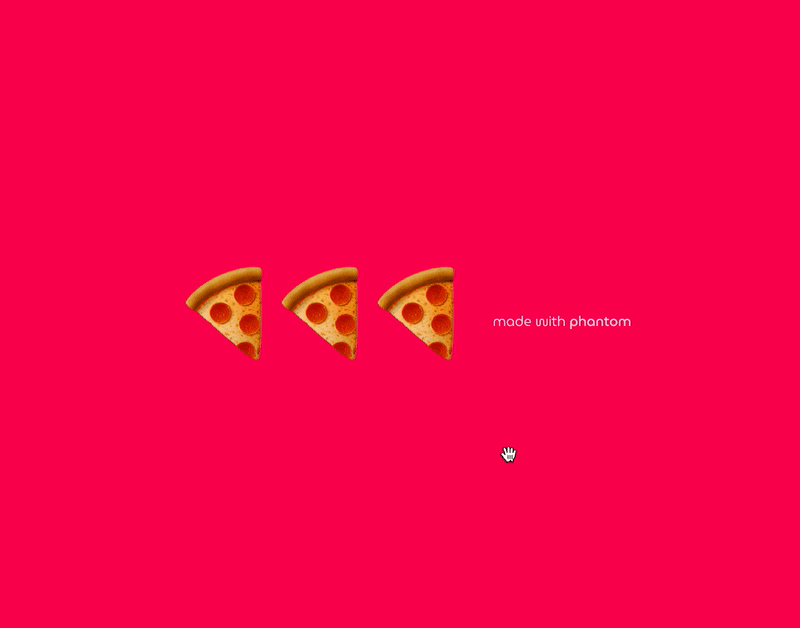Phantom
A state—reactive DOM rendering engine for building UIs. 👻
npm i @sidiousvic/phantom
Phantom lets you build state—reactive UIs using raw HTML strings ejected from functions.
export default function Pizza(slices) {
return `
<div id="pizza-box">
<h1 data-phantom="${slices}" id="slices-h1">${slices}</h1>
</div>
`;
}You update state via actions, and Phantom swaps DOM nodes for you.
phantomStore.fire({ type: "EAT_PIZZA" });
🚀 Get launched
🍕 Data management
❓ FAQ
🔧 Developers
👻 Examples
💥 Get launched
1. Write an entry Phantom component
In Phantom, components are functions that return HTML template literals.
Show code ↯
Template strings allow you to inject dynamic data (including other components) via template literal placeholders ${}.
export default function phantomComponent() {
const slices
return `
<div id="pizza-box">
<h1 id="slices-h1">🍕</h1>
</div>
`;
}
leet-html VSCode extension for HTML string highlighting. |
|---|
2. Create a Phantom store
Use createPhantomStore to produce your store.
Show code ↯
import { createPhantomStore } from "@sidiousvic/phantom";
const data = { slices: ["🍕", "🍕", "🍕"] };
function reducer(state = data, action) {
switch (action.type) {
case "EAT_SLICE": // remove a slice from array
return { ...state, slices: state.slices.slice(0, -1) };
default:
return state;
}
}
const phantomStore = createPhantomStore(reducer);
export default phantomStore;
3. Initialize Phantom and appear()
Start the Phantom engine by feeding it a component and a store.
Show code ↯
import phantom from "@sidiousvic/phantom";
import phantomComponent from "./phantomComponent.js";
import phantomStore from "./phantomStore.js";
const { appear } = phantom(phantomComponent, phantomStore);
appear(); // 3, 2, 1... 💥 initial render!Phantom will expose the appear method.
appear will perform the initial DOM render on call, your UI's first apparition.
🍕 Data management
Components are cool and all, but what if we want to use dynamic data?
What if we want our UI to react to data changes?
Phantom integrates with a Redux—like store to subscribe the DOM to state updates.
1. Initialize Phantom.
Show code ↯
import phantom from "@sidiousvic/phantom";
import phantomComponent from "./phantomComponent.js";
import phantomStore from "./phantomStore.js";
const { appear, data, fire } = phantom(phantomComponent, phantomStore);
appear(); // 3, 2, 1... 🚀 initial render!data and fire are pointers to the Phantom store.
2. Use data to read state from the Phantom store.
data returns the current in—store data.
Show code ↯
const { slices } = data();Data can be passed as arguments to child components.
function phantomComponent() {
const { slices } = data();
return `
${Pizza(slices)}
`;
}You can use template literal placeholders to inject pieces of state into a component.
export default function Pizza(slices) {
return `
<div id="pizza-box">
<h1 data-phantom="${slices}" id="slices-h1">${slices}</h1>
</div>
`;
}
3. Use fire to dispatch an action and trigger a state update and rerender.
Show code ↯
An action is an object with a type key and optional data payload.
fire takes an action and dispatches it to the phantomStore, triggering a state change.
Phantom will update the DOM on every fire(action).
document.addEventListener("click", eatPizza);
function eatPizza(e) {
if (e.target.id === "slices-h1") {
fire({ type: "EAT_PIZZA" }); // DOM will update
}
}4. Subscribe a component to data changes
Show code ↯
Phantom can perform DOM differentiation and swap only the nodes whose state has updated. To activate this behavior,
return `<element data-phantom="${yourData}">${yourData}</element>`;- [x] Include a
data-phantomattribute with the piece(s) of state that you want to subscribe to. - [x] An id attribute.
Phantom will look at at both the data-phantom and id attributes in order to compute if a DOM node has to be repainted.
|
|
|---|
❓ FAQ
Why use Phantom ?
A baby panda dies every time you choose a 1MB+* industrial—level frontend framework to code a pomodoro clock or a personal portfolio page. 🐼
Show rationale ↯
You don't drive to the corner store, but walking is overrated. Phantom is the bike you need.
🖍 Declarative
With Phantom, you can write markup in a declarative way ala JSX using raw HTML strings, and inject dynamic data using template literals—staying fully JS native.
No JSX, no complex API, no syntactic hyperglycemia.
🍕 Component—based
Phantom lets you divide your UI into components, abstracting markup into composable functions.
🧪 Reactive
The Phantom engine integrates with a store and subscribes to state updates. It swaps nodes when their data changes.
👩🏾🏭 Closer to the DOM metal
Frameworks often abstract too much architecture and functionality out of the DOM. They make you yield too much to their way of doing things—events, effects, styling, routing—you have to find the solutions withing their ecosystem.
Phantom only helps with DOM rendering. It's convenient, but close enough to the DOM that you can integrate it with other solutions without using fibers, combiners or adapters of any kind.
* unpacked size of ReactDOM is 3MB. Vue is 2.98MB. Phantom is < 99 kB.
Does Phantom use a virtual DOM?
Show answer ↯
When a component's data changes, Phantom will re—render that node in the DOM by diffing an internal PhantomDOM, a map representation of the DOM.
Is Phantom XSS secure?
Show answer ↯
Yes. Phantom uses the internal PhantomExorciser to sanitize HTML strings before injecting them into the DOM.
🔧 Developers
Phantom is written and built using Typescript.
⌨️ Scripts
-
[x]
npm run build
generates a static build indist/. -
[x]
npm run test
runs the tests located inspec. -
[x]
npm run example/<example-name>
runs an example app fromexamples/
If you find a 🐞 , please file an issue.
👩🏽🔧 Contributing
We are always psyched to welcome contributors to Phantom.
Feel free to raise issues, ask questions or fork the project and play with it.
If you want to submit a contribution, please read our
👷🏽♂️ Contribution Guidelines
Phantom is maintained regularly by @sidiousvic and @nayelyrodarte.
👻 Examples
There are several examples you can run, each furnished with their own devServer configuration.
Phantom in CodeSandbox
Click on one of the images above to be taken to an online sandbox.
Devs who have cloned Phantom may use npm run example/[example name] and navigate to the url that appears in their terminal.