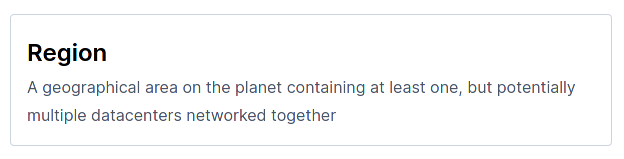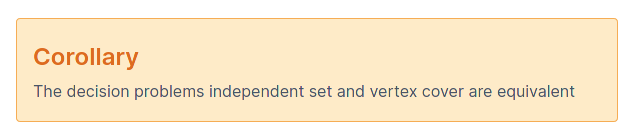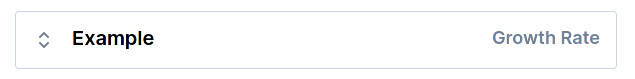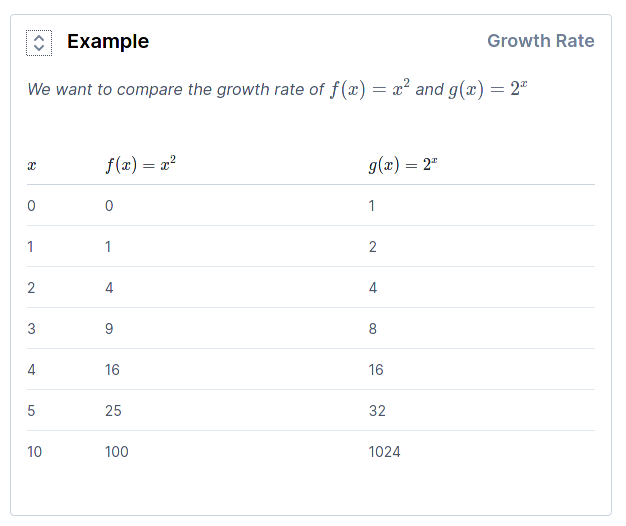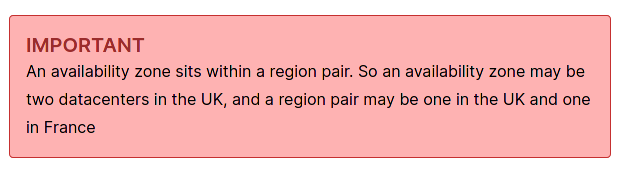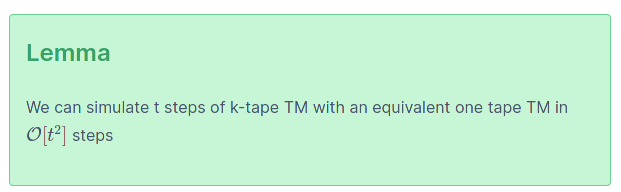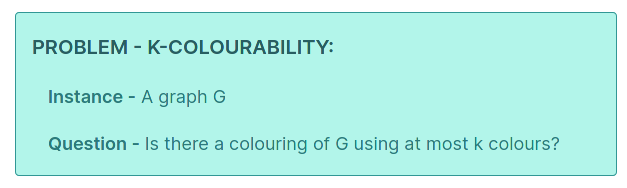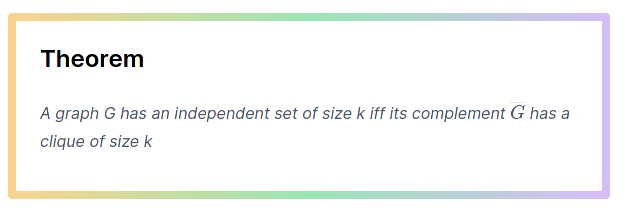Admonition components
React components for admonitions
Definition
<Definition name="Definition name">
Definition text
</Definition>This will generate a component that looks like this
Corollary
I've never needed to add a title, so this just takes a child
<Corollary>
Definition text
</Corollary>Which looks like this:
Example
The example component keeps the main text hidden until you toggle it. This keeps the amount of text on the page down, while allowing for more detail
<Example title="Title">
Content
</Example>Closed this looks like:
Then on pressing the toggle it looks like:
Important
Important is for important notes, so doesn't take a title
<Important>
An important note
</Important>This looks like this:
Lemma
This doesn't have a title, but might need one at some point, raise an issue if it's required
Implemented like this
<Lemma>
Lemma text
</Lemma>Problem
This is defined differently to the others, as all decision problems follow the same structure
<Problem name="k-colourability" instance="A graph G" question="Is there a colouring of G using at most k colours?"/>And looks like this:
Theorem
Theorem has the option of name for adding a title, and takes the main content as a child like so:
<Theorem name="Theorem name">
Theorem content
</Theorem>And looks like this: