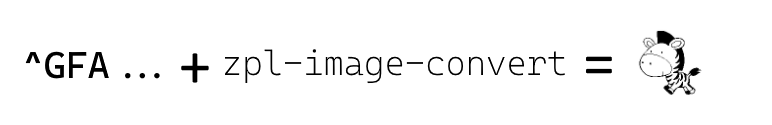ZPL-IMAGE-CONVERT
Encode and decode ZPL images.
Installation
npm install @replytechnologies/zpl-image-convertCommonJS
const zplImageConvert = require('@replytechnologies/zpl-image-convert');EJS
import zplImageConvert from '@replytechnologies/zpl-image-convert';Encoding
Encoding takes image data and turns it into a ZPL statement. This library supports Z64 and ASCII output formats.
const zpl = await zplImageConvert.encode(image: string | Buffer, options: object);Options
| Property | Default | Description |
|---|---|---|
method |
Z64 |
The encoding method to use (Z64, ASCII) |
mimeType |
null |
The mime type of the provided image (only required if image is a buffer) |
threshold |
0x80 |
The threshold above which the pixel luminance value is interpreted as white |
luminance.r |
0.2126 |
Pixel luminance calculation red channel multiplier |
luminance.g |
0.7152 |
Pixel luminance calculation green channel multiplier |
luminance.b |
0.0722 |
Pixel luminance calculation blue channel multiplier |
Using method Z64
const zpl = await zplImageConvert.encode('... path to image file ...', {
method: 'Z64',
});
// ^GFA,2850,2850,19,:Z64:eJzV1j1u2zAUAOBH ... ^FSUsing method ASCII
const zpl = await zplImageConvert.encode('... path to image file ...', {
method: 'ASCII',
});
// ^GFA,2850,2850,19,,:::::::::S0IFC,R01JF8 ... ^FSUsing pre-existing image data
If you already have image data, you can pass the data directly to the encode method. Doing this requires you to set the data mime type in the options.
const image = fs.readFileSync('... path to image file ...');
const zpl = await zplImageConvert.encode(image, {
method: 'Z64',
mimeType: 'image/png',
});Decoding
Decoding takes a ZPL statement and turns it into a binary image. The decode function handles input with either Z64 or ASCII formatting. Additional processing must be performed on the decoded result to turn it into an image.
Result
| Property | Description |
|---|---|
width |
Width of the image |
height |
Height of the image |
buffer |
Binary bytes of the image (each bit represents a pixel: 1 = black, 0 = white) |
Decoding a ZPL statement
const zpl = `^GFA,2850,2850,19,:Z64:eJzV1j1u2AOB ... ^FS`;
const image = await zplImageConvert.decode(zpl);
// image.width = 152
// image.height = 150
// image.buffer.length = 2850Turning the decoded result into an image
Below is an example of turning the decoded result into a PNG image. This example makes use of jimp to create the image.
const Jimp = require('jimp');
// zpl = ^GFA,2850,2850,19,:Z64:eJzV1j1u2zAUAOB ... ^FS;
const decodeResult = await zplImageConvert.decode(zpl);
// image.width = 152
// image.height = 150
// image.buffer.length = 2850
const outputImage = new Jimp(decodeResult.width, decodeResult.height);
// set pixel color values on image
for (let i = 0; i < decodeResult.buffer.length; i++) {
const currentByte = decodeResult.buffer[i];
for (let bitIndex = 0; bitIndex < 8; bitIndex++) {
const pixelBit = (currentByte >> (7 - bitIndex)) & 0x01;
const currentBitIndex = i * 8 + bitIndex;
const y = ~~(currentBitIndex / decodeResult.width);
const x = currentBitIndex % decodeResult.width;
const color = pixelBit ? 0x000000FF : 0xFFFFFFFF;
outputImage.setPixelColor(color, x, y);
}
}
outputImage.write('... output file path ...'); If processing power is at your disposal, you may choose to use the code from the example below to get pixel values from the decoded result buffer.
...
// set pixel color values on image
for (let x = 0; x < decodeResult.width; x++) {
for (let y = 0; y < decodeResult.height; y++) {
const pixelBit = decodeResult.getPixelBit(x, y);
const color = pixelBit ? 0x000000FF : 0xFFFFFFFF;
outputImage.setPixelColor(color, x, y);
}
}
...Preprocessing
If you need to alter the image before encoding to ZPL, you can either use any image manipulation program to create a new image or you can use jimp.
Example of resizing the image before encoding
const Jimp = require('jimp');
const image = await Jimp.read('... path to image ...');
// Resize the image to 300px by 300px
image.resize(300, 300);
const zpl = await zplImageConvert.encode(image);
/// ^GFA,11400,11400,38,:Z64:eJztmj1u5DYUgMlwEaYY ... ^FSTests
Unit tests can be executed by running the test command. This command is configured to run jest on the project.
npm testIssues
If any issues are found in the library, please create a new issue describing the problem with potential reproduction steps and potential solutions.
Contributing
If you would like to add additional functionality to this library, please create a new issue describing the functionality.