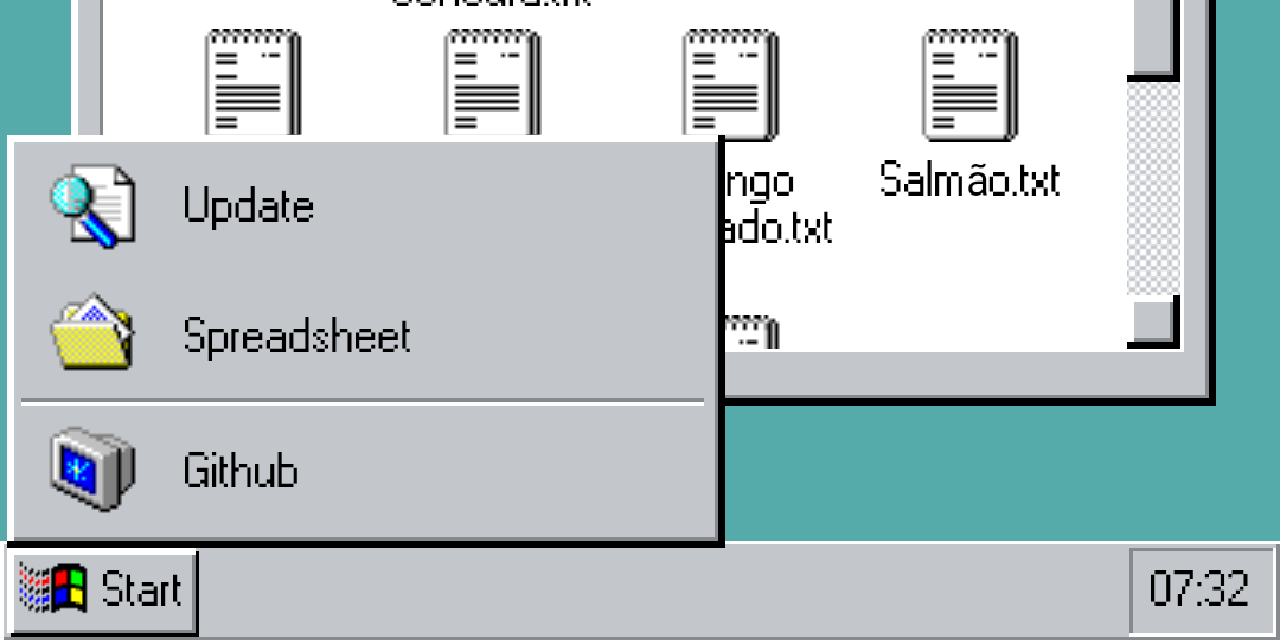React95 is a component library inspired on the Windows 95 UI design.
React95 will be available via either npm and yarn.
npm install @react95/core
# or
yarn add @react95/core
# or
pnpm add @react95/coreThe easiest way to check how the React95 components work altogether is by checking the StackBlitz starter.
For a better look and usage of React95, we strongly recommend you choose and import a theme in your app. Optionally, you can add the GlobalStyle to style fonts, scrollbars, and links.
import '@react95/core/GlobalStyle';
import '@react95/core/themes/win95.css';After setting, you can use any React95 component in your React application:
import { Button } from '@react95/core';
export const MyApp = () => {
return <Button>Click me!</Button>;
};You can find a list of all available components on our Storybook page.
If you want to use React95 on a NextJS project, check the NextJS template