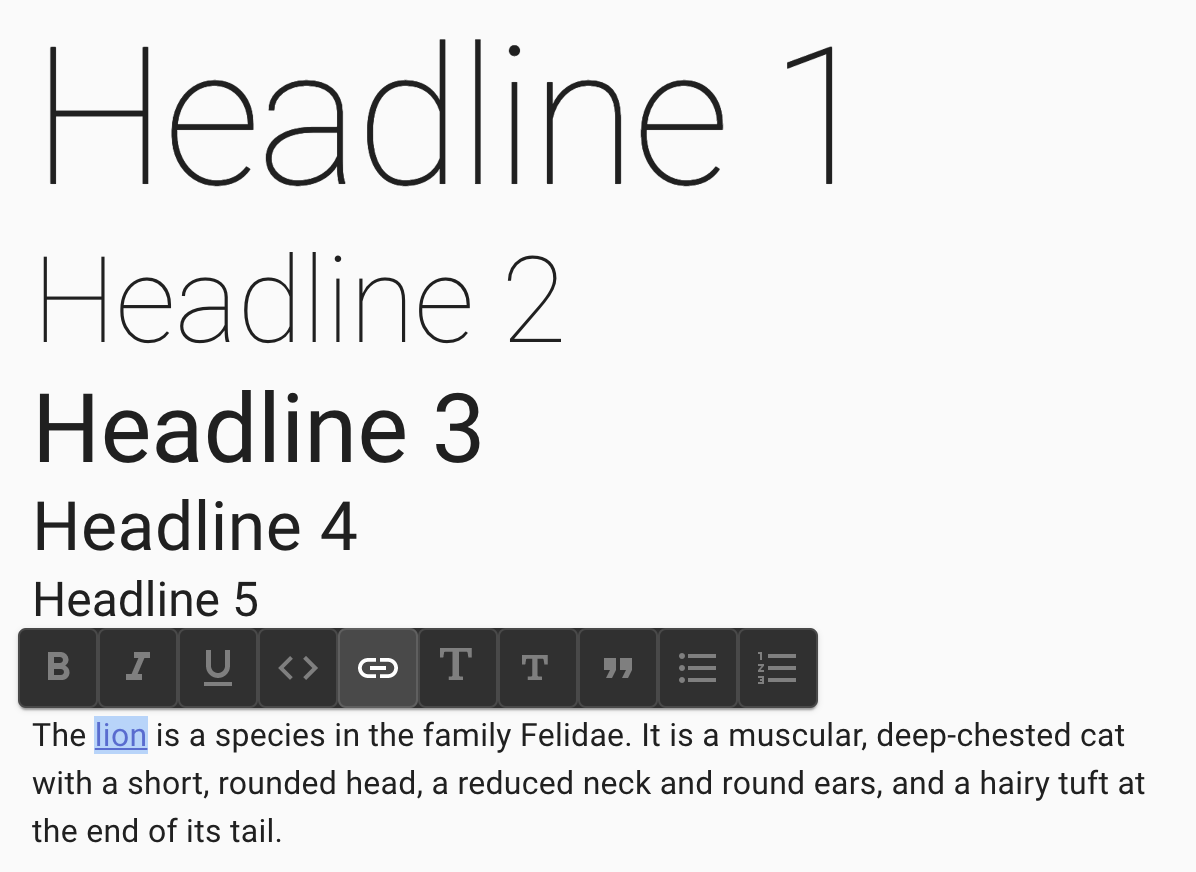React Force Slate Editor
This is a light-weight medium-style editor with no editor chrome - only a floating toolbar to support basic editing functions. It is based on the Slate framework. You can try out a live demo here.
Features
- Import from JSON or HTML
- Export as JSON or HTML
- Floating toolbar pops up when text is selected
- Supported elements:
h1,h2,h3,h4,h5,h6,p,blockquote,ul,ol,li,a,pre,img - Supported marks: bold, italic, underline, strikethrough, code
- Full undo/redo
- Paste HTML from clipboard
- Paste links and images form clipboard
Installation
npm install @react-force/slate-editor @material-ui/core @material-ui/icons @material-ui/labUsage
Minimal Example
This example uses a Slate document as its input and output.
import React, { useState } from 'react';
import { Node } from 'slate';
import { SlateEditor } from '@react-force/slate-editor';
const initialValue: Array<Node> = [
{
type: 'paragraph',
children: [
{
text: 'Hello World!',
},
],
},
];
export const Example = () => {
const [value, setValue] = useState<Array<Node>>(initialValue);
return <SlateEditor value={value} onChange={setValue} />;
};HTML Example
This example uses an HTML document as its input and output.
import React, { Fragment, useState } from 'react';
import { Node } from 'slate';
import {
deserializeFromHtml,
serializeToHtml,
SlateEditor,
} from '@react-force/slate-editor';
const initialValue = deserializeFromHtml('<p>Hello World!</p>');
export const Example = () => {
const [value, setValue] = useState<Array<Node>>(initialValue);
return (
<Fragment>
<SlateEditor value={value} onChange={setValue} />
<div>{serializeToHtml(value)}</div>
</Fragment>
);
};Using in a form with Formik
To use the Slate Editor in a form, use the RichTextField component from
@react-force/formik-mui. See an example
here.
Styling
The editor is styled using your CSS. You can set the styles to whatever you want.
Note that <img> tags are rendered with a class called rf-img. We recommend
defining this class in your CSS to set the max-width of images to 100%. For
example:
.rf-img {
max-width: 100%;
}Hot Keys
Note: mod represents the Command key on Mac and the Control key on Windows.
- mod+b: bold
- mod+i: italic
- mod+u: underline
- mod+k: add/edit image