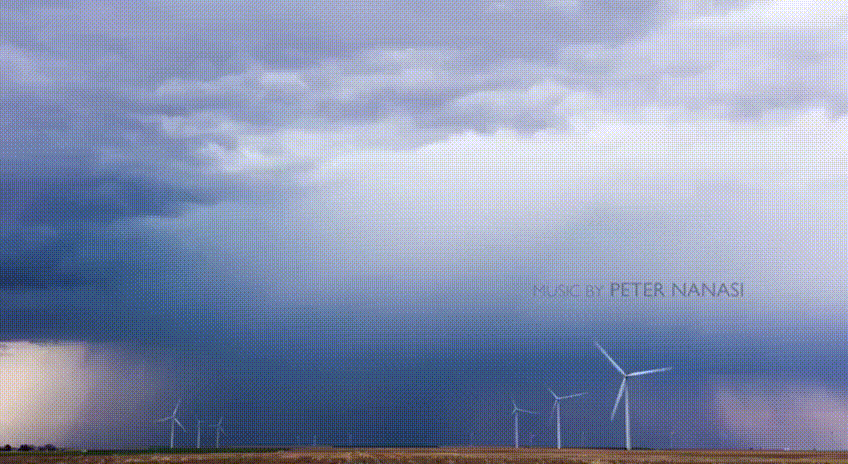rn-player
A cross-platform video player with customizable controls for React Native.
Installation
yarn add @randomdotcom/rn-player or npm i --save @randomdotcom/rn-player
If you use the bare React Native, you should install the react-native-unimodules library. (BUT compatibility with bare react native has not yet been tested)
Usage
The <Video /> component that library provides is wrapper around expo-av video component.
Basic usage (without fullscreen ability):
<Video
defaultSource={props.video.defaultSource}
showControlsOnLoad
shouldPlay
/>Fullscreen example:
import React, { useEffect, useState } from 'react';
import { View, ActivityIndicator, Dimensions, TouchableOpacity } from 'react-native';
import { ScreenOrientation } from 'expo'; // You can replace this library by an alternative one
import Video from '@randomdotcom/rn-player';
const HomeScreen = props => {
const [inFullscreen, setInFullscreen] = useState(false);
const [screenWidth, setScreenWidth] = useState(Dimensions.get('window').width);
useEffect(() => {
props.getVideo(videoId);
ScreenOrientation.lockAsync(ScreenOrientation.OrientationLock.ALL_BUT_UPSIDE_DOWN);
const orientationListener = event => {
setScreenWidth(Dimensions.get('window').width);
if (event.orientationInfo.orientation === 'LANDSCAPE') setInFullscreen(true);
else setInFullscreen(false);
};
let subscription = ScreenOrientation.addOrientationChangeListener(orientationListener);
return () => {
ScreenOrientation.removeOrientationChangeListener(subscription);
};
}, []);
const fullscreenOn = async () => {
setInFullscreen(true);
ScreenOrientation.lockAsync(ScreenOrientation.Orientation.LANDSCAPE_RIGHT).then(() => {
setScreenWidth(Dimensions.get('window').width);
ScreenOrientation.lockAsync(ScreenOrientation.OrientationLock.ALL_BUT_UPSIDE_DOWN);
});
};
const fullscreenOff = async () => {
setInFullscreen(false);
ScreenOrientation.lockAsync(ScreenOrientation.Orientation.PORTRAIT_UP).then(() => {
setScreenWidth(Dimensions.get('window').width);
ScreenOrientation.lockAsync(ScreenOrientation.OrientationLock.ALL_BUT_UPSIDE_DOWN);
});
};
return props.video ? (
<View style={{ height: '100%', backgroundColor: '#000' }}>
<Video
defaultSource={props.video.defaultSource}
sources={props.video.sources}
preview={props.video.preview}
id={props.video.id}
title={props.video.title}
showControlsOnLoad
width={screenWidth}
inFullscreen={inFullscreen}
onFullscreenOn={fullscreenOn}
onFullscreenOff={fullscreenOff}
shouldPlay
/>
</View>
) : (
<ActivityIndicator />
);
};video props from example
{
defaultSource: "https://59vod-adaptive.akamaized.net/exp=1580153415~acl=%2F226958858%2F%2A~hmac=1a1b393af9ce48f4a67447ac82f8090302bfd88f83d8db3d35a0de27229beb52/226958858/video/1309466738,798109508,798109507,798109503,798109502,798109500,798109498/master.m3u8",
id: 226958858,
preview: "https://i.vimeocdn.com/video/824127146_1280.jpg",
sources: [
{
cdn: "akamai_interconnect",
fps: 29,
height: 1080,
id: 798109503,
mime: "video/mp4",
origin: "gcs",
profile: 175,
quality: "1080p",
url: "https://vod-progressive.akamaized.net/exp=1580153415~acl=%2A%2F798109503.mp4%2A~hmac=32ef482a50babdb19aad1493c10b2a14226859155eb8fddca8a44d5ab68922ed/vimeo-prod-skyfire-std-us/01/391/9/226958858/798109503.mp4",
width: 1920,
},
{
cdn: "akamai_interconnect",
fps: 29,
height: 720,
id: 798109498,
mime: "video/mp4",
origin: "gcs",
profile: 174,
quality: "720p",
url: "https://vod-progressive.akamaized.net/exp=1580153415~acl=%2A%2F798109498.mp4%2A~hmac=41ac793c71bb5ef15c4a2786d2e1fc8e3a09de8257a6b09ec6736fe48273d438/vimeo-prod-skyfire-std-us/01/391/9/226958858/798109498.mp4",
width: 1280,
},
],
title: "Pursuit (4K)",
url: "https://vimeo.com/226958858",
}Props
| prop | type | description |
|---|---|---|
| title | String | A title of the video on the top left |
| preview | Image source | A poster of the video, 'http://path/to/image'
|
| defaultSource* | Video source | Default source of the video, 'http://path/to/video'
|
| sources | Array<{quality, url}: {String, String}> | Additional sources of the video, [{quality: "1080p", url: 'http://path/to/video'}, {quality: "720p", uri: 'http://path/to/video'}]
|
| width* | Number | Width of the video, pass Dimensions.get('window').width |
| height | Number | Default calculating from video width: width * 0.563 |
| inFullscreen | Boolean | Is video in fullscreen? Needs to support fullscreen mode |
| onFullscreenOn | Function | Function that changes inFullscreen prop |
| onFullscreenOff | Function | Function that changes inFullscreen prop |
| topControlsAdditionalComponent | Component | Additional component on the top right |
| bottomControlsAdditionalComponent | Component | Additional component on the bottom right |
| minimizeIcon | Component | Custom icon |
| maximizeIcon | Component | Custom icon |
| pauseIcon | Component | Custom icon |
| playIcon | Component | Custom icon |
| replayIcon | Component | Custom icon |
| settingsIcon | Component | Custom icon |
| acitivityIndicator | Component | Custom activity indicator |
| sliderProps | SliderProps | |
| sliderStyles | StyleObj | |
| durationTextStyles | StyleObj | |
| positionTextStyles | StyleObj | |
| titleStyles | StyleObj |
Inherits VideoProps