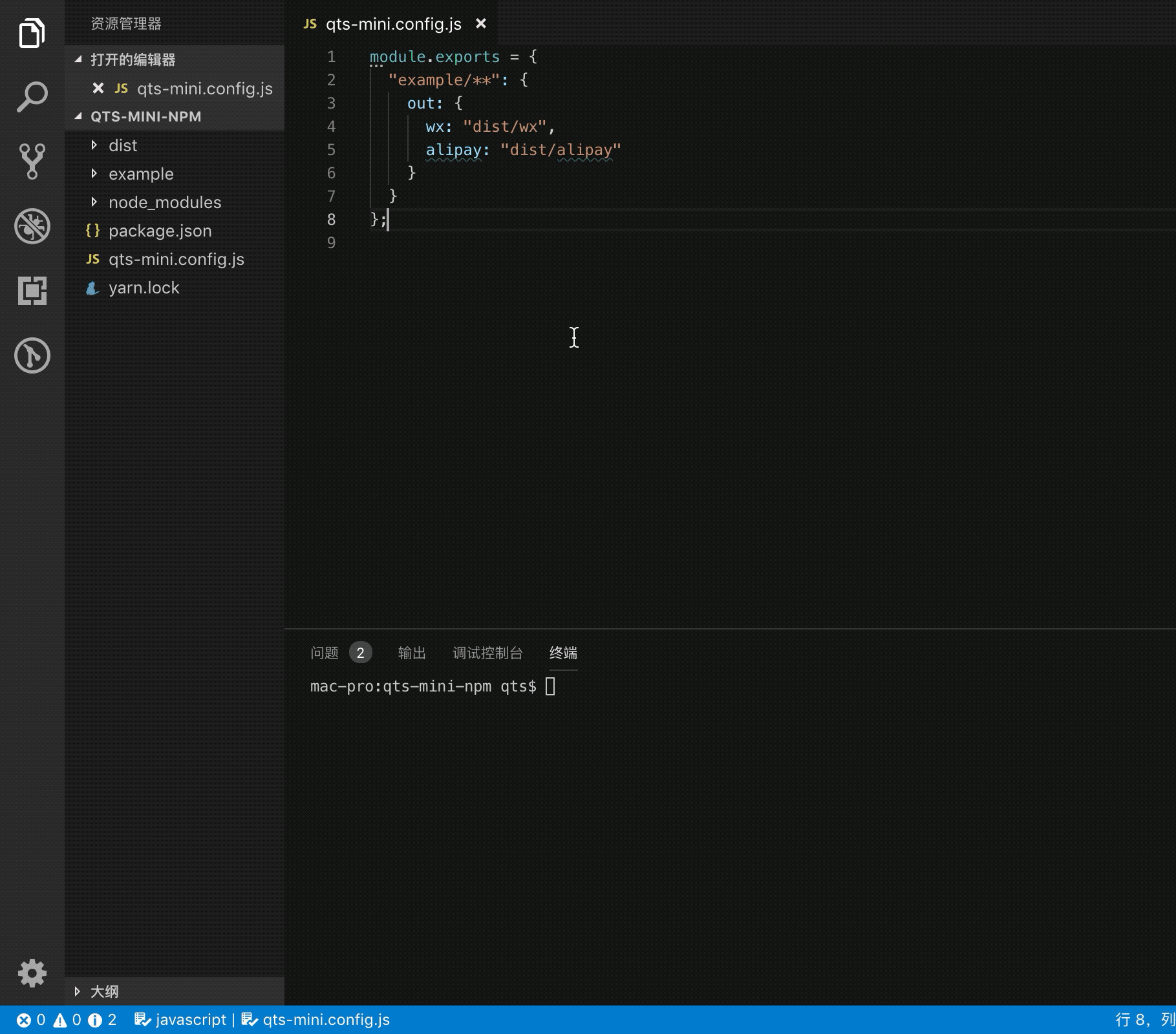@qts-mini/cli
小程序多端同构 & 使用微信小程序或者支付宝小程序进行多端开发
简单,基于小程序语法,无接入成本和逃离成本(依然可以在转换后的代码继续开发)
支持多种同构语法
- 条件注释
- js 多态
- 组件文件多态
Installing
Using npm:
$ npm i -g @qts-mini/cliUsing yarn:
$ yarn global add @qts-mini/cliUse
qts-mini transform 'target/**'查看命令运行目录有dist目录,注意'target/**'的引号
Example
配置 和 API
qts-mini.config.js
在项目根目录配置qts-mini.config.js
module.exports = {
files: {
'example/**': {
out: {
wx: 'dist/wx',
alipay: 'dist/alipay'
}
}
}
}
transform
简单命令行模式
qts-mini transform 'target1/**' 'target2/**' 忽略qts-mini.config.js,代码自动转换到当前命令运行目录下的'dist/wx'和'dist/alipay'
qts-mini transform 'target1/**' 'target2/**' -w
配置文件模式
qts-mini transform 转换代码,根据qts-mini.config.js文件输出目录,可配置多个
qts-mini transform -w 监听代码,默认不转换监听到改动才转换
qts-mini transform -w --init-run 先转换一次后监听
同构模式
条件注释 preprocess
js:
// @ifdef WX
const text = '专属于微信'
// @endifxml:
<!-- @ifdef ALIPAY -->
<view>专属于支付宝</view>
<!-- @endif -->在javascript、xml、css、bash等文件中使用条件注释,导出到不同端
js 多态 interface语法
test.interface 文件
<script type="wx">
export function show() {
wx.show()
}
</script>
<script type="alipay">
export function show() {
my.show()
}
</script>import { show } from './a.interface'组件目录条件编译
|- component
|- login.interface
|- wx
|- index.wxml
|- ...
|- alipay
|- index.axml
|- ...
|- pages
|- index
|- index.json
最终会根据目录编译,例如微信(wx):
|- component
|- login
|- index.wxml
|- ...
|- pages
|- index
|- index.json
所以直接在 pages/index/index.json中使用组件login: 'component/login/index'
根据目录的多态组件的格式
${组件名称}.interface/${wx/alipay}/${原生代码}
原生代码不会经过转换,原样输出