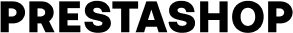Puik Web Components is a library that aims to provide a complete set of reusable web components based on the PrestaShop Design System for all the PrestaShop ecosystem.
ℹ️ see list of available Web components
- Node.js LTS is required.
# NPM
$ npm install @prestashopcorp/puik-web-components --save
# Yarn
$ yarn add @prestashopcorp/puik-web-components
# pnpm
$ pnpm install @prestashopcorp/puik-web-componentsTo use all Puik web components in your application, you first need to import and initialize them. Here’s how you can do it:
import {
initAllWeb,
PuikExampleCe,
PuikAnotherExampleCe,
// other components...
} from @prestashopcorp/puik-web-componentsThen, run the following function in your application:
initAllWeb();
For each component, it replaces 'ce' in the component's name with the provided suffix to form the tagname.
If no suffix is provided, 'ce' is used as the default suffix
Here’s how you can do it:
// Initialize all web components without argument
initAllWeb(); // The tagname for PuikExampleCe will default to 'puik-example-ce'
// Initialize all web components with 'mySuffix' as the suffix
initAllWeb('mySuffix'); // The tagname for PuikExampleCe will be 'puik-example-mySuffix'If you only want to use a specific component in your application, you can import and initialize it individually. In this case you can name your web-component whatever you want.
1 - Import the Web component in JS file and apply one of the following two ways to registering your custom element :
- By using the
customElements.definemethod :
import { PuikExampleCe } from @prestashopcorp/puik-web-components
customElements.define('your-tagname-here', PuikExampleCe);- Or by using the
initCemethod that you can importing from the package :
import { initCe, PuikExampleCe } from @prestashopcorp/puik-web-components
initCe('your-tagname-here', PuikExampleCe)2 - Then, use your web-component:
<your-tagname-here>
...
</your-tagname-here>ℹ️ Web components can use the same props as Vue components