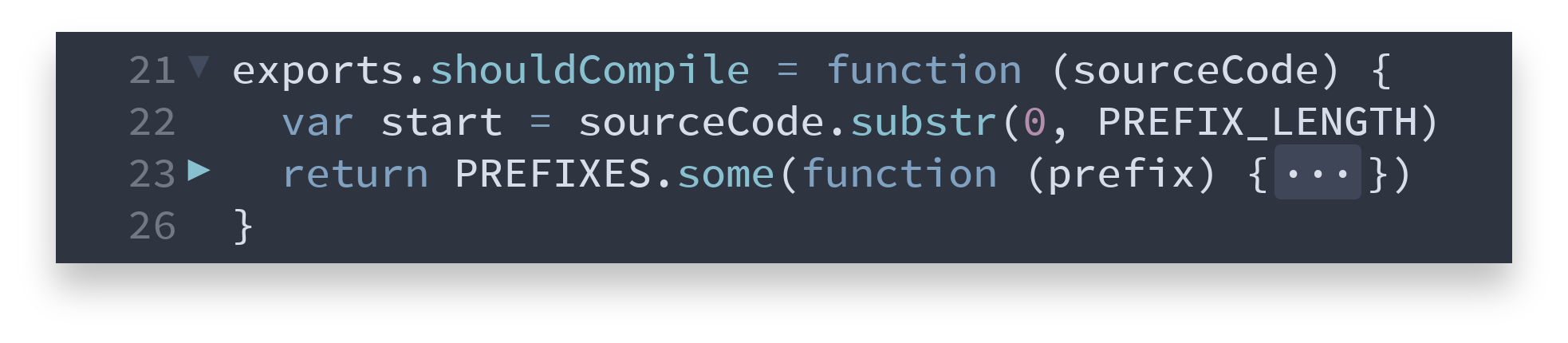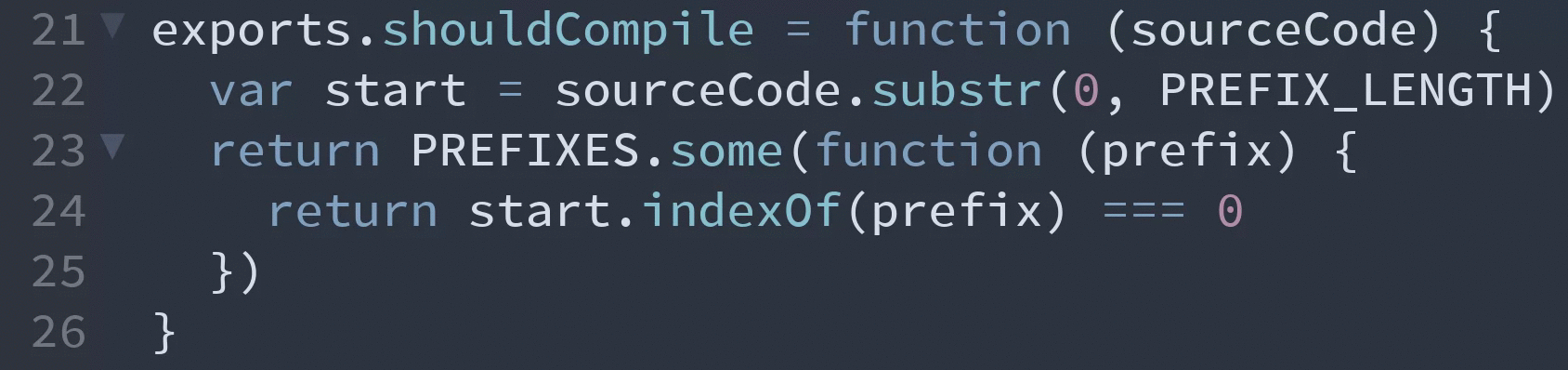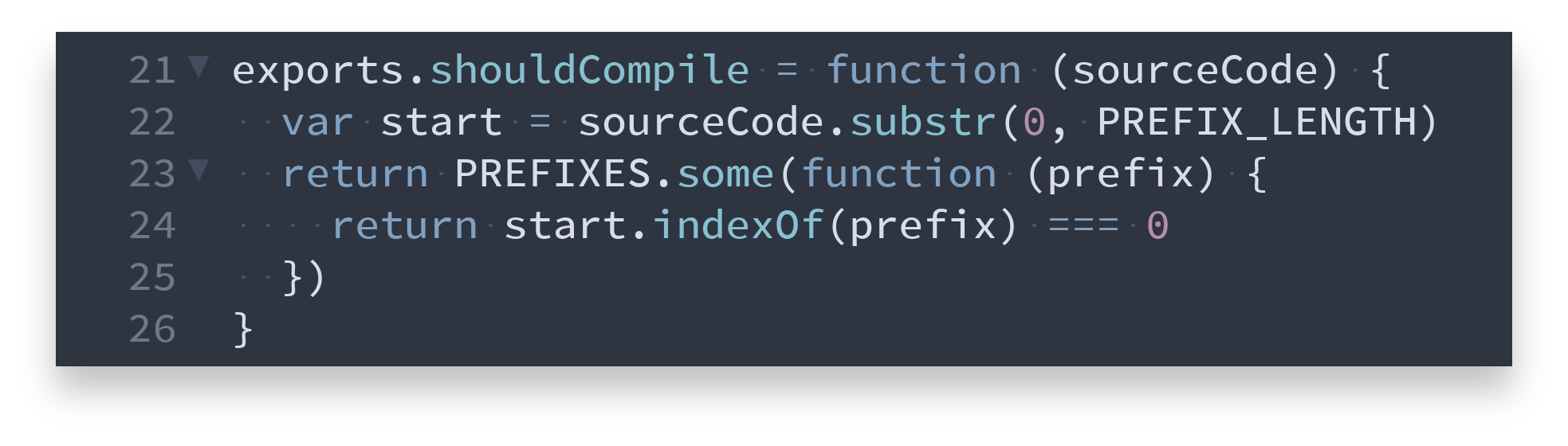An arctic, north-bluish clean and elegant Brackets theme.
Designed for a fluent and clear workflow.
Based on the Nord color palette.
Icons provided by Brackets-Icons.
Font: Source Code Pro 20px
Getting started
Installation
 Brackets Extension Registry
Brackets Extension Registry
- Open your Extension Manager by clicking on the building block icon in the toolbar or via File > Extension Manager
- Select the Themes tab
- Search for
Nordand click on Install
More information can be found in the Brackets Wiki.
 From ZIP file
From ZIP file
Download the latest nord-brackets-0.1.0.zip file from the GitHub repository and install it:
- Open your Extension Manager by clicking on the building block icon in the toolbar or via File > Extension Manager
- Drag and drop it in the field at the buttom of the Extension Manager or click on the Install from URL link and enter the full path to the downloaded
.zipfile
 From URL
From URL
- Open your Extension Manager by clicking on the building block icon in the toolbar or via File > Extension Manager
- Click on the Install from URL link in the field at the buttom and enter the Nord Brackets GitHub repository URL
https://github.com/arcticicestudio/nord-brackets
 GitHub Repository Clone
GitHub Repository Clone
Change to your user extensions directory. Depending on your platform it is located in the following folders:
-
Linux
~/.config/brackets/extensions/user -
macOs
~/Library/Application Support/Brackets/extensions/user -
Windows
%USERPROFILE%\AppData\Roaming\Brackets\extensions\user
Clone the Nord Brackets repository as nord-brackets:
git clone https://github.com/arcticicestudio/nord-brackets nord-bracketsActivation
Open the theme settings via View > Themes and select Nord from the Current Theme drop-down menu.
Features
Non-obtrusive cursor line, word match- and search marker.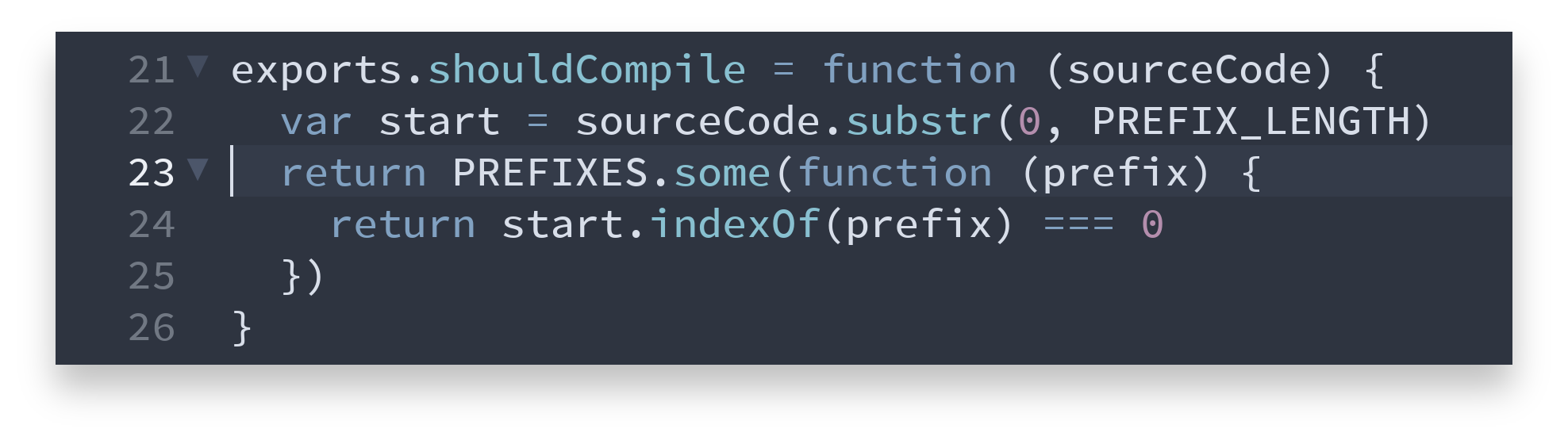
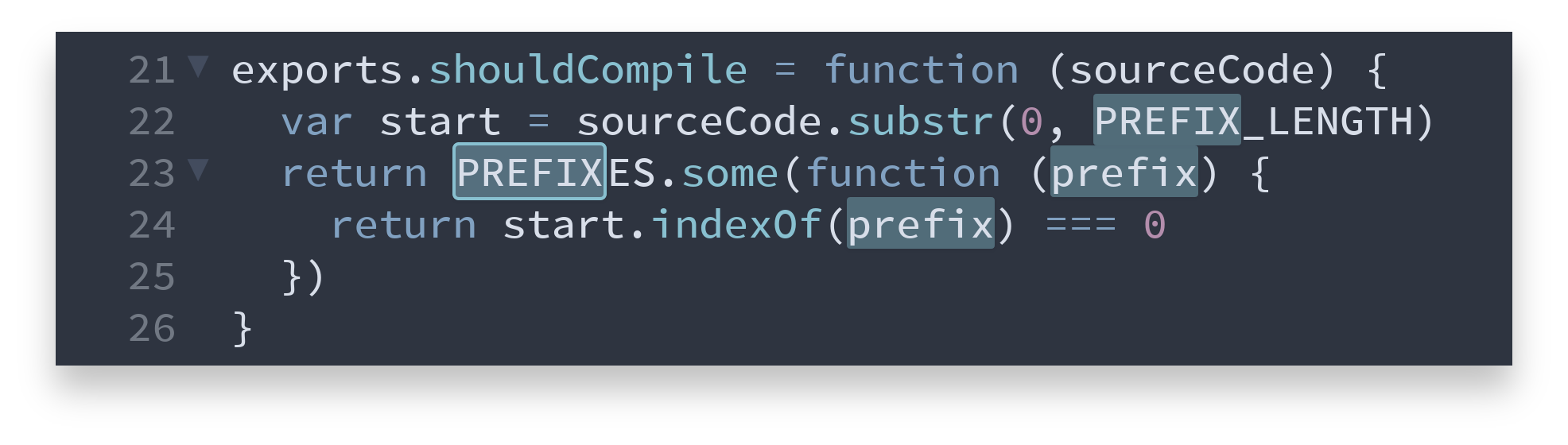
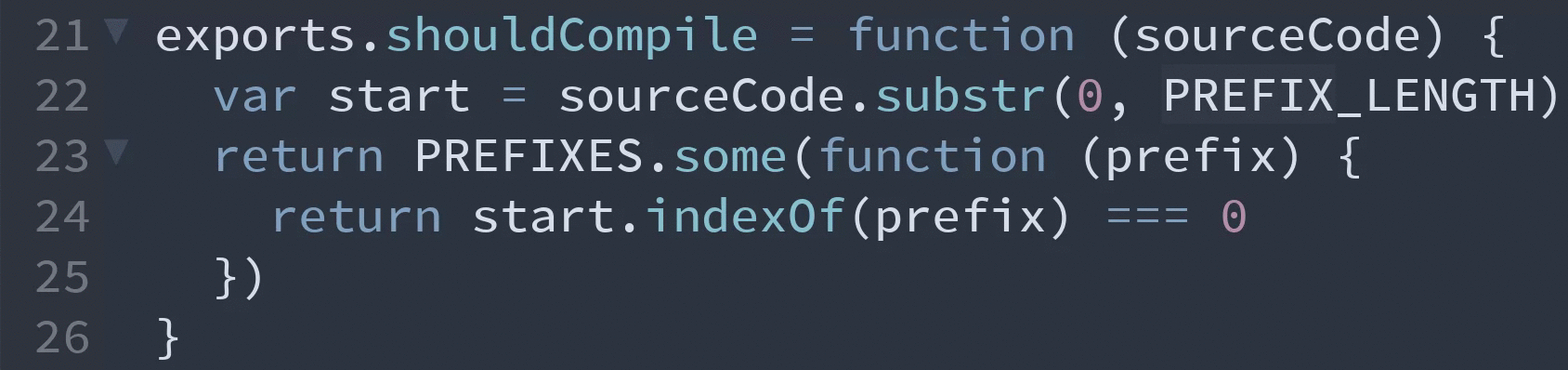
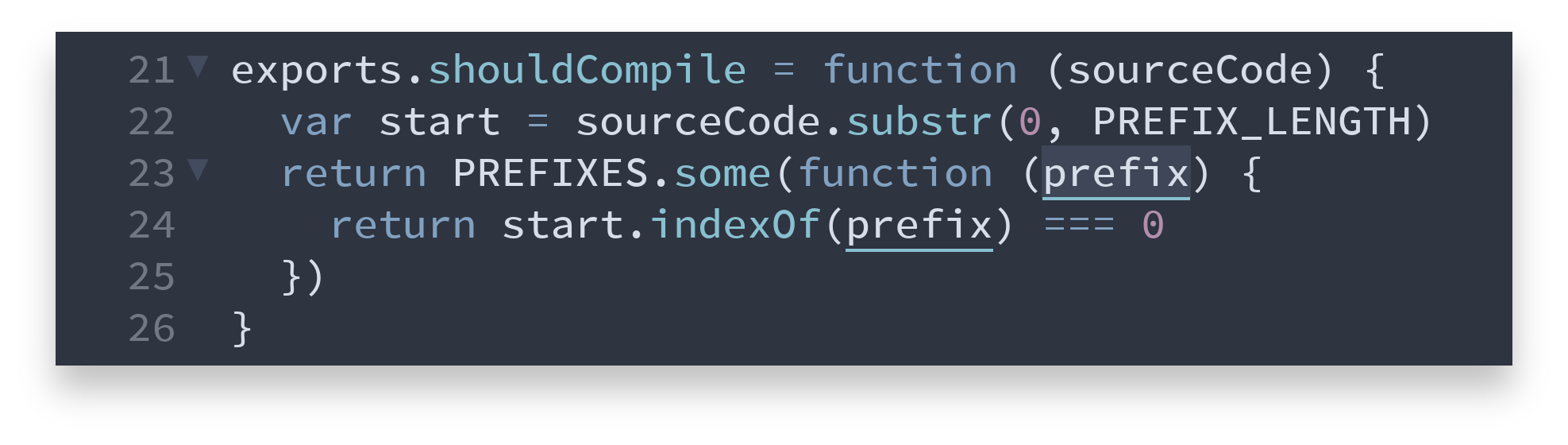
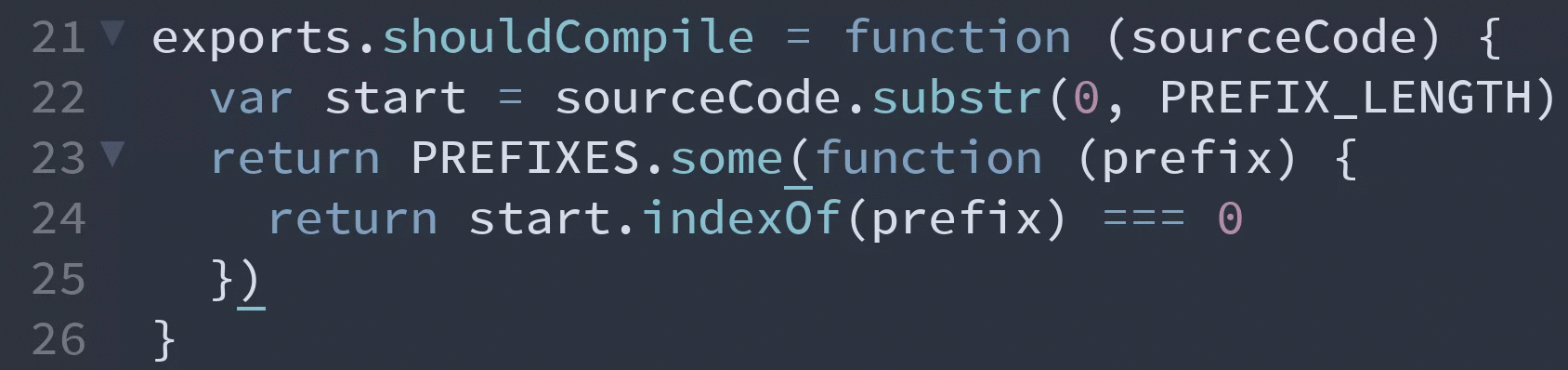
Colors of selected code can still be easily recognized.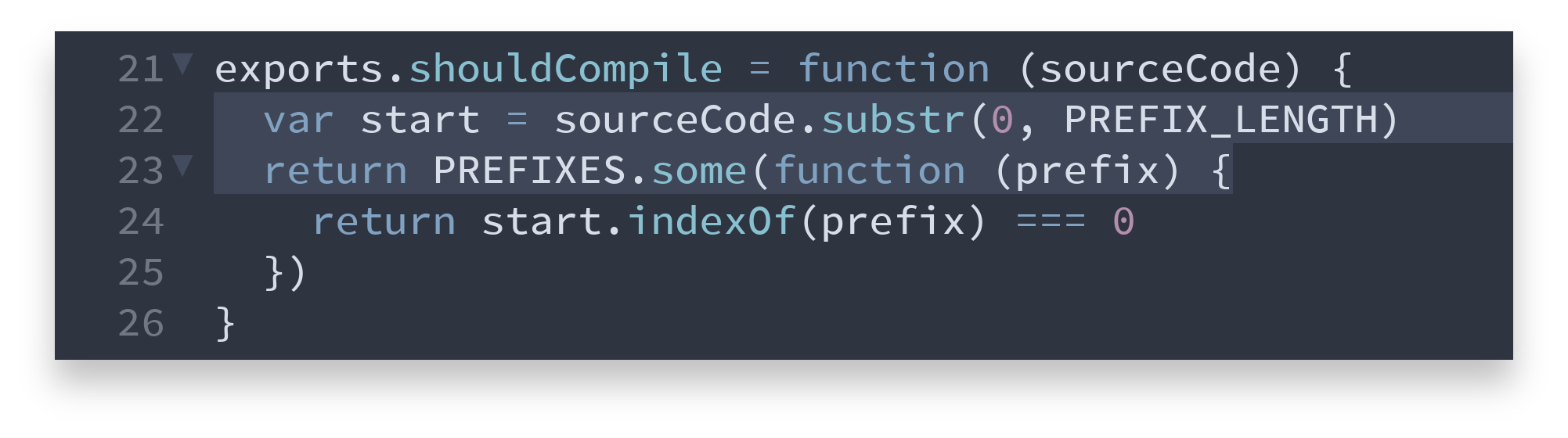
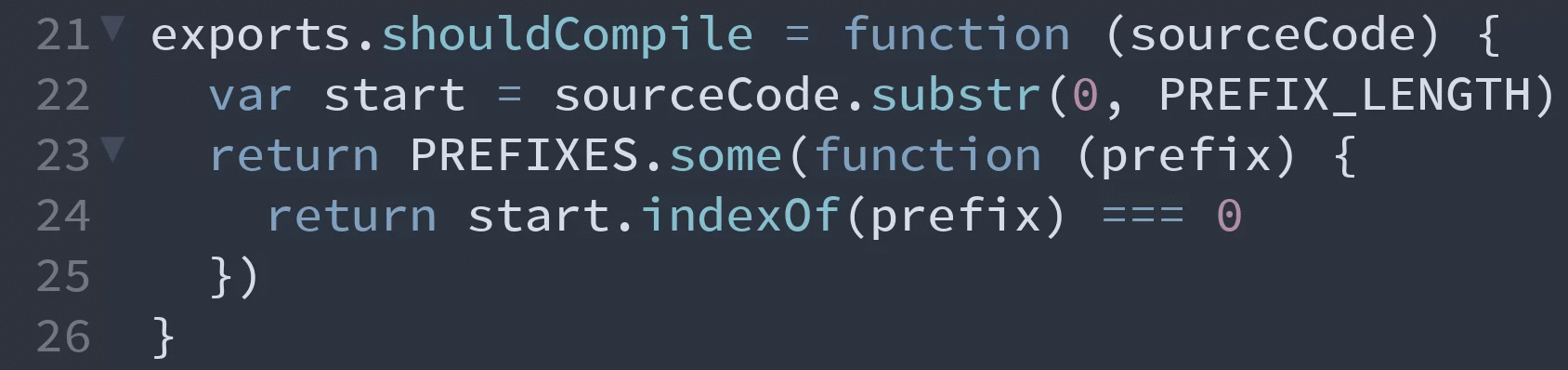
Support for styleable CodeMirror UI components.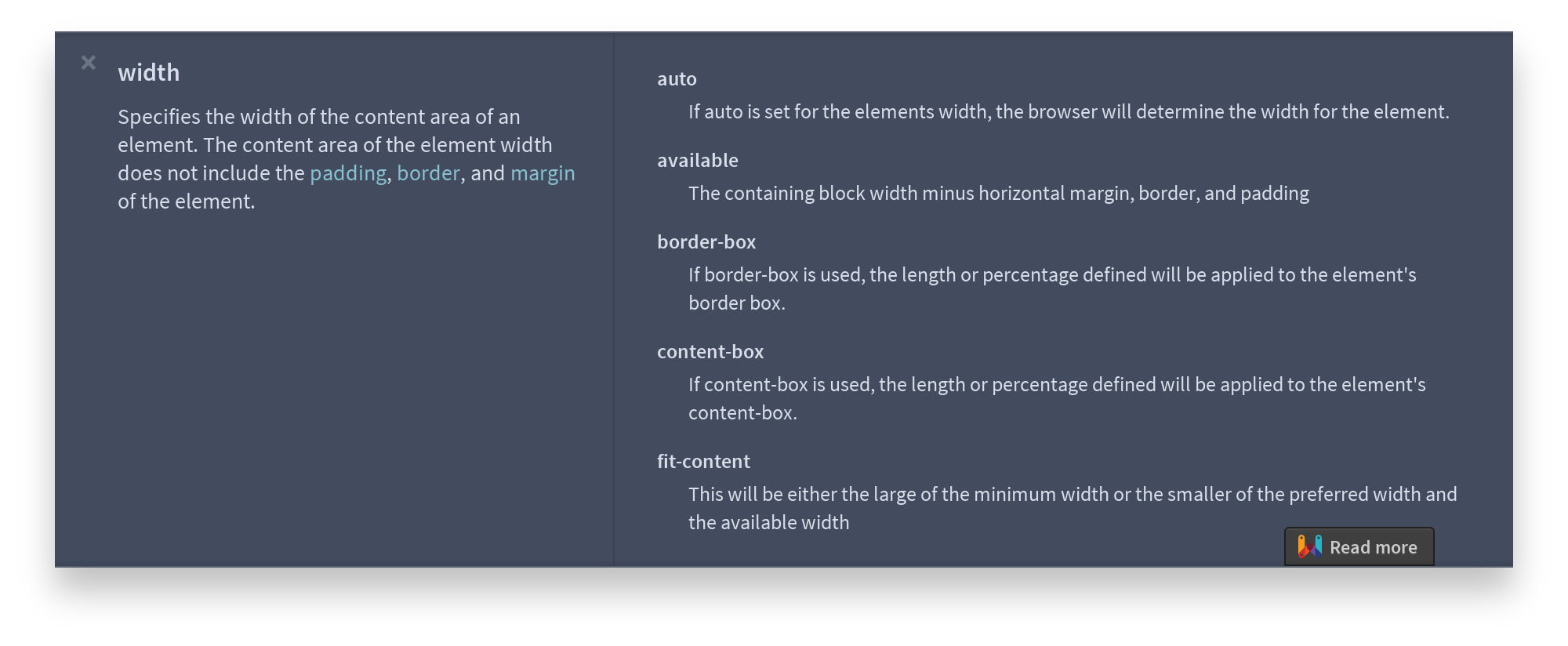
Languages
This theme contains optimized styles to achieve a consistent and uniform coloring across languages.
Detailed descriptions for supported languages can be found in the project wiki.
Extension Support
This theme contains optimized styles for various third-party extensions.
Detailed descriptions for supported extensions can be found in the project wiki.
Development
Continuous integration builds are running at Travis CI and Circle CI.
Contribution
Please report issues/bugs, feature requests and suggestions for improvements to the issue tracker.