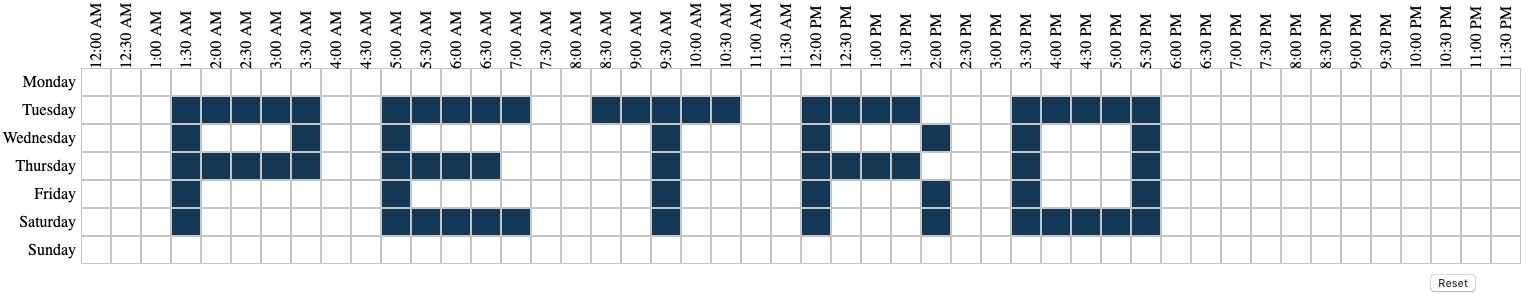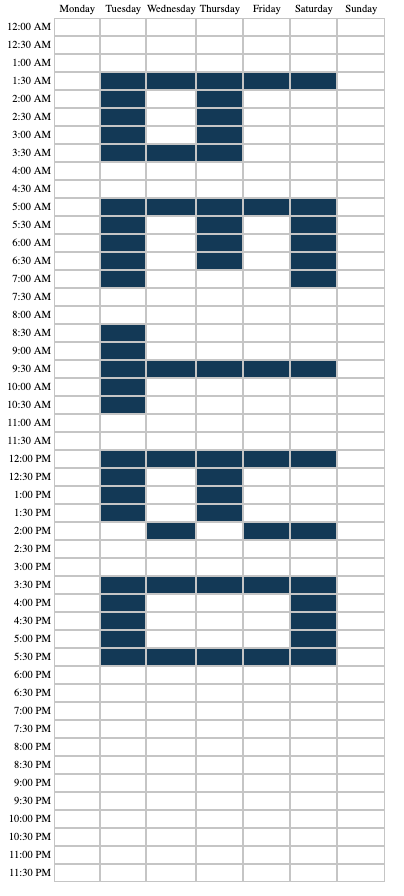Angular Dayparts
Angular directive for select hours in a week.
Screenshots
Usage
Include the module in your app
angular.module('myapp', ['angular-dayparts'])Configure the directive inside the controller
$scope.options = {
// Reset button
reset: true, // default false
// Event triggered when selecting a cell
onChange: function(selected) {
console.log('selected: ', selected)
},
// Prepopulated cells
selected: ['monday-14', 'monday-15', 'monday-15.5'], // monday 2:00 pm, monday 3:00 pm, monday 3:30 pm
// When true clicking on the day name it will select the entire row
disableRowSelection: true, // default false
// When true clicking on the hour it will select the entire columns
disableColumnSelection: true // default false,
// Reverses x and y axis so time goes from left to right and day goes top to bottom (i.e. sample1 is `reverse: true`)
reverse: true, // default false
// adds "midnight" and "noon" labels to 12:00 am and 12:00 pm times.
twelveOClockLabel: true // default false
};Call the directive from your page
<angular-dayparts options="options"></angular-dayparts>Demo
Install dependencies:
npm install
Compile:
gulp
Run web server in at the root example:
- cd angular-dayparts
- http-server
Starting up http-server, serving ./
Available on:
http://127.0.0.1:8080
http://localhost:8080
Hit CTRL-C to stop the server
License
Released under the terms of MIT License.