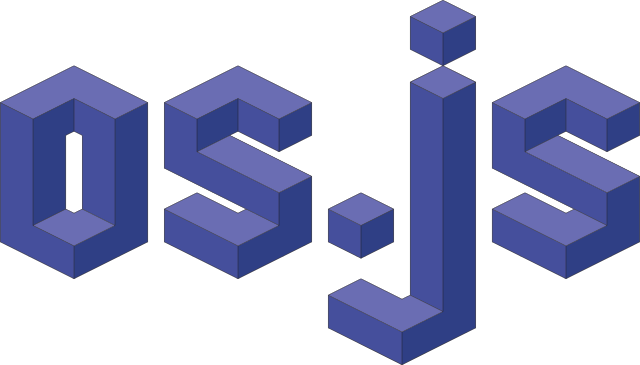OS.js is an open-source web desktop platform with a window manager, application APIs, GUI toolkit, filesystem abstractions and much more.
OS.js Database Settings Storage Adapter
This is the Database Settings Storage Adapter for OS.js. Built on TypeORM.
To set this up, you need to do the following steps:
- Set up your database
- Install
- Configure Server
- Configure Client
Please see the OS.js Settings Guide for general information.
Set up your database
Before you begin you need to chose a database and set this up on your host system.
This documentation uses mysql by default, but you can use any SQL flavor that TypeORM supports.
The database and credentials you set up in this step has to be reflected in the configuration below.
Assuming you have installed mysql (refer to you operating system documentation) and logged into the server:
# Create a new database called "osjsv3"
mysql> CREATE DATABASE osjsv3;
# Creates a new used called "osjsv3" with password "secret"
mysql> CREATE USER 'osjsv3'@'localhost' IDENTIFIED BY 'secret';
# Give permission for the user to access the database
mysql> GRANT ALL ON osjsv3.* TO 'osjsv3'@'localhost';Note that the mysql users are not related to OS.js users.
If you've already installed
@osjs/database-authmodule you can skip this step and use the same database and credentials.
Installation
Install the required OS.js module and database driver:
npm install --save --production @osjs/database-settings
npm install --save mysqlConfigure Server
To connect the server with the database settings module, you'll have to modify your Server bootstrap script.
In your src/server/index.js file:
// In the top of the file load the library
const dbStorage = require('@osjs/database-settings');
// Locate this line in the file and add the following:
osjs.register(SettingsServiceProvider, {
args: {
adapter: dbStorage,
config: {
connection: {
type: 'mysql',
host: 'localhost',
username: 'osjsv3',
password: 'secret',
database: 'osjsv3',
// See TypeORM documentation for more settings
}
}
}
});NOTE: You have to restart the server after making these changes.
Configure Client
You also need to set up your client to send the settings to the server.
In your src/client/index.js file:
// Locate the SettingsServerProvider registration and modify it to the following:
osjs.register(SettingsServiceProvider, {
before: true,
args: {
adapter: 'server'
}
});NOTE: You have to rebuild using
npm run buildafter making these changes.
Notes
If you want to use sqlite run npm install sqlite3 and change the connection options to:
{
connection: {
type: 'sqlite',
database: 'path/to/database.sql'
}
}For more information about configuration: https://typeorm.io/
Contribution
- Sponsor on Github
- Become a Patreon
- Support on Open Collective
- Contribution Guide
Documentation
See the Official Manuals for articles, tutorials and guides.