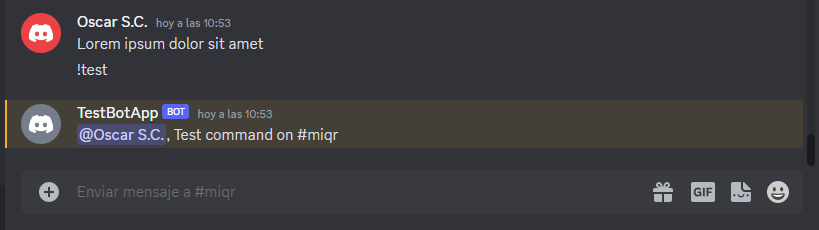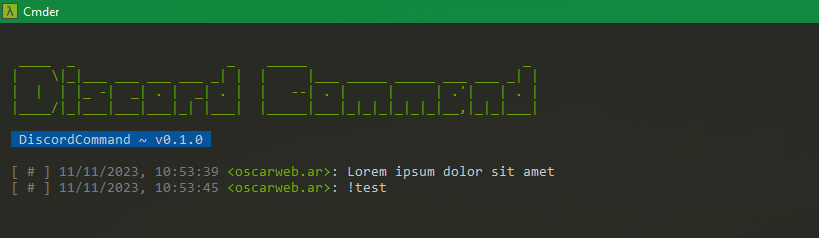Discord Command
Simply add your custom commands to your Discord Bot.
Install
npm install @oscarweb/discord-command
This package is ESM-only and thus requires Node.js v14 or higher.
Example
// bot.js
import { DiscordCommand } from '@oscarweb/discord-command';
// Custom Commands
import Commands from './custom-commands/index.js';
new DiscordCommand('...TOKEN.DISCORD...', Commands).init();Add your custom commands.
// custom-commands/index.js
import MyCommand from './MyCommand.js';
// You can add a method name for to custom callback.
const Commands = [
{
name: '!test',
class: MyCommand,
},
{
name: '!hi',
class: MyCommand,
method : 'hi'
}
];
export default Commands;Get methods defined if you extend your class
// custom-commands/MyCommand.js
import { Command } from '@oscarweb/discord-command';
class MyCommand extends Command{
/**
* Custom constructor
* -
* @param {Object} message
*/
// constructor(message){
// super(message); // parent constructor
// this.custom_var = message.content.split(' ');
// }
/**
* Default callback
* -
*/
run(){
this.reply('Test command on #'+this.getChannelName());
}
/**
* Custom callback
* -
*/
hi(){
this.send('hi '+this.getAuthorCompose()+' !!!');
}
}
export default MyCommand;Your package.json
{
"type": "module"
}Ready
node bot.js