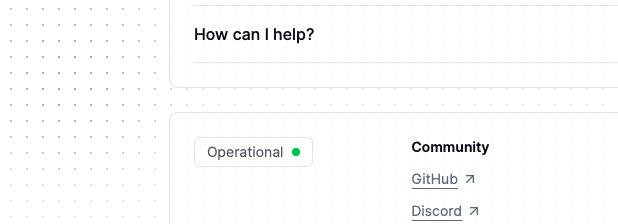Status Widget
Create an account on openstatus.dev, start monitoring your endpoints and include your own StatusWidget into your React Application.
Install
npm install @openstatus/react
pnpm add @openstatus/react
yarn add @openstatus/react
bun add @openstatus/reactHow to use the StatusWidget in your Next.js App Router
Include the styles.css
If you are using tailwind, extend your config with:
// tailwind.config.js
module.exports = {
content: [
"./app/**/*.{tsx,ts,mdx,md}",
// OpenStatus Widget
"./node_modules/@openstatus/react/**/*.{js,ts,jsx,tsx}",
],
theme: {
extend: {},
},
plugins: [],
};Otherwise, include the styles in your App:
// app/layout.tsx
import "@openstatus/react/dist/styles.css";The StatusWidget is a React Server Component. Include the slug to your
status-page.
import { StatusWidget } from "@openstatus/react";
export function Page() {
return <StatusWidget slug="status" />;
}Headless getStatus utility function
If you would like to style it yourself, you can use the getStatus function to
access the type response of the api call to:
https://api.openstatus.dev/public/status/:slug
Learn more about our supported API endpoints.
import { getStatus } from "@openstatus/react";
// React Server Component
async function CustomStatusWidget() {
const res = await getStatus("slug");
// ^StatusResponse = { status: Status }
const { status } = res;
// ^Status = "unknown" | "operational" | "degraded_performance" | "partial_outage" | "major_outage" | "under_maintenance"
return <div>{/* customize */}</div>;
}export type Status =
| "operational"
| "degraded_performance"
| "partial_outage"
| "major_outage"
| "under_maintenance"
| "unknown"
| "incident";Learn more in the docs.
About OpenStatus
OpenStatus is an open source monitoring services with incident managements.
Follow our journey @openstatusHQ.