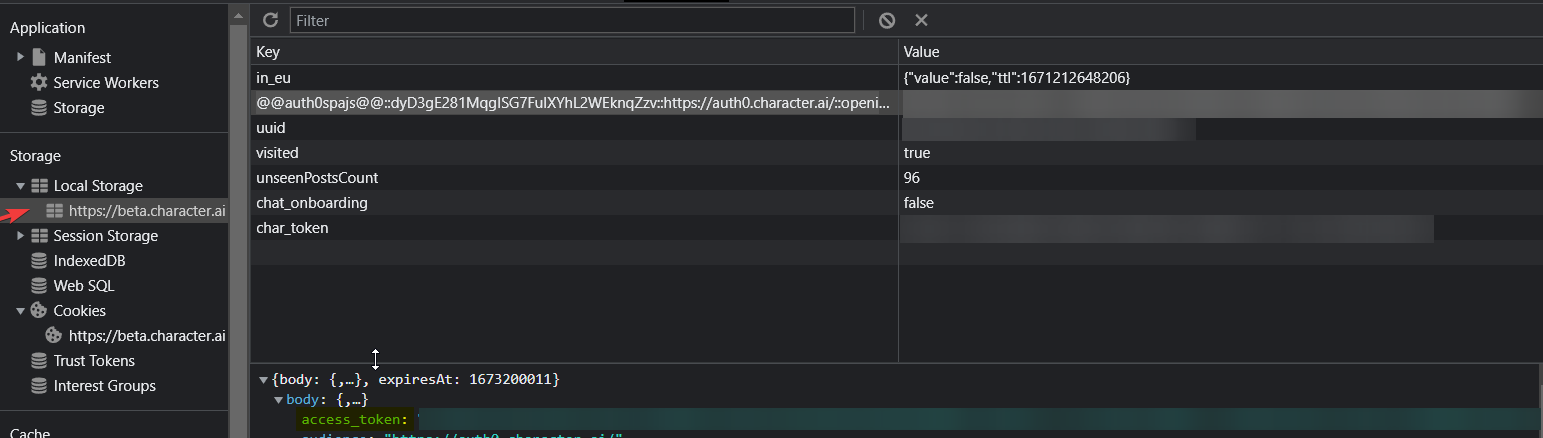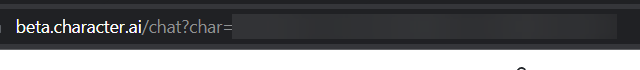Character AI Unofficial API
Node.js client for the unofficial Character AI API.
Intro
This is a Node.js client for the unofficial Character AI API. It is not affiliated with Character AI in any way. It is a community project. TS typings are included.
You can use it to start building projects powered by your CharacterAI entitites, like chatbots, websites, etc.
Installation
npm install node-character.aiUsage
// You can find this test script in the src folder
import CharacterAI from 'node-character.ai';
export class Test {
public static async sendMessage(message: string): Promise<void> {
const characterAi = new CharacterAI();
// accessToken is required; keep reading for details.
await characterAi.authenticate(process.env.CHARACTERAI_TOKEN);
// you can find your characterId in the URL of a Character's chat page. Keep reading for details.
const chat = await characterAi.continueOrCreateChat(
process.env.CHARACTERAI_CHARID,
);
// send a message and wait for the response
const response = await chat.sendAndAwaitResponse({
message,
singleReply: true, // if you want just what would show up in the chat, set this to true
});
// response can be either an array of possible responses or a single response
console.log(response);
}
}
Test.sendMessage('Greetings! What are your plans for today?');Access Token
This package requires a valid session token from Character AI. You can get one by logging in to your Character AI account and copying the value of the accessToken in the localStorage of your browser.
- Open the Character AI website in your browser
- Open the developer tools
F12and go to theApplicationtab. - Go to the
Storagesection and click onLocal Storage. - Look for the
@@auth0spajs@@::dyD3gE281MqgISG7FuIXYhL2WEknqZzv::https://auth0.character.ai/::openid profile email offline_accesskey. - Open the body and copy the access token.
Character ID
You can find your character ID in the URL of a Character's chat page. For example, if you go to the chat page of the character Test Character you will see the URL https://character.ai/chat/chat?char=5f7f9b9b9b9b9b9b9b9b9b9b. The last part of the URL is the character ID: