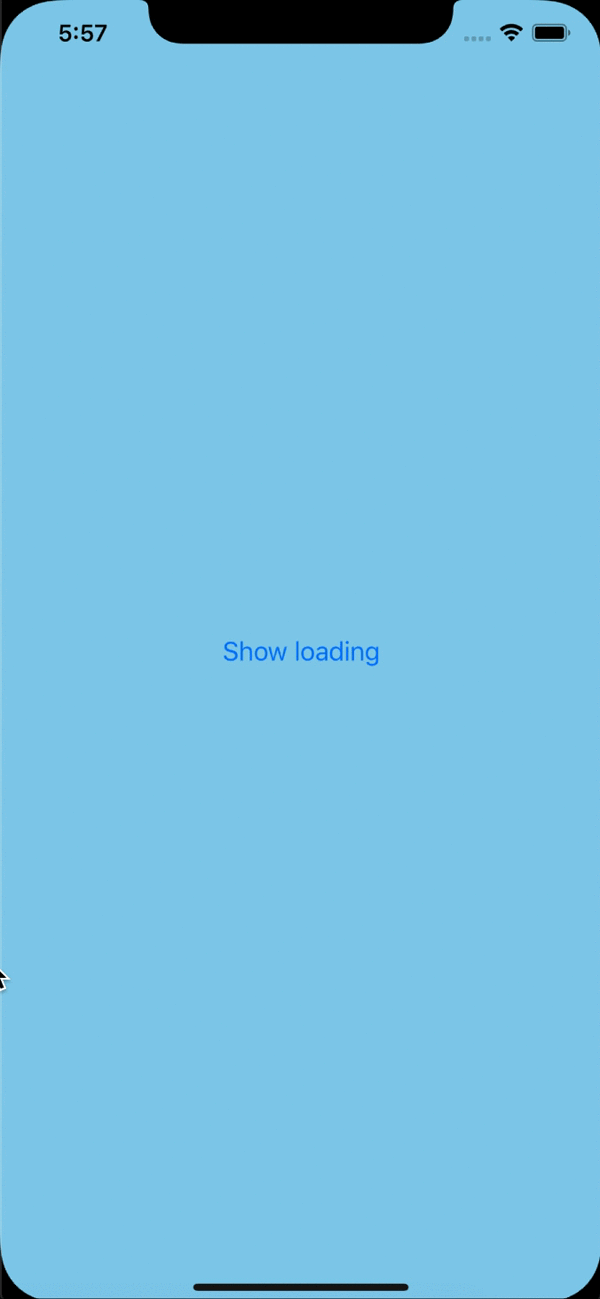@nghinv/react-native-loading
Loading an overlay when running long tasks in the react-native application.
Installation
Installing the package
yarn add @nghinv/react-native-loading
npm install @nghinv/react-native-loading
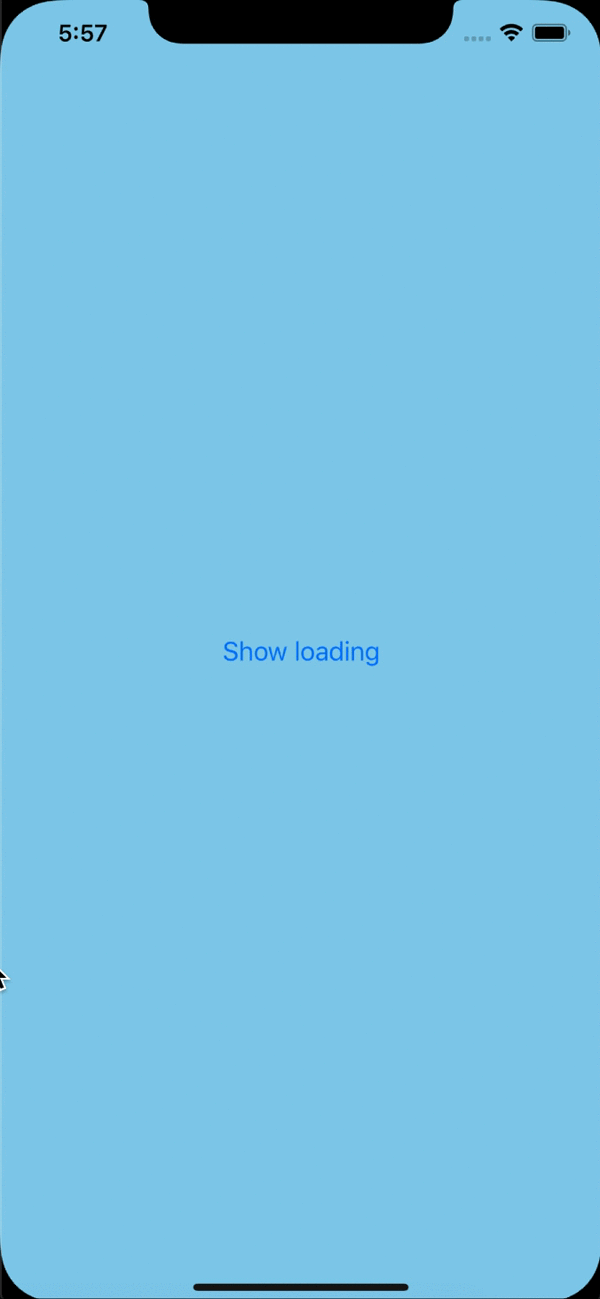
How to use
- Wrapper
LoadingService in the Root Component
...
return (
<LoadingService>
<RootComponent />
</LoadingService>
);
...
- Use
Spinner.show() and Spinner.hide()
import React from 'react';
import { View, StyleSheet, Button } from 'react-native';
import { Spinner, LoadingService, LoadingView } from '@nghinv/react-native-loading';
export default function Example() {
const onPress = () => {
Spinner.show();
setTimeout(() => {
Spinner.hide();
}, 2000);
};
return (
<LoadingService>
<View style={styles.container}>
<Button title='Show loading' onPress={onPress} />
</View>
</LoadingService>
);
}
const styles = StyleSheet.create({
container: {
flex: 1,
justifyContent: 'center',
alignItems: 'center',
backgroundColor: 'skyblue'
}
});
- Show loading with custom property
...
onShow = () => {
Spinner.show({ indicatorColor: 'red' });
}
...
Property
LoadingView property
| Property |
Type |
Default |
Description |
| visible |
Bool |
false |
show/hide loading |
| indicatorColor |
String |
white |
|
| indicatorSize |
large/small |
large |
|
| backgroundColor |
String |
rgba(0, 0, 0, 0.4) |
|
| renderIndicator |
func |
undefined |
Custom loading component |
| containerStyle |
ViewStyle |
|
|
LoadingService property
| Property |
Type |
Default |
Description |
| defaultProps |
LoadingViewProperty |
|
|
Spinner property
| Property |
Type |
Default |
Description |
| show |
(params: LoadingViewProperty) => void |
|
show loading when call |
| hide |
func |
|
hide loading when call |