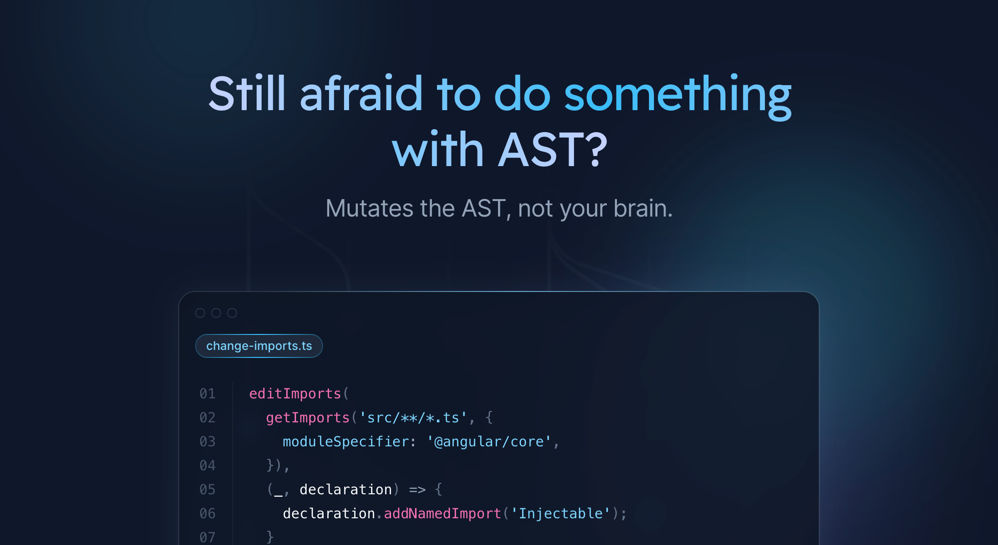🌟 @mutates/angular is a specialized package within the Mutates toolset, offering powerful tools
to mutate the Abstract Syntax Tree (AST) of Angular projects. Built on top of @mutates/core, this
package provides Angular-specific transformations, making it easier to work with Angular components,
directives, services, and more.
- Angular-Specific Transformations: Modify the AST of Angular components, directives, modules, and services.
-
Seamless Integration: Works in conjunction with
@mutates/corefor a smooth development experience. - Efficient: Designed to handle the unique structure and requirements of Angular projects.
To install the Angular package, use the following command:
npm install @mutates/angular @mutates/coreHere is a simple example demonstrating how to use @mutates/angular to modify an Angular component:
import { addProviders, getComponents } from '@mutates/angular';
import { createProject, createSourceFile, saveProject } from '@mutates/core';
// Initialize a new Angular project
createProject();
// Add an Angular component file to the project
createSourceFile(
'app.component.ts',
`
import { Component } from '@angular/core';
@Component({
selector: 'app-root',
template: '<h1>Hello, World!</h1>'
})
export class AppComponent {}
`,
);
// Perform some Angular-specific transformations
addProviders(getComponents('app.component.ts').at(0)!, ['AppService']);
// Save the modified file
saveProject();For schematics and migrations the package provided special function to connect with Angular Tree.
Angular Tree is a special tree that is used to work with Angular projects. It is based on the
@angular-devkit/schematics package.
import { Rule, SchematicContext, Tree } from '@angular-devkit/schematics';
import { createAngularProject } from '@mutates/angular';
import { saveProject } from '@mutates/core';
export function mySchematic(): Rule {
return (tree: Tree, context: SchematicContext) => {
// Use Angular Tree to work with Angular projects
createAngularProject(tree);
// Perform Angular-specific transformations
addProviders(getComponents('app.component.ts').at(0)!, ['AppService']);
saveProject();
return tree;
};
}For a comprehensive guide on the available APIs and their usage, please refer to the official documentation
🤝 Contributions are welcome! If you have any improvements or suggestions, feel free to open an issue or submit a pull request.
📄 @mutates/angular is licensed under the Apache-2.0 License. See the LICENSE file for more information.
For further assistance or to report issues, please visit our GitHub repository.