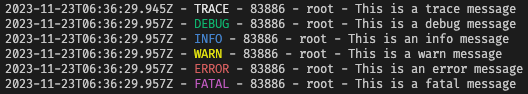This project contains a basic EventEmitter based logging module.
The following classes and terminology is used within this project.
A log level, also known as a log severity, is the level of severity of a log event. The following pre-defined and well known levels are used in this project: TRACE, DEBUG, INFO, WARN, ERROR and FATAL.
The log level is implemented as the LogLevel class, and has a static
read only property for each valid level. The getLogLevelFromName() static
method can be used to get a LogLevel instance from a log level string.
A log event is the entity that will be logged. A log event is generated by loggers and picked up by handlers. Generating log events is done by calling the method associated with a particular log level. These methods take an extra simple key-value based object for additional data. For example, an error event with the error message of an error object as additional data would look like:
import { getLogger, Logger } from "@mischareitsma/logging";
const logger: Logger = getLogger();
try {
// Code goes here
}
catch (e) {
logger.error("Caught an error", {"errorMessage": e.toString()})
}Loggers are used to trigger and dispatch log events to the appropriate handlers. Multiple loggers can be used, and each logger has its own set of handlers.
Loggers are uniquely defined by their name, and are loaded by passing an
instance of the Logger class to the addLogger() function:
import { addLogger, Logger } from "@mischareitsma/logging";
addLogger(new Logger("my-logger-name"));To get a logger, use the getLogger() function:
import { getLogger, Logger } from "@mischareitsma/logging";
const logger: Logger = getLogger("my-logger-name");If no name is passed to the getLogger() function, the default root logger
is returned.
Log handlers can be added to a logger using the addLogHandler() logger method:
import { getLogger, Logger, ConsoleHandler } from "@mischareitsma/logging";
const logger: Logger = getLogger("my-logger-name");
logger.addLogHandler(new ConsoleHandler(LogLevel.INFO));Log handlers implement the actual logging of events. Instances of classes that implement the LogHandler interface have a log() method that takes a LogEvent. This LogEvent contains the log level, message, date, name of the logger that triggered the log event and the additional data structure. The log() method is responsible for formatting and displaying the log message.
Two useful handlers are part of this project: The ConsoleHandler and FileHandler.
The ConsoleHandler will use console.log() and console.error() to display log messages, where console.error() is used for log levels ERROR and FATAL.
The following code snippet shows the ConsoleHandler in action:
import { getLogger, Logger, LogHandler, ConsoleHandler, LogLevel } from "@mischareitsma/logging";
const logger: Logger = getLogger();
const consoleHandler: LogHandler = new ConsoleHandler(
LogLevel.TRACE, // Level of log events that the handlers will process
true, // Use colors in the terminal for the log levels.
"my-console-handler", // Name of the handler.
);
logger.addLogHandler(consoleHandler);
logger.trace("This is a trace message");
logger.debug("This is a debug message");
logger.info("This is an info message");
logger.warn("This is a warn message");
logger.error("This is an error message");
logger.fatal("This is a fatal message");Output of running this code is:
The FileHandler will log all events that it is set to handle to a file. The following snippet shows the use of the FileHandler:
import { getLogger, Logger, LogHandler, FileHandler, LogLevel } from "@mischareitsma/logging";
const logger: Logger = getLogger();
const fileHandler: LogHandler = new FileHandler(
LogLevel.TRACE, // Level of log events that the handlers will process
"/var/log/my-app.log", // Location of the log file.
"my-file-handler", // Name of the handler.
);
logger.addLogHandler(fileHandler);
logger.trace("This is a trace message");
logger.debug("This is a debug message");
logger.info("This is an info message");
logger.warn("This is a warn message");
logger.error("This is an error message");
logger.fatal("This is a fatal message");Running this snippet of code results in a log file with the following content:
2023-11-23T06:43:24.715Z - TRACE - 84336 - root This is a trace message
2023-11-23T06:43:24.728Z - DEBUG - 84336 - root This is a debug message
2023-11-23T06:43:24.728Z - INFO - 84336 - root This is an info message
2023-11-23T06:43:24.728Z - WARN - 84336 - root This is a warn message
2023-11-23T06:43:24.729Z - ERROR - 84336 - root This is an error message
2023-11-23T06:43:24.729Z - FATAL - 84336 - root This is a fatal message
This project allows for creating loggers and handlers using configuration only. This would let an application set up all required logger and handlers with a simple call to the loadLoggersAndHandlers() function.
This function takes a configuration file location as input. If no file is specified, the function will look at the value stored in the LOGGING_CONFIGURATION_PATH environment variable.
The configuration file itself is a JSON file. This file should adhere to the logging JSON schema.
The following configuration is an example configuration used for testing, and includes both the ConsoleHandler and FileHandler, and two loggers:
{
"loggers": [
{
"name": "root",
"handlers": [
"handler1",
"handler2"
]
},
{
"name": "app",
"handlers": [
"handler2"
]
}
],
"handlers": [
{
"name": "handler1",
"type": "ConsoleHandler",
"useColors": true,
"logLevel": "TRACE"
},
{
"name": "handler2",
"type": "FileHandler",
"logFile": "/var/log/some-file.log",
"logLevel": "WARN"
}
]
}