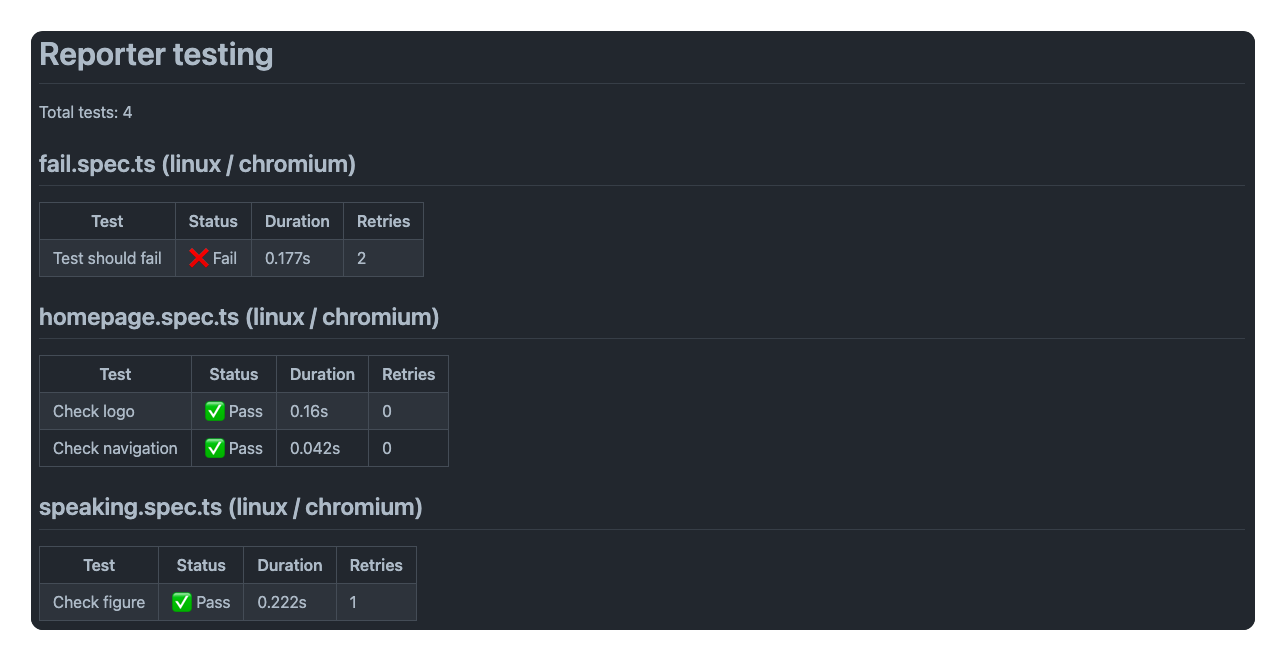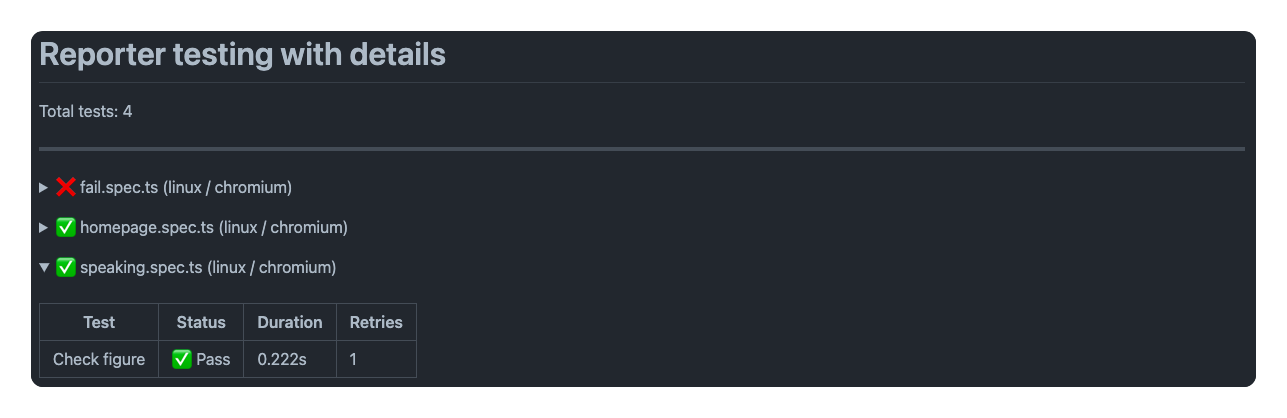This action reports test results from Playwright to GitHub summaries.
Install from npm:
npm install @midleman/github-actions-reporterYou can configure the reporter by adding it to the playwright.config.js file:
import { defineConfig } from "@playwright/test";
export default defineConfig({
reporter: [["list"], ["@midleman/github-actions-reporter"]],
});More information on how to use reporters can be found in the Playwright documentation.
The reporter supports the following configuration options:
| Option | Description | Default |
|---|---|---|
| useDetails | Use details in summary which creates expandable content | false |
| showAnnotations | Show annotations from tests | true |
| showTags | Show tags from tests | true |
| showError | Show error message in summary | false |
| includeResults | Define which types of test results should be shown in the summary | ['pass', 'skipped', 'fail', 'flaky'] |
| quiet | Do not show any output in the console | false |
To use these option, you can update the reporter configuration:
import { defineConfig } from "@playwright/test";
import type { GitHubActionOptions } from "@estruyf/github-actions-reporter";
export default defineConfig({
reporter: [
[
"@midleman/github-actions-reporter",
<GitHubActionOptions>{
title: "My custom title",
useDetails: true,
showError: true,
},
],
],
});