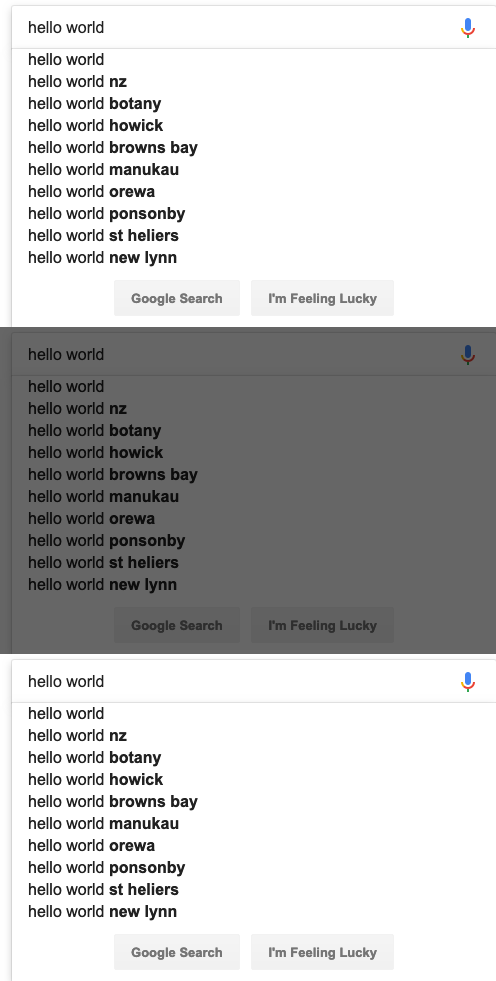chameleon
Visual Regression Testing for Front End Applications
Install
npm install @mgrk/chameleon --save-dev
Usage
Chameleon works by passing in a test and a master url of pages you wish to compare visually.
For specific parts of a page (such as a component) you may pass in a selector to the options.
For more granular control over the page, the pageControl function will let you control the page before a screenshot is taken.
Example use within a test:
import compare from '@mgrk/chameleon';
...
it('should match vr', async () => {
const options = {
testUrl: 'http://google.com',
masterUrl: 'http://google.com',
viewport: {
width: 1024,
height: 768
},
selector: '.A8SBwf', // CSS Selector
controlPage: async page => {
// page is a puppeteer page object (https://pptr.dev/#?product=Puppeteer&version=v1.12.2&show=api-class-page)
await page.type('.gLFyf', 'hello world');
await page.waitFor(300);
}
};
expect(await compare(options)).toBe(true);
});