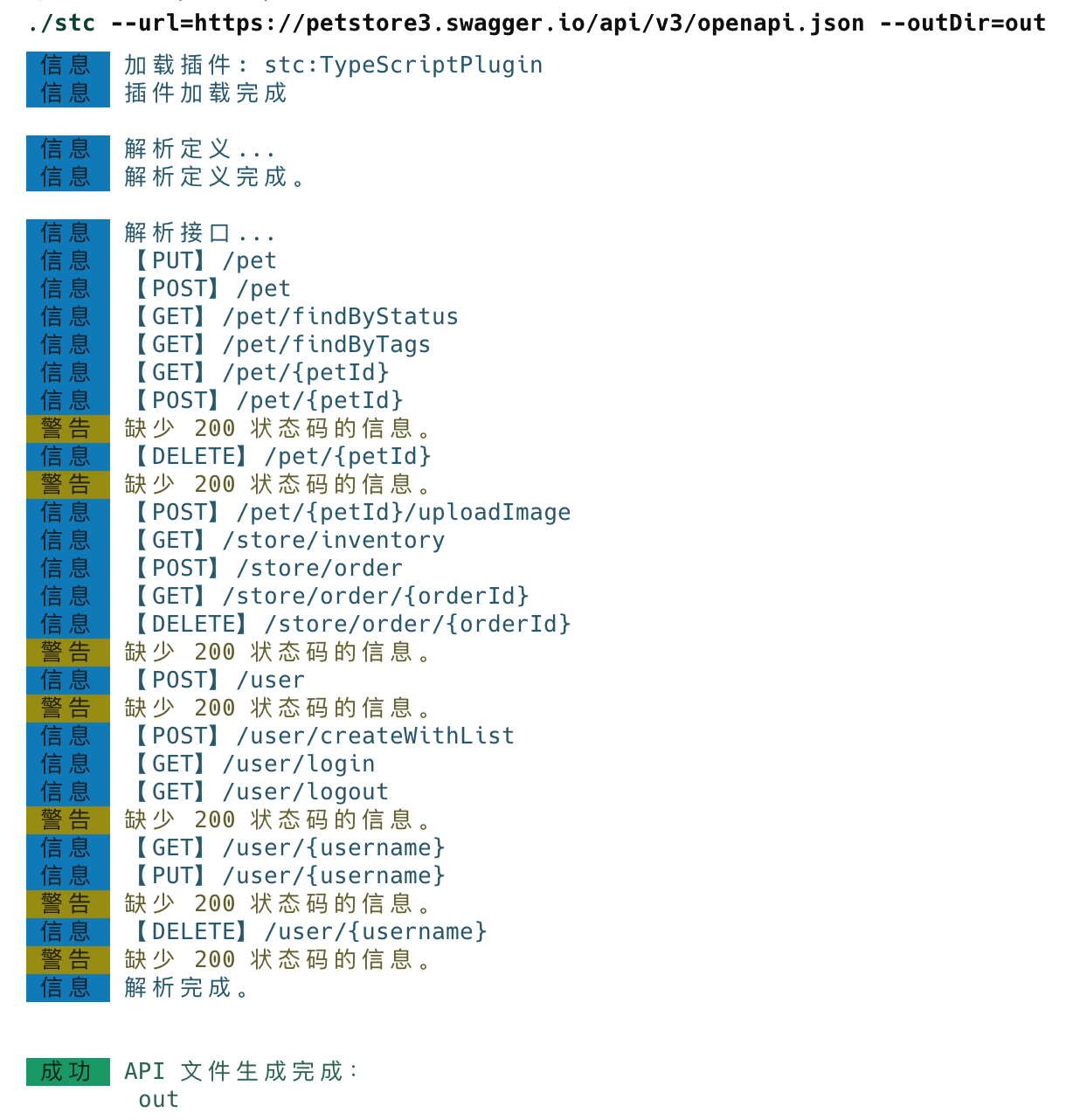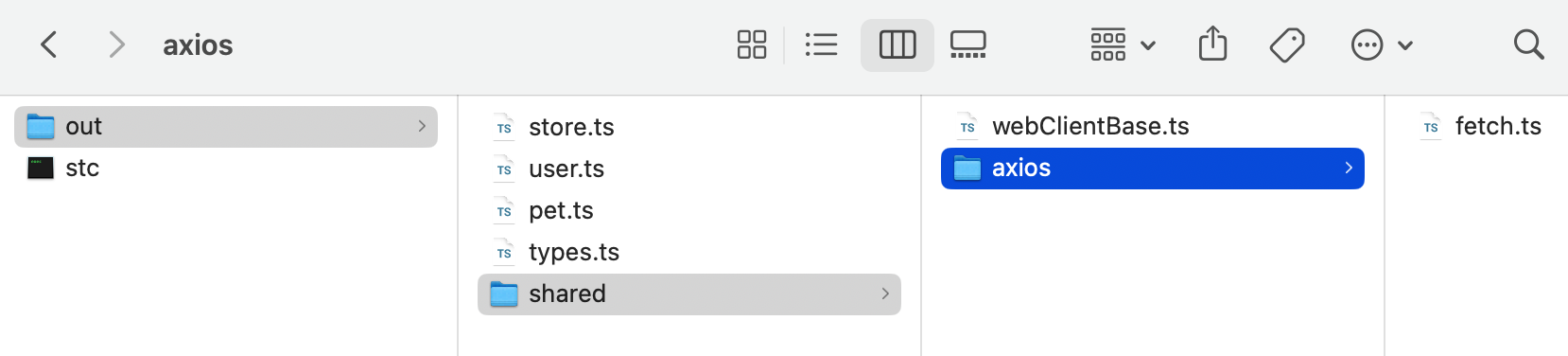STC
STC (Swagger Transform Code) is a tool for converting Swagger documents into code files.
STC(Swagger Transform Code) 是一个 Swagger 文档转换成代码文件的工具。
feature: 特性:
-
🐹 Support for Swagger 2, 3 and Apifox.
🐹 支持 Swagger 2、3 和 Apifox。
-
🌐 Support Axios, Wechat request library。
🌐 支持 Axios、Wechat 请求库。
-
💡 Support plug-in development.
💡 支持插件开发。
-
🐣 Built-in transformation languages:
🐣 内置转换语言:
-
TypeScript, almost equivalent to handwriting.
TypeScript,几乎等同于手写。
-
JavaScript, from TypeScript to it.
JavaScript,由 TypeScript 转换而来。
-
🚧 ...
-
download by system:
按系统下载:
-
stc: Intel-based Mac
stc:Intel 系列的 Mac
-
stc-m: M-series Mac
stc-m:M 系列的 Mac
-
stc-linux:Linux
-
stc-win.exe: Windows
1.安装 @loogwoo/stc npm 包
pnpm add @loongwoo/stc -D2.打开项目 package.json 文件,在 scripts 添加如下命令:
{
"scripts": {
"api": "stc --url=http://127.0.0.1:4523/export/openapi/2?version=3.1"
}
}~ character as the user's home directory.
注意:deno 不会解析 ~字符为用户主目录。
stc --url=https://petstore3.swagger.io/api/v3/openapi.json --outDir=out假设一个项目目录为:
.
├── src
│ └── apis # 将 shared 目录复制到这里
│ └── shared
│ └── xxx.ts # 其他文件
1.找到 outDir 的目录,复制 shared 整个目录到你封装的 axios 模块的目录下。
2.打开 shared > axios > index.ts 文件,复制 request 方法,添加到你封装的 axios 模块中。若没有封装的话,复制 index.ts 文件为一个新文件,以免修改被覆盖的问题。
3.以 Vue 为例,在 main.ts 文件中添加以下代码:
import { createApiClient } from './apis/shared/fetchRuntime';
createApiClient({
baseURL: 'https://api.xxx.com'
// onError(msg) {
// // 处理错误信息
// }
})1.找到 outDir 的目录,复制 shared 整个目录到你封装的 wechat 模块的目录下。
2.打开 shared > wechat > index.ts 文件,复制 request 方法,添加到你封装的 wx.request 代码文件中。若没有封装的话,复制 index.ts 文件为一个新文件,以免修改被覆盖的问题。
3.在 app.ts 文件中添加以下代码:
import { createApiClient } from './apis/shared/fetchRuntime';
// import Notify from './miniprogram_npm/@vant/weapp/notify/notify';
App<IAppOption>({
onLaunch() {
createApiClient({
baseURL: 'https://api.xxx.com,
onError(msg) {
// Notify({ type: 'danger', message: msg, selector: '#v-notify'})
}
})
}
});| Option | Alias | Type | Default | Description |
|---|---|---|---|---|
| url | string | Swagger 文档地址,或者本地路径 | ||
| outDir | o | string | ./stc_out | 输出目录 |
| platform | p | string | axios | 平台,可选值:axios、wechat
|
| lang | l | string | ts | 语言,用于输出文件的后缀名 |
| tag | number | 从接口 url 指定标签,默认读取 tags 的第一个用于文件名 | ||
| filter | f | string[] | 过滤接口,符合过滤条件的接口会被生成。示例: --filter "/pet/*",生成 /pet 的接口,同时支持多个 --filter
|
|
| conjunction | c | string | By | 方法的连接词,默认值为 By
|
| version | v | boolean | 输出版本信息 | |
| help | h | boolean | 输出帮助信息 |
For convenience, STC can not only develop plugins in Deno, but also provides @loongwoo/stc npm library, which can develop plugins in Node environment.
为了方便,STC 不仅可以在 Deno 中开发插件,同时也提供了 @loongwoo/stc npm 库,可以在 Node 环境中开发插件。
创建一个 myPlugin.ts 文件:
// 引用模块
import { start } from 'https://deno.land/x/stc@1.6.1/mod.ts'
// 定义插件
const myPlugin: IPlugin = {
name: 'stc:MyPlugin',
lang: 'ts',
setup(options) {
console.log(options)
},
onTransform(def, action) {
// 转换 definition
const defContent: string = parserDefinition(
def /* 这里的 def 是 Definition 对象 */
)
// 转换 action
const actionContent: Map<string, string> = parserAction(
action /* 这里的 action 是 Action 对象 */
)
// 返回转换后的内容
return {
definition: defContent,
action: actionContent // 这里的 actionContent 是 Map<string, string> 类型,key 是文件名称,value 是转换后的代码
}
},
onEnd() {
console.log('end')
}
}
// 使用插件
start({
// ...其他配置
plugins: [myPlugin]
})1.创建一个 myPlugin.ts 文件。
2.添加 @loongwoo/stc 引用,使用 start 方法:
import { start } from '@loongwoo/stc'3.在插件的 onTransform 钩子函数中实现将 definition 和 action 转换为目标语言的代码。
export const myPlugin: IPlugin = {
name: 'stc:MyPlugin',
lang: 'ts',
setup(options) {
console.log(options)
},
onTransform(def, action) {
// 转换 definition
const defContent: string = parserDefinition(
def /* 这里的 def 是 Definition 对象 */
)
// 转换 action
const actionContent: Map<string, string> = parserAction(
action /* 这里的 action 是 Action 对象 */
)
// 返回转换后的内容
return {
definition: defContent,
action: actionContent
}
},
onEnd() {
console.log('end')
}
}4.在 start 方法里,添加 plugins:
start({
// ...其他配置
plugins: [myPlugin]
})