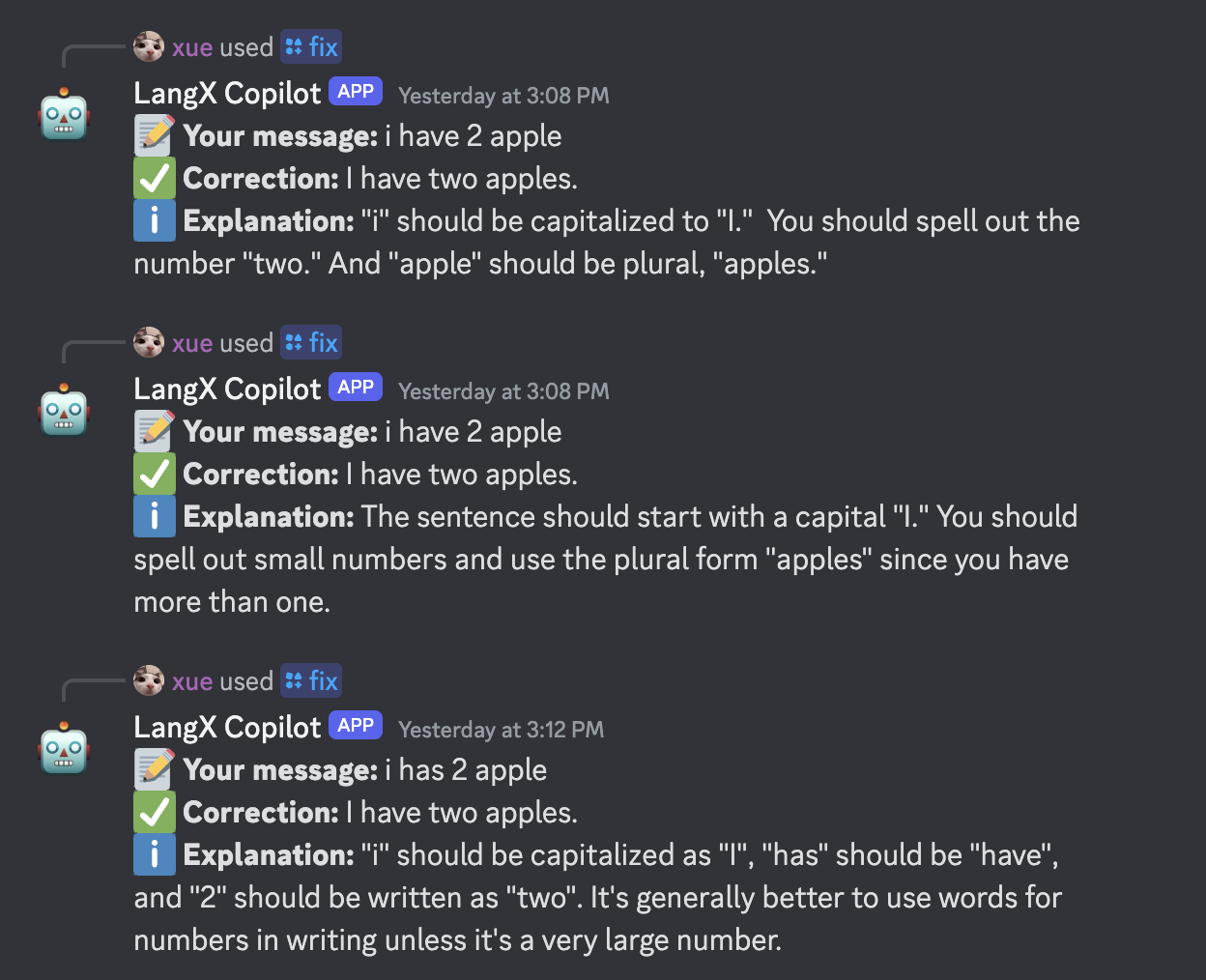LangX Copilot is an innovative AI-powered tool designed to enhance your language learning journey. This feature-rich platform offers personalized feedback to improve your language skills in real-time. LangX Copilot ensures your privacy while providing corrections and explanations directly to you.
You can try out LangX Copilot in the #copilot channel on Discord.
- 🚧 Grammar Correction: The bot can correct grammar mistakes in your messages.
- ⏳ Suggest Next Message: The bot can suggest what to say next based on the context of the conversation.
- ⏳ Better Way to Say: The bot can suggest a better way to express your thoughts.
- ⏳ Suggest New Topic: The bot can suggest a new topic of conversation when the current topic has been exhausted.
- ⏳ And more: The bot has many more features to explore!
You can try it out in the #copilot channel on Discord.
- Personalized Feedback: Get real-time corrections and explanations to enhance your language learning.
- Grammar Correction: Automatically corrects grammar mistakes and provides detailed explanations.
- Privacy Focused: Feedback is provided confidentially, ensuring your privacy is maintained.
- Supports Multiple Languages: Not limited to English, LangX Copilot supports various languages for grammar correction.
-
Clone the repository:
git clone cd copilot -
Copy
.envfile with the following environment variables:cp .env.sample .env
-
Fill in the environment variables in the
.envfile:DISCORD_BOT_TOKEN=your_discord_token DISCORD_CLIENT_ID=your_discord_client_id OPENAI_API_KEY=your_openai_api_key OPENAI_ASSISTANT_ID=your_openai_assistant_id
-
Deploy Appwrite Functions:
- Open the
appwrite.jsonfile in a text editor. - Update the
projectNamefield with yourprojectId. - Save the changes to the appwrite.json file.
- Open a terminal or command prompt in the directory where your
appwrite.jsonfile is located. - Install the Appwrite CLI by running the following command:
npm install -g appwrite-cli
- Open the
-
Deploy the Appwrite functions by running the following command:
appwrite deploy --functionId copilot
Deploy the Appwrite functions, ensuring that the environment variables are correctly set during the deployment process. We utilize Git integration for deployment. For more information on deploying Appwrite functions, refer to the Appwrite Functions Documentation.
Please note that you need to have the Appwrite CLI installed and authenticated with your Appwrite project before running the appwrite functions deploy command.
Detailed instructions for installing and configuring the Discord bot are provided in a separate document. This includes steps for setting up your environment, configuring the bot, and deploying it to a server.
Please refer to the Discord Bot Documentation for more information.
Feel free to contribute to this project and help us improve LangX Copilot. You can contribute by opening a PR or creating an issue easily.
We welcome all contributions, including bug fixes, new features, and improvements to the documentation.
This project is licensed under BSD 3-Clause License. See the LICENSE file for more details.